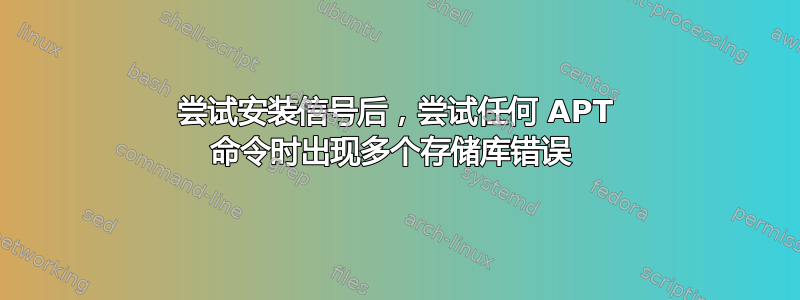
我目前正在使用 18.04。
我想为桌面安装信号,并从站点获取了此代码以便在 Debian 上安装:
curl -s https://updates.signal.org/desktop/apt/keys.asc | sudo apt-key add -
echo "deb [arch=amd64] https://updates.signal.org/desktop/apt xenial main" | sudo tee -a /etc/apt/sources.list.d/signal-xenial.list
sudo apt update && sudo apt install signal-desktop
从那以后,我无法使用 APT;无论我做什么,我都会收到相同的错误:
E: The "sudo" type is unknown in line 2 of the source list /etc/apt/sources.list.d/signal-xenial.list
E: The source list could not be read.
Go to the configuration of the repositories to fix the problem.
E: _cache-> open () failed, please report.
我尝试在网上寻找解决方案,但他们希望我使用sources.list,而我不知道如何导航到那里。
我的问题已作为重复问题关闭,但我无法理解sources.list;它是空的,我不知道如何操作它。
我无法安装或执行任何操作,因为我想要执行的所有操作都被错误阻止了:
Ignoring the file "some-ppa.list.save.1" in the directory "/etc/apt/sources.list.d/" because it has an incorrect file extension.
Ignoring the file "some-ppa.list.save.1" in the directory " /etc/apt/sources.list.d/" because it has the incorrect extension.
The repository 'http://ppa.launchpad.net/baitsart/voice-commands/ubuntu bionic Release' does not have a Release file.
Updating from such a repository can not be done securely, and is therefore disabled by default.
See apt-secure (8) manpage for repository creation and user configuration details.
The repository 'http://ppa.launchpad.net/grasch-simon- listens / simon / ubuntu bionic Release 'does not have a Release file.


