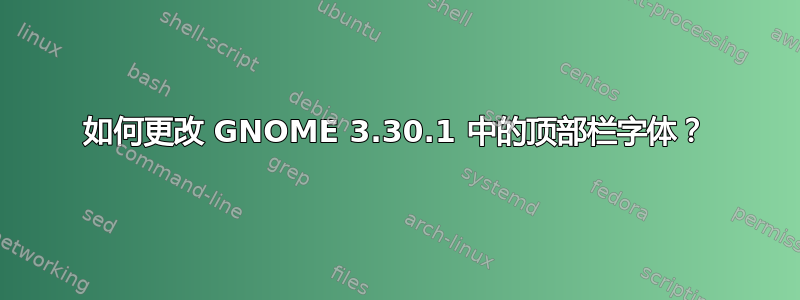
我迫切地想改变我的顶部栏的字体,但不知何故,编辑我当前安装的主题 (Canta-dark-square) 中的 gnome-shell.css 不起作用。我的 .themes 文件夹位于该/home/my_name/目录中。
我究竟做错了什么?
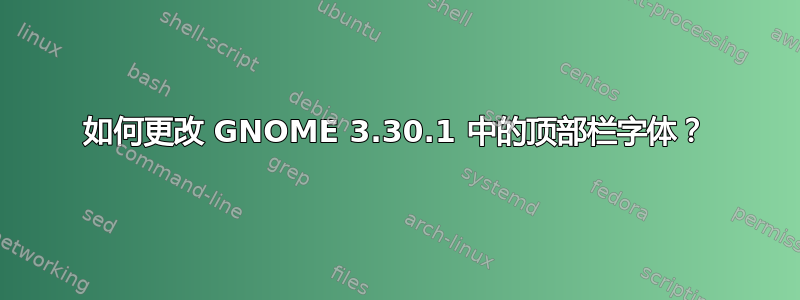
我迫切地想改变我的顶部栏的字体,但不知何故,编辑我当前安装的主题 (Canta-dark-square) 中的 gnome-shell.css 不起作用。我的 .themes 文件夹位于该/home/my_name/目录中。
我究竟做错了什么?