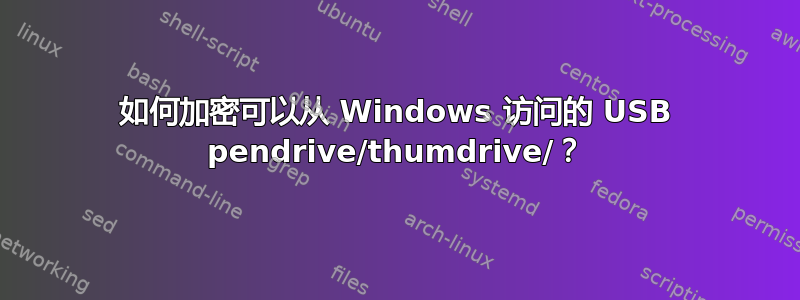
如何加密可以从 Windows 访问的 USB 闪存盘/thumdrive/?实际上,我同时拥有 ubuntu(家庭版)和 Windows(Office),并且必须使用 USB 闪存盘来回传输我的数据。所以我需要一个软件,这样我就可以使用密码解锁跨平台操作系统添加文件。请帮助我。提前致谢...
答案1
对我来说,加密可以从 Windows 和 Ubuntu 访问的 U 盘的最简单方法是使用 Veracrypt。它适用于 Windows 和 Ubuntu。我一直在使用它。
如果您需要加密容器以存储在云中,请考虑使用 Cryptomator。它适用于 Windows、Ubuntu 和您的手机/平板电脑。
答案2
zip -e- 无需额外的硬件或软件 - 易于使用但不太安全
您将获得一个简单且安全级别较低的加密,其中加密zip文件,可以包含多个文件或目录树。只要您使用 zip 文件的标准加密,它就可以在 Ubuntu 和 Windows 中使用。
Ubuntu 中有zip,Windows 中也有几种兼容的工具(但如果您在 Windows 中使用某些“增强加密”,Ubuntuzip可能无法解密)。
对于当前目录中的所有文件:
zip -e file.zip *
对于当前目录树中的所有文件,“递归到子目录”:
zip -er file.zip *
使用以下方式解压
unzip file.zip
从man zip(在 Ubuntu 中),我们看到-e或是--encrypt加密档案的选项。
-e --encrypt Encrypt the contents of the zip archive using a password which is entered on the terminal in response to a prompt (this will not be echoed; if standard error is not a tty, zip will exit with an error). The password prompt is repeated to save the user from typ‐ ing errors.
但不要使用选项-P或--password。
-P password --password password Use password to encrypt zipfile entries (if any). THIS IS INSECURE! Many multi-user operating systems provide ways for any user to see the current command line of any other user; even on stand-alone sys‐ tems there is always the threat of over-the-shoulder peeking. Stor‐ ing the plaintext password as part of a command line in an automated script is even worse. Whenever possible, use the non-echoing, interactive prompt to enter passwords. (And where security is truly important, use strong encryption such as Pretty Good Privacy instead of the relatively weak standard encryption provided by zipfile util‐ ities.)
更高级别的安全性
- 专用(已加密)USB 闪存盘@user68186 在评论中已经提到并链接。
- 强加密系统
gpg是 Pretty Good Privacy 的 gnu 实现。它随 Ubuntu 一起提供,因为它用于验证更新是否正确传输,并且您可以使用它来压缩文件,例如包含要传输的文件tar的存档或未加密zip文件。有一个适用于 Windows 的版本,您可以安装。(gpg几年前我在 Windows 中安装了它。)- 维拉克利特,已经在@Richard的回答中提到并链接,是由Truecrypt进一步开发而来的。
- 你必须在 Ubuntu 和 Windows 上安装它
- 它是免费的、开源的并且享有良好的声誉
- 它可以加密整个分区及其文件系统和文件。
我认为 Veracrypt 对于此目的来说更方便gpg,因此如果您想要比使用zip或类似工具更好的安全性,我会推荐 Veracrypt 或专用(已加密)USB 闪存盘,它与 Linux 兼容。
答案3
7Zip AES-256
7Zip/P7Zip 将按照 AES-256 加密。
7Zip 适用于 Windows:https://www.7-zip.org/
P7Zip 适用于 Ubuntu:来自Ubuntu 软件中心也可以使用:
sudo apt-get install p7zip-full
对于我来说,单独使用拖放功能来生成加密文件夹都不起作用,但将两者一起安装后,我就可以创建一个 7Zip 文件作为加密文件夹,需要密码才能打开或添加文件。


