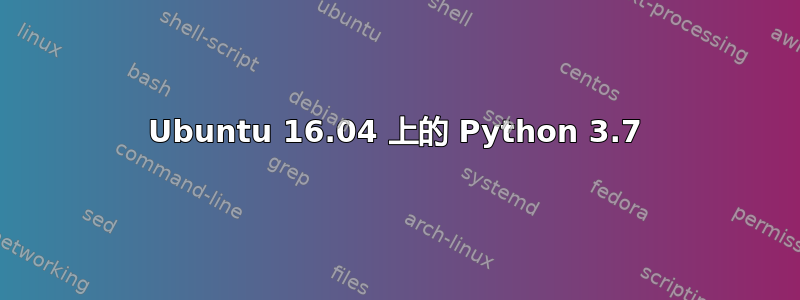
我曾尝试通过以下方式在我的 ubuntu 16.04 上安装 python 3.7此链接。它正在安装,没有任何错误,并返回:
which python3.7
/usr/local/bin/python3.7
另外我还有其他 Python 版本(3.5 和 2.7),当我运行时:
which python
/usr/bin/python
但我无法在 3.7 中导入 numpy:
python3.7
Python 3.7.2 (default, Feb 19 2019, 13:25:43)
[GCC 5.4.0 20160609] on linux
Type "help", "copyright", "credits" or "license" for more information.
>>> import numpy
Traceback (most recent call last):
File "<stdin>", line 1, in <module>
ModuleNotFoundError: No module named 'numpy'
>>>
我曾尝试安装 numpy:
python-numpy is already installed at the requested version (1:1.11.0-1ubuntu1)
此外,我在 3.5 中没有遇到这个问题:
python3.5
Python 3.5.2 (default, Nov 12 2018, 13:43:14)
[GCC 5.4.0 20160609] on linux
Type "help", "copyright", "credits" or "license" for more information.
>>> import numpy
>>>
有人能告诉我这里出了什么问题吗?!!以及我该如何修复它?
答案1
Python 3.7从 Ubuntu 16.04 中的源代码安装的无法使用 Ubuntu 包系统中的 numpy 版本。
您应该可以通过以下方式安装它pip3.7:
pip3.7 install numpy


