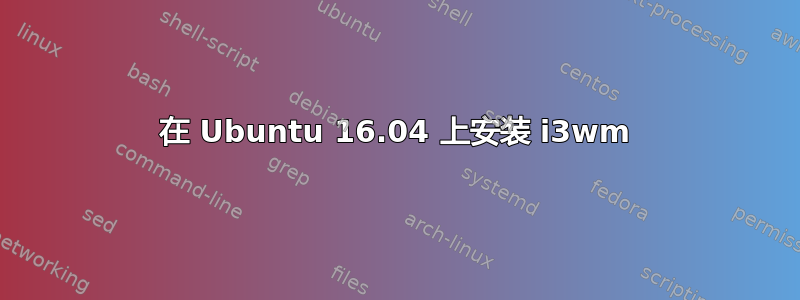
我一直尝试在 Ubuntu 16.04LTS 上安装 i3wm使用。
我在网上看到的建议总是这样的
sudo apt install i3wm
但官方的 16.04 软件包只适用于 i3 的 4.11 版本。我尝试从源代码安装,但这会导致大量依赖项错误,其中一些依赖项似乎并不存在,在 16.04 中肯定不是同名的。
我也尝试过使用 sur5r 维护的存储库,描述如下关联但结果出现以下错误:
E: The repository 'http://debian.sur5r.net/i3 $(grep Release' does not have a Release file.
N: Updating from such a repository can't be done securely, and is therefore disabled by default.
我找不到太多关于如何继续的有用信息?是否值得花时间尝试在 ubuntu 16.04 上获取比 4.11 更新的版本。是否可以从这里或者这也会成为依赖地狱。
顺便说一句,由于其他依赖原因,我被迫使用 16.04,而升级到 18.04 不是一个选择。
答案1
我已经修改了官方方法如下:
/usr/lib/apt/apt-helper download-file http://debian.sur5r.net/i3/pool/main/s/sur5r-keyring/sur5r-keyring_2019.02.01_all.deb keyring.deb SHA256:176af52de1a976f103f9809920d80d02411ac5e763f695327de9fa6aff23f416
sudo dpkg -i keyring.deb
sudo add-apt-repository "deb http://debian.sur5r.net/i3/ xenial universe"
sudo apt update
sudo apt install i3
我安装了 4.16.1:
$ i3 --version i3 version 4.16.1 (2019-01-27) © 2009 Michael Stapelberg and contributors
您可以在登录屏幕上选择此会话(通常是 LighDM 或 GDM)。


