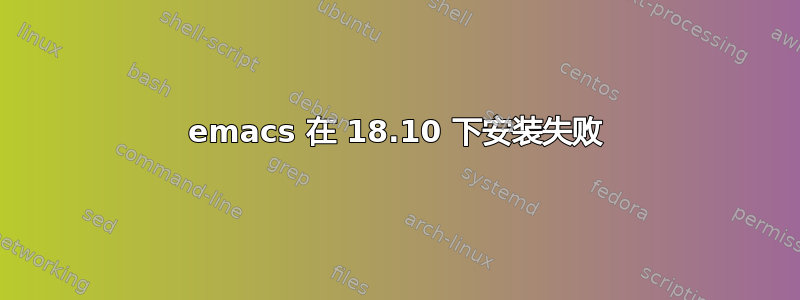
在 18.10(Cosmic Cuttlefish)下安装 emacs 失败
当我搜索 libotf 时,它就在那里:
locate libotf.so
/usr/lib/x86_64-linux-gnu/libotf.so
那么为什么修复安装会失败呢?
sudo apt install -f
Reading package lists... Done
Building dependency tree
Reading state information... Done
0 upgraded, 0 newly installed, 0 to remove and 0 not upgraded.
2 not fully installed or removed.
After this operation, 0 B of additional disk space will be used.
Setting up emacs-gtk (1:25.2+1-11) ...
Install emacsen-common for emacs
emacsen-common: Handling install of emacsen flavor emacs
emacs: error while loading shared libraries: libotf.so.0: cannot open shared object file: No such file or directory
ERROR: install script from emacsen-common package failed
dpkg: error processing package emacs-gtk (--configure):
installed emacs-gtk package post-installation script subprocess returned error exit status 1
No apport report written because the error message indicates its a followup error from a previous failure.
dpkg: dependency problems prevent configuration of emacs25:
emacs25 depends on emacs-gtk (>= 1:25); however:
Package emacs-gtk is not configured yet.
dpkg: error processing package emacs25 (--configure):
dependency problems - leaving unconfigured
Errors were encountered while processing:
emacs-gtk
emacs25
E: Sub-process /usr/bin/dpkg returned an error code (1)
答案1
sudo apt install libotf0
对我来说很管用。你可能还需要安装libm17n-0


