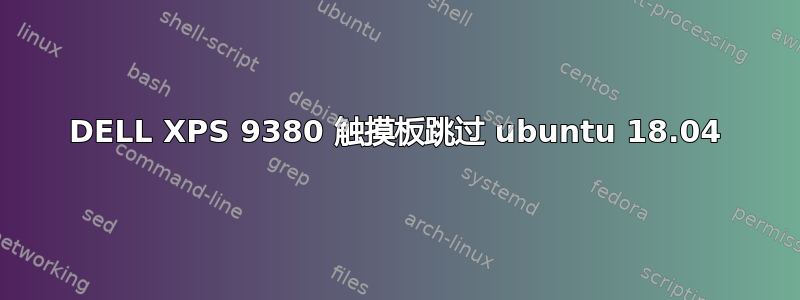
我正在使用预装了 ubuntu 18.04.2 的新型 XPS 13 (9380)。
我经历了一些问题带有键盘和触摸板。
安装 LTS 硬件支持堆栈似乎解决了键盘冻结问题。但是触摸板仍然会不时跳动。当笔记本电脑使用电池供电时,这种情况似乎更常发生。
我注意到xinput list在终端中运行时,有两个“触摸板”设备。这可能是问题的根源吗?
xinput list | grep -i touchpad
⎜ ↳ DELL08AF:00 06CB:76AF Touchpad id=10 [slave pointer (2)]
⎜ ↳ SynPS/2 Synaptics TouchPad id=15 [slave pointer (2)]
感谢您的时间,希望有人能帮助我解决这个问题!
附录 1:列出“Dell08AF”触摸板的道具
Device 'DELL08AF:00 06CB:76AF Touchpad':
Device Enabled (144): 1
Coordinate Transformation Matrix (146): 1.000000, 0.000000, 0.000000, 0.000000, 1.000000, 0.000000, 0.000000, 0.000000, 1.000000
libinput Tapping Enabled (282): 1
libinput Tapping Enabled Default (283): 0
libinput Tapping Drag Enabled (284): 1
libinput Tapping Drag Enabled Default (285): 1
libinput Tapping Drag Lock Enabled (286): 0
libinput Tapping Drag Lock Enabled Default (287): 0
libinput Tapping Button Mapping Enabled (288): 1, 0
libinput Tapping Button Mapping Default (289): 1, 0
libinput Natural Scrolling Enabled (290): 1
libinput Natural Scrolling Enabled Default (291): 0
libinput Disable While Typing Enabled (292): 1
libinput Disable While Typing Enabled Default (293): 1
libinput Scroll Methods Available (294): 1, 1, 0
libinput Scroll Method Enabled (295): 1, 0, 0
libinput Scroll Method Enabled Default (296): 1, 0, 0
libinput Click Methods Available (297): 1, 1
libinput Click Method Enabled (298): 0, 1
libinput Click Method Enabled Default (299): 1, 0
libinput Middle Emulation Enabled (300): 0
libinput Middle Emulation Enabled Default (301): 0
libinput Accel Speed (302): 0.000000
libinput Accel Speed Default (303): 0.000000
libinput Left Handed Enabled (304): 0
libinput Left Handed Enabled Default (305): 0
libinput Send Events Modes Available (267): 1, 1
libinput Send Events Mode Enabled (268): 0, 0
libinput Send Events Mode Enabled Default (269): 0, 0
Device Node (270): "/dev/input/event9"
Device Product ID (271): 1739, 30383
libinput Drag Lock Buttons (306): <no items>
libinput Horizontal Scroll Enabled (307): 1
附录 2:'synaptics' 触摸板的列表道具:
xinput --list-props 15
Device 'SynPS/2 Synaptics TouchPad':
Device Enabled (144): 1
Coordinate Transformation Matrix (146): 1.000000, 0.000000, 0.000000, 0.000000, 1.000000, 0.000000, 0.000000, 0.000000, 1.000000
libinput Tapping Enabled (282): 1
libinput Tapping Enabled Default (283): 0
libinput Tapping Drag Enabled (284): 1
libinput Tapping Drag Enabled Default (285): 1
libinput Tapping Drag Lock Enabled (286): 0
libinput Tapping Drag Lock Enabled Default (287): 0
libinput Tapping Button Mapping Enabled (288): 1, 0
libinput Tapping Button Mapping Default (289): 1, 0
libinput Natural Scrolling Enabled (290): 1
libinput Natural Scrolling Enabled Default (291): 0
libinput Disable While Typing Enabled (292): 1
libinput Disable While Typing Enabled Default (293): 1
libinput Scroll Methods Available (294): 1, 1, 0
libinput Scroll Method Enabled (295): 1, 0, 0
libinput Scroll Method Enabled Default (296): 1, 0, 0
libinput Click Methods Available (297): 1, 1
libinput Click Method Enabled (298): 0, 1
libinput Click Method Enabled Default (299): 1, 0
libinput Middle Emulation Enabled (300): 0
libinput Middle Emulation Enabled Default (301): 0
libinput Accel Speed (302): 0.000000
libinput Accel Speed Default (303): 0.000000
libinput Left Handed Enabled (304): 0
libinput Left Handed Enabled Default (305): 0
libinput Send Events Modes Available (267): 1, 1
libinput Send Events Mode Enabled (268): 0, 0
libinput Send Events Mode Enabled Default (269): 0, 0
Device Node (270): "/dev/input/event5"
Device Product ID (271): 2, 7
libinput Drag Lock Buttons (306): <no items>
libinput Horizontal Scroll Enabled (307): 1
编辑:我已经切换到硬件支持堆栈,这似乎大大改善了这种情况。我有时仍会遇到触摸板的一些奇怪行为,但频率已经大大降低。


