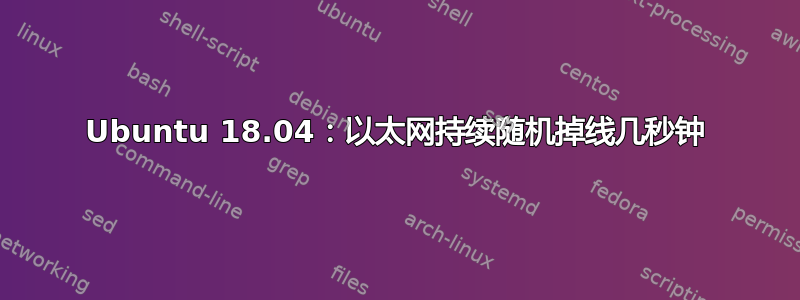
最近,由于互联网提供商更换,我安装了一台新路由器,从那以后,我之前可靠的以太网连接就出现了问题。尽管互联网接入和网络总体上可以正常工作,但以太网连接偶尔会失败几秒钟。这种情况似乎在开始大量/快速下载时最常见,但在执行与网络无关的事情时也会发生。
以下是我的硬件规格:
julian@julian-desktop:~$ lspci -nnk | grep -i net -A2
24:00.0 Network controller [0280]: Intel Corporation Dual Band Wireless-AC 3168NGW [Stone Peak] [8086:24fb] (rev 10)
Subsystem: Intel Corporation Device [8086:2110]
Kernel driver in use: iwlwifi
--
25:00.0 Ethernet controller [0200]: Intel Corporation I211 Gigabit Network Connection [8086:1539] (rev 03)
Subsystem: ASRock Incorporation I211 Gigabit Network Connection [1849:1539]
Kernel driver in use: igb
Kernel modules: igb
和 ifconfig:
julian@julian-desktop:~$ ifconfig
enp37s0: flags=4163<UP,BROADCAST,RUNNING,MULTICAST> mtu 1500
inet 192.168.178.42 netmask 255.255.255.0 broadcast 192.168.178.255
inet6 fe80::4a89:a9d2:49ca:9df4 prefixlen 64 scopeid 0x20<link>
ether 70:85:c2:a8:bb:7f txqueuelen 1000 (Ethernet)
RX packets 333573 bytes 479511002 (479.5 MB)
RX errors 2 dropped 0 overruns 0 frame 1
TX packets 180965 bytes 14125591 (14.1 MB)
TX errors 0 dropped 0 overruns 0 carrier 0 collisions 0
device memory 0xf7500000-f751ffff
enp3s0f0u3c4i2: flags=4099<UP,BROADCAST,MULTICAST> mtu 1500
ether 42:33:1a:65:b8:0c txqueuelen 1000 (Ethernet)
RX packets 0 bytes 0 (0.0 B)
RX errors 0 dropped 0 overruns 0 frame 0
TX packets 0 bytes 0 (0.0 B)
TX errors 0 dropped 0 overruns 0 carrier 0 collisions 0
lo: flags=73<UP,LOOPBACK,RUNNING> mtu 65536
inet 127.0.0.1 netmask 255.0.0.0
inet6 ::1 prefixlen 128 scopeid 0x10<host>
loop txqueuelen 1000 (Lokale Schleife)
RX packets 6415 bytes 586547 (586.5 KB)
RX errors 0 dropped 0 overruns 0 frame 0
TX packets 6415 bytes 586547 (586.5 KB)
TX errors 0 dropped 0 overruns 0 carrier 0 collisions 0
wlp36s0: flags=4163<UP,BROADCAST,RUNNING,MULTICAST> mtu 1500
inet 10.42.0.1 netmask 255.255.255.0 broadcast 10.42.0.255
inet6 fe80::d7d4:24b5:9682:47bb prefixlen 64 scopeid 0x20<link>
ether 3c:6a:a7:4e:40:f8 txqueuelen 1000 (Ethernet)
RX packets 104 bytes 11975 (11.9 KB)
RX errors 0 dropped 1 overruns 0 frame 0
TX packets 303 bytes 47366 (47.3 KB)
TX errors 0 dropped 0 overruns 0 carrier 0 collisions 0
以下是 /var/log/syslog 中某个断开连接期间的日志:
Apr 15 17:52:46 julian-desktop kernel: [ 1657.601916] igb 0000:25:00.0 enp37s0: igb: enp37s0 NIC Link is Down
Apr 15 17:52:52 julian-desktop wpa_supplicant[1338]: message repeated 21 times: [ wlp36s0: CTRL-EVENT-SCAN-FAILED ret=-95 retry=1]
Apr 15 17:52:52 julian-desktop NetworkManager[1320]: <info> [1555343572.1914] device (enp37s0): state change: activated -> unavailable (reason 'carrier-changed', sys-iface-state: 'managed')
Apr 15 17:52:52 julian-desktop NetworkManager[1320]: <info> [1555343572.2074] dhcp4 (enp37s0): canceled DHCP transaction, DHCP client pid 4430
Apr 15 17:52:52 julian-desktop NetworkManager[1320]: <info> [1555343572.2074] dhcp4 (enp37s0): state changed bound -> done
Apr 15 17:52:52 julian-desktop avahi-daemon[1334]: Withdrawing address record for 192.168.178.42 on enp37s0.
Apr 15 17:52:52 julian-desktop avahi-daemon[1334]: Leaving mDNS multicast group on interface enp37s0.IPv4 with address 192.168.178.42.
Apr 15 17:52:52 julian-desktop avahi-daemon[1334]: Interface enp37s0.IPv4 no longer relevant for mDNS.
Apr 15 17:52:52 julian-desktop avahi-daemon[1334]: Withdrawing address record for fe80::4a89:a9d2:49ca:9df4 on enp37s0.
Apr 15 17:52:52 julian-desktop avahi-daemon[1334]: Leaving mDNS multicast group on interface enp37s0.IPv6 with address fe80::4a89:a9d2:49ca:9df4.
Apr 15 17:52:52 julian-desktop avahi-daemon[1334]: Interface enp37s0.IPv6 no longer relevant for mDNS.
Apr 15 17:52:52 julian-desktop NetworkManager[1320]: <info> [1555343572.2104] manager: NetworkManager state is now CONNECTED_SITE
Apr 15 17:52:52 julian-desktop NetworkManager[1320]: <info> [1555343572.2111] manager: NetworkManager state is now CONNECTED_LOCAL
Apr 15 17:52:52 julian-desktop dbus-daemon[1302]: [system] Activating via systemd: service name='org.freedesktop.nm_dispatcher' unit='dbus-org.freedesktop.nm-dispatcher.service' requested by ':1.13' (uid=0 pid=1320 comm="/usr/sbin/NetworkManager --no-daemon " label="unconfined")
Apr 15 17:52:52 julian-desktop whoopsie[2042]: [17:52:52] offline
Apr 15 17:52:52 julian-desktop dnsmasq[1846]: lese /etc/resolv.conf
Apr 15 17:52:52 julian-desktop dnsmasq[1846]: Benutze Namensserver 127.0.0.53#53
Apr 15 17:52:52 julian-desktop dnsmasq[1846]: Cache geleert
Apr 15 17:52:52 julian-desktop dnsmasq[1846]: lese /etc/resolv.conf
Apr 15 17:52:52 julian-desktop dnsmasq[1846]: Benutze Namensserver 127.0.0.53#53
Apr 15 17:52:52 julian-desktop dnsmasq[1846]: Cache geleert
Apr 15 17:52:52 julian-desktop dnsmasq[1846]: lese /etc/resolv.conf
Apr 15 17:52:52 julian-desktop dnsmasq[1846]: Benutze Namensserver 127.0.0.53#53
Apr 15 17:52:52 julian-desktop dnsmasq[1846]: Cache geleert
Apr 15 17:52:52 julian-desktop dnsmasq[1846]: lese /etc/resolv.conf
Apr 15 17:52:52 julian-desktop dnsmasq[1846]: Benutze Namensserver 127.0.0.53#53
Apr 15 17:52:52 julian-desktop dnsmasq[1846]: Cache geleert
Apr 15 17:52:52 julian-desktop dnsmasq[1846]: lese /etc/resolv.conf
Apr 15 17:52:52 julian-desktop dnsmasq[1846]: Benutze Namensserver 127.0.0.53#53
Apr 15 17:52:52 julian-desktop dnsmasq[1846]: Cache geleert
Apr 15 17:52:52 julian-desktop dnsmasq[1846]: lese /etc/resolv.conf
Apr 15 17:52:52 julian-desktop dnsmasq[1846]: Benutze Namensserver 127.0.0.53#53
Apr 15 17:52:52 julian-desktop dnsmasq[1846]: Cache geleert
Apr 15 17:52:52 julian-desktop dnsmasq[1846]: lese /etc/resolv.conf
Apr 15 17:52:52 julian-desktop dnsmasq[1846]: Benutze Namensserver 127.0.0.53#53
Apr 15 17:52:52 julian-desktop dnsmasq[1846]: Cache geleert
Apr 15 17:52:52 julian-desktop dnsmasq[1846]: lese /etc/resolv.conf
Apr 15 17:52:52 julian-desktop dnsmasq[1846]: Benutze Namensserver 127.0.0.53#53
Apr 15 17:52:52 julian-desktop dnsmasq[1846]: Cache geleert
Apr 15 17:52:52 julian-desktop systemd[1]: Starting Network Manager Script Dispatcher Service...
Apr 15 17:52:52 julian-desktop deja-dup-monito[3587]: Source ID 112 was not found when attempting to remove it
Apr 15 17:52:52 julian-desktop gsd-sharing[2454]: Failed to StopUnit service: GDBus.Error:org.freedesktop.systemd1.NoSuchUnit: Unit gnome-user-share-webdav.service not loaded.
Apr 15 17:52:52 julian-desktop gsd-sharing[2454]: Failed to StopUnit service: GDBus.Error:org.freedesktop.systemd1.NoSuchUnit: Unit rygel.service not loaded.
Apr 15 17:52:52 julian-desktop dbus-daemon[1302]: [system] Successfully activated service 'org.freedesktop.nm_dispatcher'
Apr 15 17:52:52 julian-desktop gsd-sharing[2454]: Failed to StopUnit service: GDBus.Error:org.freedesktop.systemd1.NoSuchUnit: Unit gnome-remote-desktop.service not loaded.
Apr 15 17:52:52 julian-desktop systemd[1]: Started Network Manager Script Dispatcher Service.
Apr 15 17:52:52 julian-desktop nm-dispatcher: req:1 'connectivity-change': new request (1 scripts)
Apr 15 17:52:52 julian-desktop nm-dispatcher: req:1 'connectivity-change': start running ordered scripts...
Apr 15 17:52:52 julian-desktop nm-dispatcher: req:2 'down' [enp37s0]: new request (1 scripts)
Apr 15 17:52:52 julian-desktop nm-dispatcher: req:2 'down' [enp37s0]: start running ordered scripts...
Apr 15 17:52:53 julian-desktop wpa_supplicant[1338]: wlp36s0: CTRL-EVENT-SCAN-FAILED ret=-95 retry=1
Apr 15 17:52:53 julian-desktop goa-daemon[2337]: goa_http_client_check() failed: 2 — Fehler beim Auflösen von »kmu.files.cnow.at«: Der Name oder der Dienst ist nicht bekannt
Apr 15 17:52:53 julian-desktop goa-daemon[2337]: /org/gnome/OnlineAccounts/Accounts/account_1547674158_0: Setting AttentionNeeded to TRUE because EnsureCredentials() failed with: Ungültiges Passwort für Benutzer »[email protected]« (goa-error-quark, 0): Rechnername konnte nicht aufgelöst werden (goa-error-quark, 4)
Apr 15 17:52:54 julian-desktop wpa_supplicant[1338]: wlp36s0: CTRL-EVENT-SCAN-FAILED ret=-95 retry=1
Apr 15 17:52:54 julian-desktop goa-daemon[2337]: goa_http_client_check() failed: 2 — Fehler beim Auflösen von »kmu.files.cnow.at«: Der Name oder der Dienst ist nicht bekannt
Apr 15 17:52:55 julian-desktop wpa_supplicant[1338]: wlp36s0: CTRL-EVENT-SCAN-FAILED ret=-95 retry=1
Apr 15 17:53:06 julian-desktop wpa_supplicant[1338]: message repeated 11 times: [ wlp36s0: CTRL-EVENT-SCAN-FAILED ret=-95 retry=1]
Apr 15 17:53:06 julian-desktop NetworkManager[1320]: <info> [1555343586.8275] device (enp37s0): carrier: link connected
Apr 15 17:53:06 julian-desktop NetworkManager[1320]: <info> [1555343586.8279] device (enp37s0): state change: unavailable -> disconnected (reason 'carrier-changed', sys-iface-state: 'managed')
Apr 15 17:53:06 julian-desktop NetworkManager[1320]: <info> [1555343586.8291] policy: auto-activating connection 'Kabelgebundene Verbindung 1'
Apr 15 17:53:06 julian-desktop kernel: [ 1678.238273] igb 0000:25:00.0 enp37s0: igb: enp37s0 NIC Link is Up 100 Mbps Full Duplex, Flow Control: RX/TX
Apr 15 17:53:06 julian-desktop NetworkManager[1320]: <info> [1555343586.8307] device (enp37s0): Activation: starting connection 'Kabelgebundene Verbindung 1' (599cf1b6-92de-3ca4-a47a-a9b8f9c1b24f)
Apr 15 17:53:06 julian-desktop NetworkManager[1320]: <info> [1555343586.8310] device (enp37s0): state change: disconnected -> prepare (reason 'none', sys-iface-state: 'managed')
Apr 15 17:53:06 julian-desktop NetworkManager[1320]: <info> [1555343586.8313] manager: NetworkManager state is now CONNECTING
Apr 15 17:53:06 julian-desktop NetworkManager[1320]: <info> [1555343586.8318] device (enp37s0): state change: prepare -> config (reason 'none', sys-iface-state: 'managed')
Apr 15 17:53:06 julian-desktop NetworkManager[1320]: <info> [1555343586.8325] device (enp37s0): state change: config -> ip-config (reason 'none', sys-iface-state: 'managed')
Apr 15 17:53:06 julian-desktop NetworkManager[1320]: <info> [1555343586.8329] dhcp4 (enp37s0): activation: beginning transaction (timeout in 45 seconds)
Apr 15 17:53:06 julian-desktop NetworkManager[1320]: <info> [1555343586.8347] dhcp4 (enp37s0): dhclient started with pid 4755
Apr 15 17:53:06 julian-desktop dhclient[4755]: DHCPREQUEST of 192.168.178.42 on enp37s0 to 255.255.255.255 port 67 (xid=0x6d294be5)
Apr 15 17:53:07 julian-desktop wpa_supplicant[1338]: wlp36s0: CTRL-EVENT-SCAN-FAILED ret=-95 retry=1
Apr 15 17:53:08 julian-desktop wpa_supplicant[1338]: wlp36s0: CTRL-EVENT-SCAN-FAILED ret=-95 retry=1
Apr 15 17:53:08 julian-desktop goa-daemon[2337]: goa_http_client_check() failed: 2 — Fehler beim Auflösen von »kmu.files.cnow.at«: Der Name oder der Dienst ist nicht bekannt
Apr 15 17:53:08 julian-desktop avahi-daemon[1334]: Joining mDNS multicast group on interface enp37s0.IPv6 with address fe80::4a89:a9d2:49ca:9df4.
Apr 15 17:53:08 julian-desktop avahi-daemon[1334]: New relevant interface enp37s0.IPv6 for mDNS.
Apr 15 17:53:08 julian-desktop avahi-daemon[1334]: Registering new address record for fe80::4a89:a9d2:49ca:9df4 on enp37s0.*.
Apr 15 17:53:09 julian-desktop wpa_supplicant[1338]: wlp36s0: CTRL-EVENT-SCAN-FAILED ret=-95 retry=1
Apr 15 17:53:09 julian-desktop dhclient[4755]: DHCPREQUEST of 192.168.178.42 on enp37s0 to 255.255.255.255 port 67 (xid=0x6d294be5)
Apr 15 17:53:09 julian-desktop dhclient[4755]: DHCPACK of 192.168.178.42 from 192.168.178.1
Apr 15 17:53:09 julian-desktop NetworkManager[1320]: <info> [1555343589.1435] dhcp4 (enp37s0): address 192.168.178.42
Apr 15 17:53:09 julian-desktop NetworkManager[1320]: <info> [1555343589.1435] dhcp4 (enp37s0): plen 24 (255.255.255.0)
Apr 15 17:53:09 julian-desktop NetworkManager[1320]: <info> [1555343589.1435] dhcp4 (enp37s0): gateway 192.168.178.1
Apr 15 17:53:09 julian-desktop NetworkManager[1320]: <info> [1555343589.1435] dhcp4 (enp37s0): lease time 864000
Apr 15 17:53:09 julian-desktop NetworkManager[1320]: <info> [1555343589.1435] dhcp4 (enp37s0): nameserver '192.168.178.1'
Apr 15 17:53:09 julian-desktop NetworkManager[1320]: <info> [1555343589.1435] dhcp4 (enp37s0): domain name 'fritz.box'
Apr 15 17:53:09 julian-desktop NetworkManager[1320]: <info> [1555343589.1436] dhcp4 (enp37s0): state changed unknown -> bound
Apr 15 17:53:09 julian-desktop avahi-daemon[1334]: Joining mDNS multicast group on interface enp37s0.IPv4 with address 192.168.178.42.
Apr 15 17:53:09 julian-desktop avahi-daemon[1334]: New relevant interface enp37s0.IPv4 for mDNS.
Apr 15 17:53:09 julian-desktop avahi-daemon[1334]: Registering new address record for 192.168.178.42 on enp37s0.IPv4.
Apr 15 17:53:09 julian-desktop NetworkManager[1320]: <info> [1555343589.1456] device (enp37s0): state change: ip-config -> ip-check (reason 'none', sys-iface-state: 'managed')
Apr 15 17:53:09 julian-desktop dhclient[4755]: bound to 192.168.178.42 -- renewal in 360679 seconds.
Apr 15 17:53:09 julian-desktop whoopsie[2042]: [17:53:09] Cannot reach: https://daisy.ubuntu.com
Apr 15 17:53:09 julian-desktop NetworkManager[1320]: <info> [1555343589.1466] device (enp37s0): state change: ip-check -> secondaries (reason 'none', sys-iface-state: 'managed')
Apr 15 17:53:09 julian-desktop NetworkManager[1320]: <info> [1555343589.1469] device (enp37s0): state change: secondaries -> activated (reason 'none', sys-iface-state: 'managed')
Apr 15 17:53:09 julian-desktop NetworkManager[1320]: <info> [1555343589.1471] manager: NetworkManager state is now CONNECTED_LOCAL
Apr 15 17:53:09 julian-desktop NetworkManager[1320]: <info> [1555343589.1487] manager: NetworkManager state is now CONNECTED_SITE
Apr 15 17:53:09 julian-desktop NetworkManager[1320]: <info> [1555343589.1488] policy: set 'Kabelgebundene Verbindung 1' (enp37s0) as default for IPv4 routing and DNS
Apr 15 17:53:09 julian-desktop NetworkManager[1320]: <info> [1555343589.1492] device (enp37s0): Activation: successful, device activated.
Apr 15 17:53:09 julian-desktop dnsmasq[1846]: lese /etc/resolv.conf
Apr 15 17:53:09 julian-desktop dnsmasq[1846]: Benutze Namensserver 127.0.0.53#53
Apr 15 17:53:09 julian-desktop dnsmasq[1846]: Cache geleert
Apr 15 17:53:09 julian-desktop dnsmasq[1846]: lese /etc/resolv.conf
Apr 15 17:53:09 julian-desktop dnsmasq[1846]: Benutze Namensserver 127.0.0.53#53
Apr 15 17:53:09 julian-desktop dnsmasq[1846]: Cache geleert
Apr 15 17:53:09 julian-desktop dnsmasq[1846]: lese /etc/resolv.conf
Apr 15 17:53:09 julian-desktop dnsmasq[1846]: Benutze Namensserver 127.0.0.53#53
Apr 15 17:53:09 julian-desktop dnsmasq[1846]: Cache geleert
Apr 15 17:53:09 julian-desktop dbus-daemon[1302]: [system] Activating via systemd: service name='org.freedesktop.nm_dispatcher' unit='dbus-org.freedesktop.nm-dispatcher.service' requested by ':1.13' (uid=0 pid=1320 comm="/usr/sbin/NetworkManager --no-daemon " label="unconfined")
Apr 15 17:53:09 julian-desktop dnsmasq[1846]: lese /etc/resolv.conf
Apr 15 17:53:09 julian-desktop dnsmasq[1846]: Benutze Namensserver 127.0.0.53#53
Apr 15 17:53:09 julian-desktop dnsmasq[1846]: Cache geleert
Apr 15 17:53:09 julian-desktop dnsmasq[1846]: lese /etc/resolv.conf
Apr 15 17:53:09 julian-desktop dnsmasq[1846]: Benutze Namensserver 127.0.0.53#53
Apr 15 17:53:09 julian-desktop dnsmasq[1846]: Cache geleert
我相当确定问题与 ubuntu/pc 有关,并且连接线和路由器都没有问题。我尝试使用相同的电缆连接另一台计算机,没有遇到任何问题。我也已经更新了系统,但没有什么不同。
我并不是真正的 ubuntu 超级用户,并且不知道如何解决/开始解决这个问题(除了重新安装系统等激烈措施)。如果我可以提供任何其他信息,请告诉我。
编辑 1 – 附加系统信息:
左手边:
julian@julian-desktop:~$ sudo lshw -C network
*-network DISABLED
description: Wireless interface
product: Dual Band Wireless-AC 3168NGW [Stone Peak]
vendor: Intel Corporation
physical id: 0
bus info: pci@0000:24:00.0
logical name: wlp36s0
version: 10
serial: 3c:6a:a7:4e:40:f8
width: 64 bits
clock: 33MHz
capabilities: pm msi pciexpress bus_master cap_list ethernet physical wireless
configuration: broadcast=yes driver=iwlwifi driverversion=4.15.0-47-generic firmware=29.1044073957.0 latency=0 link=no multicast=yes wireless=IEEE 802.11
resources: irq:70 memory:f7600000-f7601fff
*-network
description: Ethernet interface
product: I211 Gigabit Network Connection
vendor: Intel Corporation
physical id: 0
bus info: pci@0000:25:00.0
logical name: enp37s0
version: 03
serial: 70:85:c2:a8:bb:7f
size: 100Mbit/s
capacity: 1Gbit/s
width: 32 bits
clock: 33MHz
capabilities: pm msi msix pciexpress bus_master cap_list ethernet physical tp 10bt 10bt-fd 100bt 100bt-fd 1000bt-fd autonegotiation
configuration: autonegotiation=on broadcast=yes driver=igb driverversion=5.4.0-k duplex=full firmware=0. 4-1 ip=192.168.178.42 latency=0 link=yes multicast=yes port=twisted pair speed=100Mbit/s
resources: irq:40 memory:f7500000-f751ffff ioport:f000(size=32) memory:f7520000-f7523fff
dnsmasq:
julian@julian-desktop:~$ dpkg -l *dnsmasq*
Desired=Unknown/Install/Remove/Purge/Hold
| Status=Not/Inst/Conf-files/Unpacked/halF-conf/Half-inst/trig-aWait/Trig-pend
|/ Err?=(none)/Reinst-required (Status,Err: uppercase=bad)
||/ Name Version Architecture Description
+++-==============-============-============-=================================
un dnsmasq <none> <none> (no description available)
ii dnsmasq-base 2.79-1 amd64 Small caching DNS proxy and DHCP/
un dnsmasq-base-l <none> <none> (no description available)
解决:
julian@julian-desktop:~$ ls -al /etc/resolv.conf
lrwxrwxrwx 1 root root 39 Okt 19 23:30 /etc/resolv.conf -> ../run/systemd/resolve/stub-resolv.conf
julian@julian-desktop:~$ cat /etc/resolv.conf
# This file is managed by man:systemd-resolved(8). Do not edit.
#
# This is a dynamic resolv.conf file for connecting local clients to the
# internal DNS stub resolver of systemd-resolved. This file lists all
# configured search domains.
#
# Run "systemd-resolve --status" to see details about the uplink DNS servers
# currently in use.
#
# Third party programs must not access this file directly, but only through the
# symlink at /etc/resolv.conf. To manage man:resolv.conf(5) in a different way,
# replace this symlink by a static file or a different symlink.
#
# See man:systemd-resolved.service(8) for details about the supported modes of
# operation for /etc/resolv.conf.
nameserver 127.0.0.53
options edns0
search fritz.box
答案1
来自评论...
我们进行了各种诊断,但sudo lshw -C network问题仍然存在。
*-network
description: Ethernet interface
product: I211 Gigabit Network Connection
vendor: Intel Corporation
physical id: 0
bus info: pci@0000:25:00.0
logical name: enp37s0
version: 03
serial: 70:85:c2:a8:bb:7f
size: 100Mbit/s
capacity: 1Gbit/s
width: 32 bits
clock: 33MHz
capabilities: pm msi msix pciexpress bus_master cap_list ethernet physical tp 10bt 10bt-fd 100bt 100bt-fd 1000bt-fd autonegotiation
configuration: autonegotiation=on broadcast=yes driver=igb driverversion=5.4.0-k duplex=full firmware=0. 4-1 ip=192.168.178.42 latency=0 link=yes multicast=yes port=twisted pair speed=100Mbit/s
resources: irq:40 memory:f7500000-f751ffff ioport:f000(size=32) memory:f7520000-f7523fff
显示 的地方speed=100Mbit/s应该显示1Gbit/s。这表示您很可能遇到了布线问题。使用 cat 5E 或 cat 6 电缆更换以太网电缆,直到输出lshw看起来正确为止。
更新#1:
使用 cat 6 电缆直接连接到路由器时,系统运行良好。墙壁布线无法满足 1G LAN 速度的要求。
更新 #2:
墙上安装的旧以太网电缆无法支持新路由器的 1G 网络速度。新路由器具有允许路由器将自身速度限制为 10/100 的设置,并且在 PC 和路由器之间安装 10/100 交换机,这似乎也适用于旧墙布线。
答案2
当您使用有问题的电缆时,您可以禁用自动协商,这样它就不会继续尝试重新协商然后失败。
sudo ethtool --change eno0 speed 100 autoneg off
使用ifconfig查找您要修复的正确接口的名称。我的是eno0当您获得新电缆时,重新打开自动协商。


