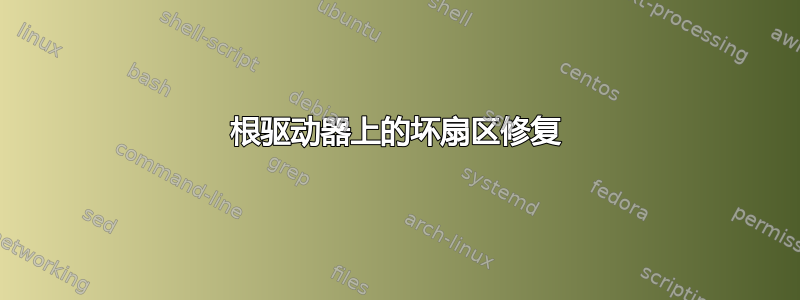
Gnome-Disks 实用程序向我的 Xubuntu 系统报告:41 个坏扇区。
因此我使用 live-cd 启动,以 root 身份登录终端并运行:fsck /dev/sda1 ,输出为:
/dev/sda1: clean.
是否真的存在坏扇区问题?
运行 `fsck -f /dev/sda1`:
root@xubuntu:~# fsck -f /dev/sda1 来自 util-linux 2.31.1 e2fsck 1.44.1 的 fsck(2018 年 3 月 24 日) 第 1 阶段:检查 inode、块和大小 第二步:检查目录结构 第三步:检查目录连通性 第四步:检查引用计数 第五关:检查组 摘要信息 /dev/sda1: 232263/14655488 个文件 (0.3% 不连续)、3171015/58607360 个块 root@xubuntu:~#
我认为 Gnome 磁盘提到的问题不是问题。第二次扫描报告没有问题,所以我认为一切都正常。
e2fsck -c devsda1 的结果
root@xubuntu:~# e2fsck -c /dev/sda1
e2fsck 1.44.1 (24-Mar-2018)
Checking for bad blocks (read-only test): 0.00% done, 0:00 elapsed. (0/0/0 errdone
/dev/sda1: Updating bad block inode.
Pass 1: Checking inodes, blocks, and sizes
Pass 2: Checking directory structure
Pass 3: Checking directory connectivity
Pass 4: Checking reference counts
Pass 5: Checking group summary information
/dev/sda1: ***** FILE SYSTEM WAS MODIFIED *****
/dev/sda1: 232348/14655488 files (0.3% non-contiguous), 3171431/58607360 blocks
root@xubuntu:~#
根据评论更新:
感谢你的支持 Charles,我认为 Gnome 磁盘提到的问题不是问题。第二次扫描没有报告任何问题,所以我认为一切都很好。看来我的反应不太好,我不明白如何以正确的方式做到这一点。我希望这样没问题。e2fsck -c devsda1 的结果
root@xubuntu:~# e2fsck -c /dev/sda1 e2fsck 1.44.1 (2018 年 3 月 24 日) 检查坏块 (只读测试):完成 0.00%,已用时 0:00。(0/0/0 errdone
/dev/sda1:更新坏块 inode。第 1 步:检查 inode、块和大小第 2 步:检查目录结构第 3 步:检查目录连接第 4 步:检查引用计数第 5 步:检查组摘要信息
/dev/sda1:***** 文件系统已修改 ***** /dev/sda1:232348/14655488 个文件(0.3% 不连续),3171431/58607360 个块 root@xubuntu:~#


