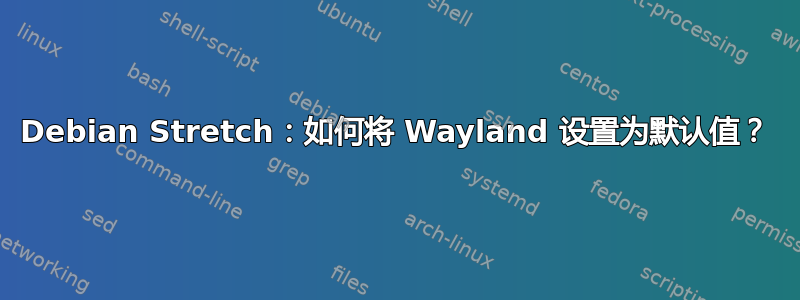
我正在运行 Debian Stretch 9.1,以 GNOME 3 作为桌面环境,并使用 GDM 进行会话管理。我在 GDM(齿轮图标)的 Wayland 上尝试了 GNOME,效果非常好。我现在想在 Wayland 上配置自动登录 GNOME。
默认情况下,我可以在 Wayland 上登录 GNOME,无需自动登录。我可以自动登录,但只能在 X 上的 GNOME 上进行。后者是我当前的配置。
任何指示将不胜感激。
什么不起作用
在阅读了其他发行版的问答后,我尝试/etc/gdm3/daemon.conf在该daemon部分中添加以下内容(一次一个)。这些选项都不起作用。DefaultSessions似乎不是 中的一个选项/usr/share/gdm/gdm.schemas。
DefaultSession=gnome-wayland.desktop
DefaultSession=gnome-wayland
DefaultSession=/usr/share/wayland-sessions/gnome-wayland.desktop
系统信息
$ cat /var/lib/AccountsService/users/marc
[User]
Language=en_US.UTF-8
XSession=gnome-wayland
SystemAccount=false
$ ls /usr/share/xsessions/
gnome-classic.desktop gnome.desktop
$ ls /usr/share/wayland-sessions/
gnome-wayland.desktop
$ cat /etc/gdm3/daemon.conf
[daemon]
AutomaticLoginEnable = true
AutomaticLogin = marc
/usr/share/xsessions/gnome.desktop和的内容/usr/share/wayland-sessions/gnome-wayland.desktop仅在Name参数上有所不同。其他参数(除了Comment)如下。
Exec=gnome-session
TryExec=gnome-session
Icon=
Type=Application
DesktopNames=GNOME
答案1
配置正确。自动登录应该让用户登录到他们之前的会话,它不是一个参数。然而,gdm3 中存在一个错误,导致它无法按预期工作。
- 德班:https://bugs.debian.org/cgi-bin/bugreport.cgi?bug=851754
- GNOME(上游):https://bugzilla.gnome.org/show_bug.cgi?id=781825
该错误已在上游修复:https://bugzilla.gnome.org/attachment.cgi?id=350650&action=diff。它在 GNOME 3.25.3 中发布,但 Stretch 是在 3.22.3 中发布的。幸运的是,该补丁在 3.22.3 上完全适用。
我构建了一个修补过的 gdm3。
- 指示:https://github.com/marcv81/stretch-builder/tree/gdm3
- 二进制文件:https://github.com/marcv81/stretch-builder/releases/tag/gdm3_3.22.3-3fix1
修补后的软件包确实修复了该错误。我可以在 Wayland 上使用 GNOME 自动登录,无需更改任何配置。
答案2
在 Ubuntu 22.04 中,将默认会话设置为ubuntu-wayland.desktopin file 对我有用。/etc/gdm3/custom.conf
[daemon]
WaylandEnable=true
DefaultSession=ubuntu-wayland.desktop


