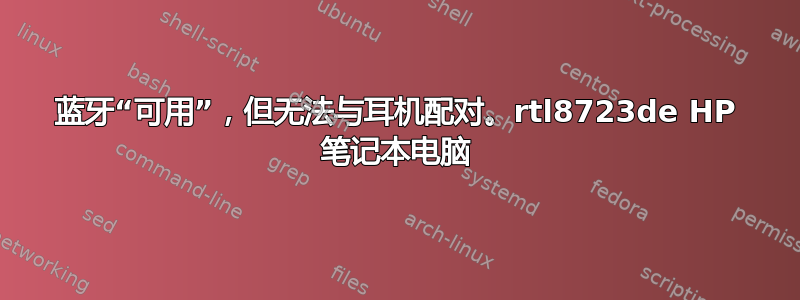
在浏览了以下主题并遵循了答案之后:
无线网络不工作:Realtek Semiconductor RTL8723DE 设备 d723 问题
蓝牙无法工作:如何激活RTL8723DE的蓝牙设备?(我正在使用 cosmic 但指定了 bionic repo 来拉下模块)
我的蓝牙适配器搜索并找到耳机,但无法连接。但是适配器会连接到我手机的蓝牙,所以我真的很困惑是什么原因造成的。我尝试了这里的建议:ubuntu 18.04 蓝牙未设置没有任何运气。那篇文章中对我的耳机所发生情况的描述非常准确。
编辑:我尝试连接两个不同的已知可以工作的耳机。
正如我在其他一些帖子中看到的要求:
user@Slacker:/var/log$ lspci -knn | grep Net -A3; lsusb
02:00.0 Network controller [0280]: Realtek Semiconductor Co., Ltd. Device [10ec:d723]
Subsystem: Hewlett-Packard Company Device [103c:8319]
Kernel driver in use: rtl8723de
Kernel modules: rtl8723de
Bus 002 Device 001: ID 1d6b:0003 Linux Foundation 3.0 root hub
Bus 001 Device 005: ID 04f3:250e Elan Microelectronics Corp.
Bus 001 Device 004: ID 0bda:b009 Realtek Semiconductor Corp.
Bus 001 Device 003: ID 05c8:03c7 Cheng Uei Precision Industry Co., Ltd (Foxlink)
Bus 001 Device 002: ID 046d:c52b Logitech, Inc. Unifying Receiver
Bus 001 Device 001: ID 1d6b:0002 Linux Foundation 2.0 root hub
user@Slacker:/var/log$ dmesg | grep -i blue
[ 4.735816] Bluetooth: Core ver 2.22
[ 4.735830] Bluetooth: HCI device and connection manager initialized
[ 4.735834] Bluetooth: HCI socket layer initialized
[ 4.735836] Bluetooth: L2CAP socket layer initialized
[ 4.735845] Bluetooth: SCO socket layer initialized
[ 4.893865] Bluetooth: hci0: rtl: examining hci_ver=08 hci_rev=826c lmp_ver=08 lmp_subver=8873
[ 4.893866] Bluetooth: hci0: rtl: assuming no firmware upload needed
[ 5.854947] Bluetooth: BNEP (Ethernet Emulation) ver 1.3
[ 5.854948] Bluetooth: BNEP filters: protocol multicast
[ 5.854951] Bluetooth: BNEP socket layer initialized
[ 16.677354] Bluetooth: RFCOMM TTY layer initialized
[ 16.677360] Bluetooth: RFCOMM socket layer initialized
[ 16.677363] Bluetooth: RFCOMM ver 1.11
如果需要任何其他信息来帮助解决此问题,请告诉我。
谢谢
答案1
我的系统上的蓝牙正在运行,这是信号强度的问题。 lwfinger 驱动程序存在一个已知问题(蓝牙范围问题这个问题无法解决。我得继续我的生活,因为这个问题显然是无法解决的。


