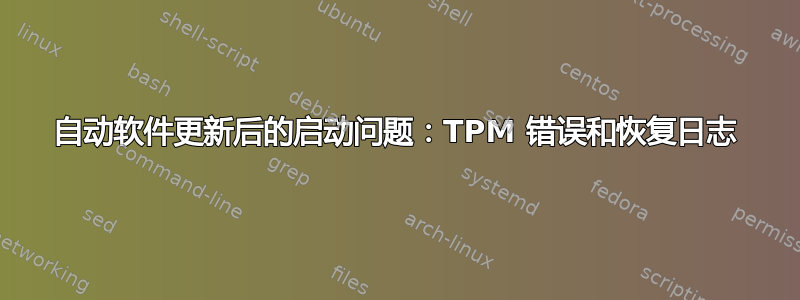
上周,在自动软件更新后,我的 PC 在启动时出现了一些问题。这台 PC 是 ThinkPad T400(32 位),装有 Ubuntu 18.04.02 LTS。它具有 Linux 和 Windows 双启动功能。
启动几秒钟后,系统停止,屏幕保持正常的 Ubuntu 颜色,但上半部分有一两个渐变白色条。有时一分钟后系统本身会再次重新启动,有时我需要强制关机。无论如何,在第二次重新启动时,会出现以下消息:
[1.032407] - TPM TPM0: A TPM error (6) occurred attempting to read a PCR value.
[1.299927] - TPM TPM0: A TPM error (6) occurred attempting to read a PCR value.
/dev/sda6/: recovering journal
/dev/sda6: clean, 324482/1470769 ....
收到此消息后,我可以在屏幕上看到系统正在做什么,直到再次进入图形模式并要求输入身份证明和密码,然后顺利完成重启。 另一个信息:我启动终端会话并执行命令后fsck,我可以看到以下消息:
artur@artur-ThinkPad-T400:~$ sudo fsck -n
fsck from util-linux 2.31.1
e2fsck 1.44.1 (24-Mar-2018)
Warning! /dev/sda6 is mounted.
Warning: skipping journal recovery because doing a read-only filesystem check.
Superbloco last mount time is in the future.
(by less than a day, probably due to the hardware clock being incorrectly set)
Superbloco last write time is in the future.
(by less than a day, probably due to the hardware clock being incorrectly set)
/dev/sda6: clean, 324561/14704640 files, 33330696/58808064 blocks
我的问题是:如何解决这个问题?
dmesg 命令的输出:
artur@artur-ThinkPad-T400:~$ dmesg --level=err,warn
[ 0.000000] ACPI BIOS Warning (bug): 32/64X length mismatch in FADT/Pm1aControlBlock: 16/32 (20170831/tbfadt-603)
[ 0.000000] ACPI BIOS Warning (bug): Invalid length for FADT/Pm1aControlBlock: 32, using default 16 (20170831/tbfadt-708)
[ 0.036000] APIC calibration not consistent with PM-Timer: 135ms instead of 100ms
[ 0.037884] mtrr: your CPUs had inconsistent variable MTRR settings
[ 0.898904] (NULL device *): hwmon_device_register() is deprecated. Please convert the driver to use hwmon_device_register_with_info().
[ 1.032407] tpm tpm0: A TPM error (6) occurred attempting to read a pcr value
[ 1.224381] platform eisa.0: EISA: Cannot allocate resource for mainboard
[ 1.224383] platform eisa.0: Cannot allocate resource for EISA slot 1
[ 1.224386] platform eisa.0: Cannot allocate resource for EISA slot 2
[ 1.224388] platform eisa.0: Cannot allocate resource for EISA slot 3
[ 1.224390] platform eisa.0: Cannot allocate resource for EISA slot 4
[ 1.224392] platform eisa.0: Cannot allocate resource for EISA slot 5
[ 1.224394] platform eisa.0: Cannot allocate resource for EISA slot 6
[ 1.224396] platform eisa.0: Cannot allocate resource for EISA slot 7
[ 1.224399] platform eisa.0: Cannot allocate resource for EISA slot 8
[ 1.299927] tpm tpm0: A TPM error (6) occurred attempting to read a pcr value
[ 40.066660] ACPI Warning: SystemIO range 0x0000000000001028-0x000000000000102F conflicts with OpRegion 0x0000000000001000-0x000000000000107F (\_SB.PCI0.LPC.PMIO) (20170831/utaddress-247)
[ 40.066671] ACPI Warning: SystemIO range 0x00000000000011B0-0x00000000000011BF conflicts with OpRegion 0x0000000000001180-0x00000000000011FF (\_SB.PCI0.LPC.LPIO) (20170831/utaddress-247)
[ 40.066676] ACPI Warning: SystemIO range 0x0000000000001180-0x00000000000011AF conflicts with OpRegion 0x0000000000001180-0x00000000000011FF (\_SB.PCI0.LPC.LPIO) (20170831/utaddress-247)
[ 40.066681] lpc_ich: Resource conflict(s) found affecting gpio_ich
[ 40.246207] excluding 0x4000-0x40ff 0x4400-0x44ff
[ 40.326155] iwlwifi 0000:03:00.0: can't disable ASPM; OS doesn't have ASPM control
[ 40.352839] excluding 0xf4800000-0xf4b7ffff
[ 40.352859] excluding 0xf0000000-0xf3ffffff
[ 41.701782] kvm: disabled by bios
[ 42.979781] clean
[ 42.980620] excluding 0x4d0-0x4d7
[ 42.981376] clean
[ 42.982130] clean
[ 42.982164] excluding 0xc0000-0xd3fff 0xdc000-0xfffff
[ 42.982208] clean
[ 42.982239] excluding 0x60000000-0x60ffffff
[ 42.983105] clean
[ 56.536275] kauditd_printk_skb: 44 callbacks suppressed
[ 62.379824] vboxdrv: loading out-of-tree module taints kernel.
[ 62.387393] vboxdrv: fAsync=0 offMin=0x201 offMax=0x975
[ 62.497615] VBoxNetFlt: Successfully started.
[ 62.505621] VBoxNetAdp: Successfully started.
[ 62.514793] VBoxPciLinuxInit
*Windows?是的,我有 Windows 和 Ubuntu 双启动
输出猫/etc/fstab:
artur@artur-ThinkPad-T400:~$ cat /etc/fstab
~# /etc/fstab: static file system information.
~#
~# Use 'blkid' to print the universally unique identifier for a
~# device; this may be used with UUID= as a more robust way to name devices
~# that works even if disks are added and removed. See fstab(5).
~#
~# <file system> <mount point> <type> <options> <dump> <pass>
~# / was on /dev/sda6 during installation
~UUID=a7549fe0-e162-430c-920f-c19181772cfd / ext4 errors=remount-ro 0 1
~# swap was on /dev/sda5 during installation
~UUID=b1a2d1a2-b05b-4430-8a5e-78070a76d4d5 none swap sw ~0 0'
输出自由度:
artur@artur-ThinkPad-T400:~$ df
Sist.fichs 1K-blocos Ocup Livres Uso% Montado em
udev 959524 0 959524 0% /dev
tmpfs 195396 2008 193388 2% /run
/dev/sda6 231409704 131425692 88206016 60% /
tmpfs 976968 42920 934048 5% /dev/shm
tmpfs 5120 4 5116 1% /run/lock
tmpfs 976968 0 976968 0% /sys/fs/cgroup
/dev/loop0 14336 14336 0 100% /snap/remmina/2816
/dev/loop1 52224 52224 0 100% /snap/core18/729
/dev/loop2 150400 150400 0 100% /snap/gnome-3-26-1604/83
/dev/loop3 113792 113792 0 100% /snap/flacon-tabetai/61
/dev/loop4 52224 52224 0 100% /snap/core18/780
/dev/loop5 36224 36224 0 100% /snap/gtk-common-themes/1198
/dev/loop6 160128 160128 0 100% /snap/gnome-3-28-1804/39
/dev/loop7 260992 260992 0 100% /snap/wine-platform/127
/dev/loop8 35456 35456 0 100% /snap/gtk-common-themes/818
/dev/loop9 160128 160128 0 100% /snap/gnome-3-28-1804/35
/dev/loop10 113792 113792 0 100% /snap/flacon-tabetai/59
/dev/loop11 52224 52224 0 100% /snap/core18/940
/dev/loop12 260992 260992 0 100% /snap/wine-platform/124
/dev/loop13 80128 80128 0 100% /snap/remmina/2788
/dev/loop14 260992 260992 0 100% /snap/wine-platform/123
/dev/loop15 14336 14336 0 100% /snap/remmina/2832
/dev/loop16 55424 55424 0 100% /snap/p7zip-desktop/164
/dev/loop17 4480 4480 0 100% /snap/tor-mkg20001/12
/dev/loop18 87680 87680 0 100% /snap/core/6675
/dev/loop19 35712 35712 0 100% /snap/gtk-common-themes/1122
/dev/loop20 150400 150400 0 100% /snap/gnome-3-26-1604/75
/dev/loop21 87808 87808 0 100% /snap/core/6813
/dev/loop22 87808 87808 0 100% /snap/core/6530
/dev/loop23 160128 160128 0 100% /snap/gnome-3-28-1804/33
/dev/loop24 113152 113152 0 100% /snap/flacon-tabetai/50
/dev/loop25 150400 150400 0 100% /snap/gnome-3-26-1604/79
tmpfs 195392 16 195376 1% /run/user/122
tmpfs 195392 28 195364 1% /run/user/1000
artur@artur-ThinkPad-T400:~$
关闭:
今天我看到系统运行正常。但是,本周我仍然看到同样的消息/dev/sda6:恢复日志。之前,软件升级后,根据计算机声音,似乎在关闭之前,处理器停止工作,屏幕上仍然显示 ubuntu 徽标及其下方的点。几秒钟后计算机彻底关闭。顺便说一句,我仍然不明白为什么我的计算机是联想 T400 32 位机器(Intel® Core™2 Duo CPU P8600 @ 2.40GHz × 2),系统会自动从 16.04.05 升级到 18.04.1。这是导致这些问题的原因吗?
问题总结:为了在Ubuntu中实现正常工作会话,我需要给出两个步骤。
- 首先,在 GRUB 中等待 10 秒开始启动,几秒钟后系统停止,屏幕上方出现渐变条(我可以发送图片)。我必须使用关机按钮强制关机
- 再次重新启动并在 GRUB 中等待 30 秒,启动时会出现黑屏和消息:/dev/sda6/:恢复日志
/dev/sda6:clean,324482/1470769
,但启动继续并正常完成。
抱歉,我发送的是葡萄牙语。现在我选择了第二语言,它是英语(美国):
SMART 数据和自动测试。英语
关于在较早版本的内核上启动,我昨天失去了这个机会。好的版本是 4.15.0-47 Generic,系统更新到 4.15.0.50 Generic 并删除了 47。现在在 GRUB 中我有版本 48 和 50,升级没有解决我的问题。
答案1
您无法fsck在已安装的文件系统上运行。因此请按如下方式操作...
- 启动至 Ubuntu Live DVD/USB
- 打开
terminal窗户 - 类型
sudo fdisk -l - 识别“Linux 文件系统”的 /dev/XXXX 设备名称
- 输入
sudo fsck -f /dev/XXXX# 用你之前找到的数字替换 XXXX - 如果有错误,请重复 fsck 命令
- 类型
reboot
您还需要检查 BIOS 更新。
sudo dmidecode -s bios-version# 检查当前 BIOS 版本
- 访问制造商的网站并查找较新的 BIOS。如果有,请下载,首先进行备份,然后安装新的 BIOS。
需要禁用、配置或升级 TPM(可信平台模块)。
- 看这里了解描述
- 请访问制造商的网站以获取可能的 TPM 固件更新


