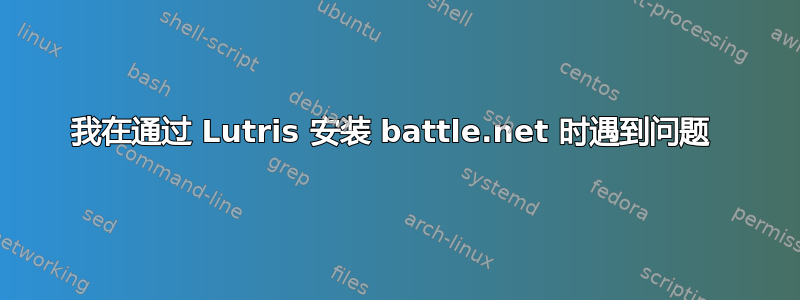
我试图在我的 Linux Mint PC 上安装并运行 battle.net,但它不起作用。我跟着本 DXVK 安装指南,按照指示安装了所有内容,并尝试通过 Lutris 安装启动器。
不幸的是,安装卡在了 50% 左右。我尝试在另一个驱动器上再次安装(如果我的主驱动器是 NTFS),但还是出现了同样的错误。
这是日志中显示的错误。
0069:fixme:wbemprox:wbem_locator_ConnectServer unsupported flags
0069:fixme:wbemprox:client_security_SetBlanket 0x7d3c8938, 0x15d478, 10, 0, (null), 3, 3, (nil), 0x00000000
0069:fixme:wbemprox:client_security_Release 0x7d3c8938
0069:fixme:wbemprox:enum_class_object_Next timeout not supported
0069:fixme:ver:GetCurrentPackageId (0x33fe14 (nil)): stub
006b:fixme:wbemprox:wbem_locator_ConnectServer unsupported flags
006b:fixme:wbemprox:client_security_SetBlanket 0x7cb5b938, 0x17bb60, 10, 0, (null), 3, 3, (nil), 0x00000000
006b:fixme:wbemprox:client_security_Release 0x7cb5b938
006b:fixme:wbemprox:enum_class_object_Next timeout not supported
006f:fixme:ver:GetCurrentPackageId (0x1b9fe9c (nil)): stub
006b:err:winediag:SECUR32_initNTLMSP ntlm_auth was not found or is outdated. Make sure that ntlm_auth >= 3.0.25 is in your path. Usually, you can find it in the winbind package of your distribution.
libGL error: No matching fbConfigs or visuals found
libGL error: failed to load driver: swrast
X Error of failed request: BadValue (integer parameter out of range for operation)
Major opcode of failed request: 155 (GLX)
Minor opcode of failed request: 3 (X_GLXCreateContext)
Value in failed request: 0x0
Serial number of failed request: 183
Current serial number in output stream: 187
答案1
问题已解决!
由于某种原因,我没有所有相关的 32 位库,因此我运行了以下命令:
sudo apt install libnvidia-gl-418:i386
只需更改418为您已安装的版本即可!


