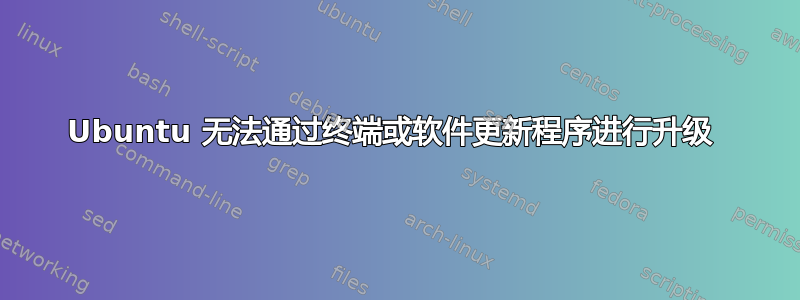
我试过
sudo apt update
并收到错误:
$ sudo apt update
Ign:1 http://ppa.launchpad.net/jonathonf/python-3.6/ubuntu yakkety InRelease
Hit:2 http://archive.canonical.com/ubuntu yakkety InRelease
Ign:3 http://gb.archive.ubuntu.com/ubuntu yakkety InRelease
Err:4 http://ppa.launchpad.net/jonathonf/python-3.6/ubuntu yakkety Release
404 Not Found
Ign:5 http://security.ubuntu.com/ubuntu yakkety-security InRelease
Ign:6 http://gb.archive.ubuntu.com/ubuntu yakkety-updates InRelease
Ign:7 http://gb.archive.ubuntu.com/ubuntu yakkety-backports InRelease
Err:8 http://security.ubuntu.com/ubuntu yakkety-security Release
404 Not Found [IP: 91.189.91.26 80]
Ign:9 http://gb.archive.ubuntu.com/ubuntu yakkety-proposed InRelease
Err:10 http://gb.archive.ubuntu.com/ubuntu yakkety Release
404 Not Found [IP: 91.189.88.161 80]
Err:11 http://gb.archive.ubuntu.com/ubuntu yakkety-updates Release
404 Not Found [IP: 91.189.88.161 80]
Err:12 http://gb.archive.ubuntu.com/ubuntu yakkety-backports Release
404 Not Found [IP: 91.189.88.161 80]
Err:13 http://gb.archive.ubuntu.com/ubuntu yakkety-proposed Release
404 Not Found [IP: 91.189.88.161 80]
Reading package lists... Done
E: The repository 'http://ppa.launchpad.net/jonathonf/python-3.6/ubuntu yakkety Release' does not have a Release file.
N: Updating from such a repository can't be done securely, and is therefore disabled by default.
N: See apt-secure(8) manpage for repository creation and user configuration details.
E: The repository 'http://security.ubuntu.com/ubuntu yakkety-security Release' does no longer have a Release file.
N: Updating from such a repository can't be done securely, and is therefore disabled by default.
N: See apt-secure(8) manpage for repository creation and user configuration details.
E: The repository 'http://gb.archive.ubuntu.com/ubuntu yakkety Release' does not have a Release file.
N: Updating from such a repository can't be done securely, and is therefore disabled by default.
N: See apt-secure(8) manpage for repository creation and user configuration details.
E: The repository 'http://gb.archive.ubuntu.com/ubuntu yakkety-updates Release' does not have a Release file.
N: Updating from such a repository can't be done securely, and is therefore disabled by default.
N: See apt-secure(8) manpage for repository creation and user configuration details.
E: The repository 'http://gb.archive.ubuntu.com/ubuntu yakkety-backports Release' does not have a Release file.
N: Updating from such a repository can't be done securely, and is therefore disabled by default.
N: See apt-secure(8) manpage for repository creation and user configuration details.
E: The repository 'http://gb.archive.ubuntu.com/ubuntu yakkety-proposed Release' does not have a Release file.
N: Updating from such a repository can't be done securely, and is therefore disabled by default.
N: See apt-secure(8) manpage for repository creation and user configuration details.
因此,我尝试了这个:
在 Ubuntu 16.04 上执行命令 sudo apt-get update 后出现以下错误 - 代码日志但没用。然后我尝试“sudo apt-get update” 的多个问题 - Ubuntu 论坛
这意味着,当我尝试通过软件更新工具(银色圆圈图标)将 dist 从 16 升级到 18 时,我会得到这个:在 Ubuntu 16.04 上执行命令 sudo apt-get update 后出现以下错误 - 代码日志
答案1
您当前正在运行版本 16.10 (雅克蒂雅克),即标准版本达到生命尽头2017 年 7 月。标准版本每 6 个月发布一次,升级周期较快:仅支持 9 个月。预计此升级周期的用户将在新版本发布后 3 个月内升级。
相比之下,LTS(长期支持)版本,例如 16.04.6(赛尼尔·赛鲁斯),每两年发布一次,并支持至少5年。
看发布 - Ubuntu 维基以获取完整的发布列表和支持日期。
你收到错误的原因是apt因为apt尝试获取更新的软件包雅克蒂雅克,但大多数镜像不再托管该版本 Ubuntu 的任何内容。相反,所有软件包信息都已移至旧版本。
您仍然可以使用 Live CD 或可启动 USB 映像您要升级到的版本。应该有一个选项升级在安装过程中分配驱动器空间“ 迅速的。
截至本答复,最新的标准版本是 19.04,将支持到 2020 年 1 月。最新的 LTS 版本是 18.04.2,将获得支持到 2023 年 4 月,并且 Canonical 将额外提供五年的延长安全维护 (ESM) 到 2028 年。


