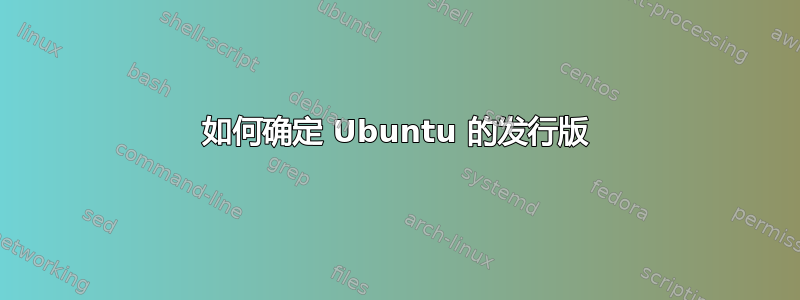
我想在 AWS 上启动一个 EC2 实例。我想安装 Ubuntu Xenial 发行版。我如何知道其中哪一个是 Xenial?
我看到很多选择,例如:
- Ubuntu Server 18.04 LTS (HVM),SSD 卷类型 - ami-0b76c3b150c6b1423
- Ubuntu Server 14.04 LTS (HVM),SSD 卷类型 - ami-001dae151248753a2
- 深度学习 AMI (Ubuntu) 版本 23.0 - ami-0726ab58f406b644f
- 深度学习基础 AMI (Ubuntu) 版本 18.0 - ami-00c2ec90e50ed2f33
- Ubuntu Server 16.04 LTS (HVM) 和 SQL Server 2017 Standard - ami-f13ff693
- Ubuntu Server 14.04 LTS (HVM),SSD 卷类型 - ami-0d21bd76bdbb39f53
更新
我想要 Xenial 的原因是 Galera 集群已经为 xenial 构建了:
http://releases.galeracluster.com/mysql-wsrep-5.6.39-25.22/ubuntu/dists/xenial/
答案1
Ubuntu 16.04(问题列表中的第 5 项)的代号为 xenial。您可以通过打开终端并运行以下命令来验证这一点:
lsb_release -c
如果操作系统是 16.04 则上述命令的结果将是:
代码名称: 谢尼尔
答案2
Ubuntu 16.04 LTS 代号为 Xenial Xerus(https://wiki.ubuntu.com/XenialXerus)
完整发布列表可参见https://wiki.ubuntu.com/Releases,提供标准支持结束(或 LTS EOL)或 ESM 支持(如果可用)的链接。
答案3
无需解析任何内容,使用-r和-c标志分别获取版本和代号。
$ lsb_release -rc
Release: 16.04
Codename: xenial
答案4
uname -m && uname -r && cat /etc/*release
典型输出
x86_64
5.0.0-15-generic
DISTRIB_ID=Ubuntu
DISTRIB_RELEASE=19.04
DISTRIB_CODENAME=disco
DISTRIB_DESCRIPTION="Ubuntu 19.04"
NAME="Ubuntu"
VERSION="19.04 (Disco Dingo)"
ID=ubuntu
ID_LIKE=debian
PRETTY_NAME="Ubuntu 19.04"
VERSION_ID="19.04"
HOME_URL="https://www.ubuntu.com/"
SUPPORT_URL="https://help.ubuntu.com/"
BUG_REPORT_URL="https://bugs.launchpad.net/ubuntu/"
PRIVACY_POLICY_URL="https://www.ubuntu.com/legal/terms-and-policies/privacy-policy"
VERSION_CODENAME=disco
UBUNTU_CODENAME=disco
procs -----------memory---------- ---swap-- -----io---- -system-- ------cpu-----
r b swpd free inact active si so bi bo in cs us sy id wa st
1 1 24696 3070640 1620404 2600012 0 0 73 124 551 451 26 9 64 1 0
Desktop: ubuntu:GNOME
Session: ubuntu


