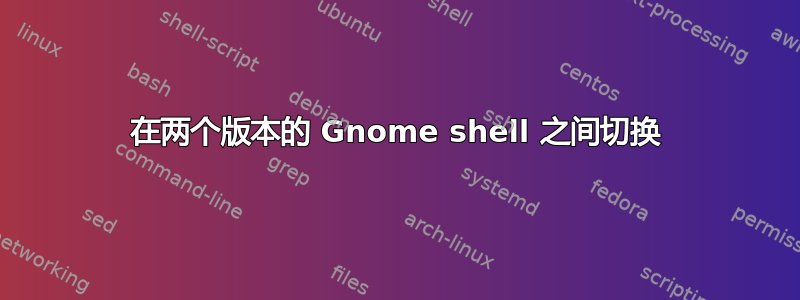
在我的 Ubuntu 18.04.2 机器上,我默认有 GNOME shell 3.28。我使用命令安装了 GNOME shell 3.30 snap 包:
snap install --edge gnome-3-30-1804
但是我的 GNOME 版本没有更改为 3.30,仍然是 3.28。现在该怎么办?我如何切换版本?
答案1
简而言之,不可以,您无法通过 snap 运行较新版本的 Gnome Shell。
您安装的 snap 包含核心库文件。它旨在使用 snap 技术在较旧的 Gnome Shell 上运行最新的 Gnome 应用程序,例如 Fotos、Maps、System Monitor、Calculator。事实上,在 Ubuntu 中,System Monitor 和 Calculator 默认作为 snap 应用程序提供。


