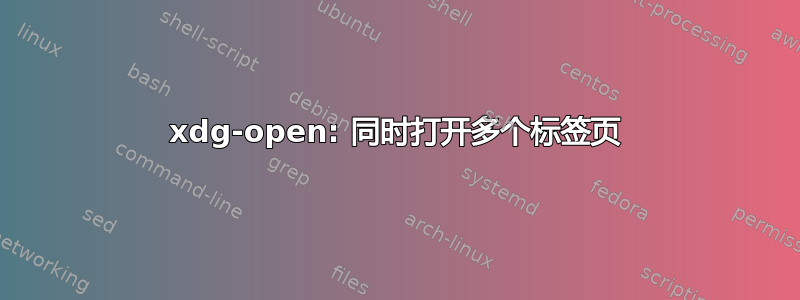
xdg-open我尝试使用我的默认浏览器 Firefox同时打开多个选项卡。
以下行有效(针对一个选项卡):
xdg-open https://stackoverflow.com
但是这个没有:
xdg-open https://stackoverflow.com https://google.fr
抛出的错误是:
xdg-open:意外参数'https://google.fr‘
有没有办法传递各种 URL xdg-open?提前致谢!
答案1
这在 alone 中是不可能的,xdg-open因为它期望确切地一个参数。但您可以编写一个函数来迭代所有给定的参数并
xdg-open分别调用。
~/.bashrc在编辑器中打开文件,例如
gedit ~/.bashrc
然后在文件末尾添加以下文本:
xo ()
{
for var in "$@"; do
xdg-open "$var";
done
}
保存文件并退出编辑器。之后,关闭并重新打开终端窗口,或者输入
source ~/.bashrc
使更改生效。从现在起,您将拥有一个新的命令 xo并可以发出
xo https://stackoverflow.com https://google.fr
也可以看看我的答案稍微相关的问题
缩短或合并多行&> /dev/null &。
答案2
一个简单的打开函数来打开文件/url(多个)并且新应用程序与终端分离
#!/bin/bash
function openn() {
if [ "$#" -lt 1 ]; then
echo "You must enter 1 or more command line arguments";
elif [ "$#" -eq 1 ]; then
xdg-open "$1" > /dev/null & disown;
else
for file in "$@"; do
xdg-open "$file" > /dev/null & disown;
done
fi
}


