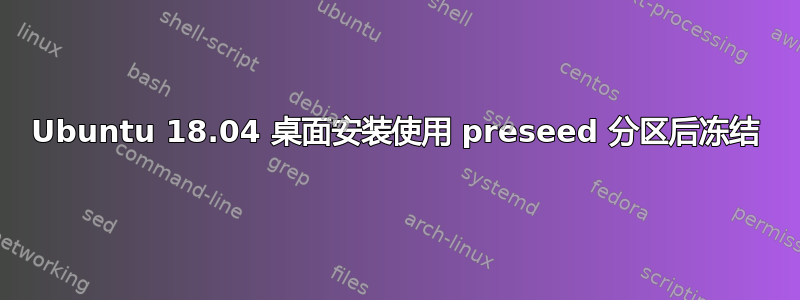
我正在尝试使用种子文件自动安装 ubuntu 18.04 LTS 桌面,但不幸的是,在安装过程中的分区步骤之后,我无法继续进行,因为窗口挂了。
甚至我复制粘贴整个“https://help.ubuntu.com/lts/installation-guide/example-preseed.txt“还是同样的问题
以下是当前配置
d-i debian-installer/locale string en_US
d-i passwd/user-fullname string test host
d-i passwd/username string test
d-i passwd/user-password password ubuntutest
d-i passwd/user-password-again password ubuntutest
d-i partman-auto/method string lvm
d-i partman-lvm/device_remove_lvm boolean true
d-i partman-lvm/confirm boolean true
d-i partman-lvm/confirm_nooverwrite boolean true
tasksel tasksel/first multiselect ubuntu-desktop
d-i pkgsel/include string ssh vim build-essential
d-i pkgsel/upgrade select none
我仅在启动参数中提及种子文件为 auto url=http://192.168.56.101/test.cfg
这里我在虚拟盒上进行测试。
请建议


