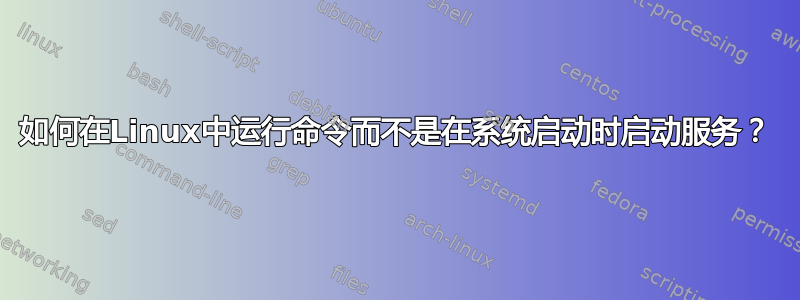
我创建了一个服务文件并将其保存在 /etc/systemd/system 中。它在系统启动时将服务作为守护进程启动。我不希望它在系统启动时启动。我想在运行命令来启动服务时启动该服务。
谢谢。
答案1
摘自 Debiansystemd 文档
显示服务“example1”的状态:
systemctl status example1
允许“example1”在启动时启动:
systemctl enable example1
禁用“example1”以使其在启动过程中不启动:
systemctl disable example1
启动服务示例1
systemctl start example1


