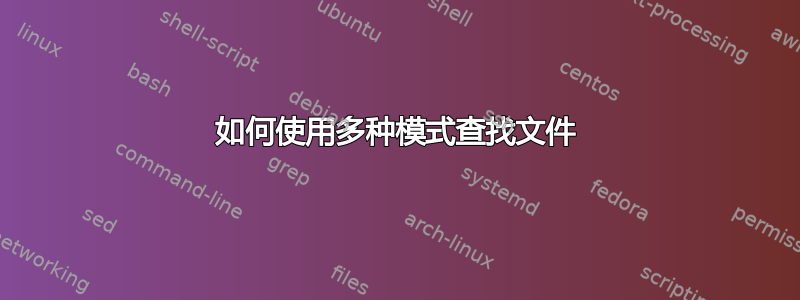
我想找到一个使用多种模式的文件。
这是我原来的命令:但是输入很长并且xargs zgrep是多余的。想象一下,如果我有 10 个或更多模式要输入怎么办?
find -mtime -$a -type f ! -name "*.bak*" | xargs zgrep -il "$b" | xargs zgrep -il "$c" | xargs zgrep -il "$d" | xargs zgrep -il 'ST.997' | sort -u
我想要输入更少的字符,例如:
find -mtime -$a -type f ! -name "*.bak*" | xargs zgrep -il "$b && $c && $d" | sort -u
编辑:如果您注意到这些模式与 相关联$。这是因为该命令位于脚本内部,并且这些变量具有字符串/数字值。
我将用它来改进我的脚本,尤其是它的运行时间。
答案1
如果您想避免为每个模式一次又一次地解压缩文件,您可以这样做:
PATTERNS='foo
bar
baz' find . -mtime -"$a" -type f ! -name "*.bak*" -exec awk -v q=\' '
function shquote(s) {
gsub(q, q "\\" q q, s)
return q s q
}
BEGIN {
n = split(ENVIRON["PATTERNS"], pats, "\n")
for (arg = 1; arg < ARGC; arg++) {
file = ARGV[arg]
cmd = "gzip -dcf < " shquote(file)
for (i = 1; i <= n; i++) notfound[pats[i]]
left = n
while (left && (cmd | getline line) > 0) {
for (pat in notfound) {
if (line ~ pat) {
if (!--left) {
print file
break
}
delete notfound[pat]
}
}
}
close(cmd)
}
exit
}' {} +
请注意,模式被视为awk模式,类似于grep -E/支持的扩展正则表达式egrep。对于不区分大小写的匹配,您可以-v IGNORECASE=1使用 GNU 添加 if awk,或者可移植地更改为:
PATTERNS='foo
bar
baz' find . -mtime -"$a" -type f ! -name "*.bak*" -exec awk -v q=\' '
function shquote(s) {
gsub(q, q "\\" q q, s)
return q s q
}
BEGIN {
n = split(tolower(ENVIRON["PATTERNS"]), pats, "\n")
for (arg = 1; arg < ARGC; arg++) {
file = ARGV[arg]
cmd = "gzip -dcf < " shquote(file)
for (i = 1; i <= n; i++) notfound[pats[i]]
left = n
while (left && (cmd | getline line) > 0) {
line = tolower(line)
for (pat in notfound) {
if (line ~ pat) {
if (!--left) {
print file
break
}
delete notfound[pat]
}
}
}
close(cmd)
}
exit
}' {} +
(假设模式没有非标准 ERE 扩展,例如\S,它将转换为\s)。
您可以将该awk命令放入zgrep-many脚本中以使其更易于使用。就像是:
#! /bin/sh -
usage() {
cat >&2 << EOF
Usage: $0 [-e <pattern>] [-f <file] [-i] [pattern] files
List the files for which all the given patterns are matched.
EOF
exit 1
}
ignorecase=
PATTERNS=
export PATTERNS
NL='
'
sep=
while getopts e:f:i opt; do
case $opt in
(e) PATTERNS=$PATTERNS$sep$OPTARG; sep=$NL;;
(f) PATTERNS=$PATTERNS$sep$(cat < "$OPTARG") || exit; sep=$NL;;
(i) ignorecase='tolower(';;
(*) usage;;
esac
done
shift "$((OPTIND - 1))"
if [ -z "$PATTERNS" ]; then
[ "$#" -gt 0 ] || usage
PATTERN=$1; shift
fi
[ "$#" -eq 0 ] && exit
exec awk -v q=\' '
function shquote(s) {
gsub(q, q "\\" q q, s)
return q s q
}
BEGIN {
n = split('"$ignorecase"'ENVIRON["PATTERNS"]'"${ignorecase:+)}"', pats, "\n")
for (arg = 1; arg < ARGC; arg++) {
file = ARGV[arg]
cmd = "gzip -dcf < " shquote(file)
for (i = 1; i <= n; i++) notfound[pats[i]]
left = n
while (left && (cmd | getline line) > 0) {
'"${ignorecase:+line = tolower(line)}"'
for (pat in notfound) {
if (line ~ pat) {
if (!--left) {
print file
break
}
delete notfound[pat]
}
}
}
close(cmd)
}
exit
}' "$@"
用作:
find ... -exec zgrep-many -ie foo -e bar -e baz {} +
例如。
答案2
grep没有用于匹配多个模式的 AND 选项,但您基本上可以使用 OR 匹配模式|。如果您使用扩展语法,则可以将多个模式及其所有组合组合起来:
a.*b.*c|a.*c.*b|b.*a.*c|b.*c.*a|c.*a.*b|c.*b.*a
但如果你有两个以上的模式,这可能不是一个好主意,因为组合的数量会迅速增加。
您可以zgrep使用 组合您的命令-exec。除最后一个之外的-q每个选项都使用安静选项zgrep(如果它和所有先前的 grep 找到匹配,则打印文件名)。
find -mtime -$a -type f ! -name "*.bak*" \
-exec zgrep -iq "$b" {} \; \
-exec zgrep -iq "$c" {} \; \
-exec zgrep -il "$d" {} \; | sort
答案3
您可以使用find运行三个 -s 的命令zgrep,例如
find -mtime -$a -type f ! -name "*.bak*" \
-exec zgrep -q {} "$b" \; \
-a -exec zgrep -q {} "$c" \; \
-a -exec zgrep -q {} "$d" \; \
| sort
您还可以首先收集文件名,grep例如
find -mtime -$a -type f ! -name "*.bak*" > /tmp/file-list
(假设你的文件名很好,没有空格)
然后循环每一行/tmp/file-list
最后,您可以用另一种语言编写脚本(awkPython,...)
为了避免输入,您可以定义一个 shell 函数。


