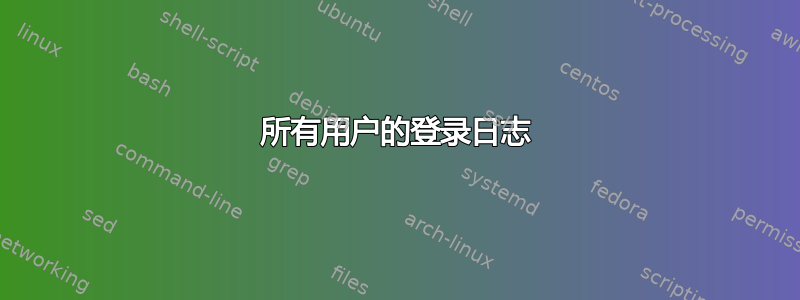
是否有可用的日志,我们可以在其中查看 18.04 中所有用户的登录尝试(失败和成功)?此外,是否有关于用户上次登录的任何可能信息?谢谢。
答案1
不是一个单身的log,但成功的登录记录在 中/var/log/wtmp,失败的登录记录在 中/var/log/btmp。这些是二进制文件,但可以通过last和lastb命令读取。来自man last:
DESCRIPTION last searches back through the /var/log/wtmp file (or the file desig‐ nated by the -f option) and displays a list of all users logged in (and out) since that file was created.
和
lastb is the same as last, except that by default it shows a log of the /var/log/btmp file, which contains all the bad login attempts.
请注意,出于安全原因,对 (失败登录) 文件的访问btmp受到限制:虽然这两个文件都没有记录密码字符串,但登录失败的一个常见原因是用户错误地将密码输入到登录字段中。因此,sudo在运行 时需要lastb。
还要注意,文件是轮换的 - 您可能希望回顾早期的日志,例如
sudo lastb -f /var/log/btmp.1
答案2
有一个名为“audit”的软件包。你可以使用以下命令安装它:
sudo apt install auditd
然后您需要启动并启用它在启动时启动:
sudo systemctl start audit
sudo systemctl enable audit
所有登录尝试(无论成功与否)都将记录到 /var/log/auth.log(ssh 登录也已记录在那里)。此外,该软件包还具有报告功能:
成功尝试总结:
aureport -l --success --summary -i | less
失败尝试报告:
aureport -au -i --failed | less
您可以在上面的命令中将“--failed”替换为“--success”或反之亦然。


