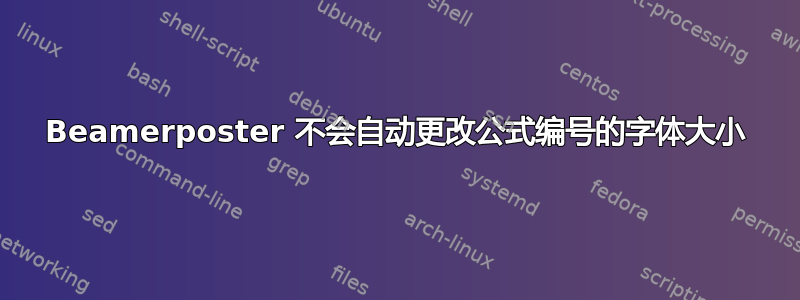
我正在使用 beamerposter 包。虽然我可以更改方程式的字体大小,但我无法更改其相应标签的大小。将下面的代码视为 MWE。这可以修复吗?
\documentclass{beamer}
\usepackage{tcolorbox}
\usepackage{beamerposter}
\setlength{\paperwidth}{11in}
\setlength{\paperheight}{8.5in}
\begin{document}
\begin{frame}
\begin{tcolorbox}[width = 0.7\paperwidth]
\begin{tiny}
\begin{equation}
1+1=2
\end{equation}
\end{tiny}
\begin{equation}
1+1=2
\end{equation}
\end{tcolorbox}
\end{frame}
\end{document}
得出的结果为:

答案1
beamerposter包含一行
\renewcommand*{\normalfont}{\normalsize}
这就是问题的根源。
环境
\renewcommand*{\normalfont}{\relax}
本地解决了该问题。
梅威瑟:
\documentclass{beamer}
\usepackage{tcolorbox}
\usepackage{beamerposter}
\setlength{\paperwidth}{11in}
\setlength{\paperheight}{8.5in}
\begin{document}
\begin{frame}
\begin{tcolorbox}[width = 0.7\paperwidth]
{\renewcommand*{\normalfont}{\relax}
\tiny
\begin{equation}
1+1=2
\end{equation}
}
\begin{equation}
1+1=2
\end{equation}
\end{tcolorbox}
\end{frame}
\end{document}

如果您有许多类似的方程式,并且不想每次都添加该行,则可以在序言中添加以下几行:
\makeatletter
\def\maketag@@@#1{\hbox{\m@th#1}}
\makeatother
因此以下 MWE 产生与上述相同的结果:
\documentclass{beamer}
\usepackage{tcolorbox}
\usepackage{beamerposter}
\setlength{\paperwidth}{11in}
\setlength{\paperheight}{8.5in}
\makeatletter
\def\maketag@@@#1{\hbox{\m@th#1}}
\makeatother
\begin{document}
\begin{frame}
\begin{tcolorbox}[width = 0.7\paperwidth]
\begin{equation}
\tiny
1+1=2
\end{equation}
\begin{equation}
1+1=2
\end{equation}
\end{tcolorbox}
\end{frame}
\end{document}


