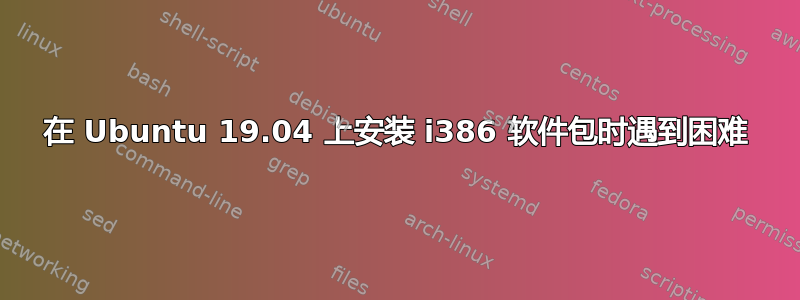
我有一个 64 位 19.04 安装,但如果我尝试安装 32 位软件包(例如 wine32),我会收到以下消息:
Some packages could not be installed. This may mean that you have
requested an impossible situation or if you are using the unstable
distribution that some required packages have not yet been created
or been moved out of Incoming.
The following information may help to resolve the situation:
The following packages have unmet dependencies:
带有 i386 软件包列表。如果我尝试安装这些软件包,我通常会得到一份更长的缺少的 i386 软件包列表。我可以逐一尝试并递归地继续安装这些 i386 软件包,但一定还有其他方法。
我在网上看到的大多数建议都是运行sudo dpkg --add-architecture i386,但这没有效果。我不太清楚我做错了什么。
这是我的内容/etc/apt/sources.list,如果这里缺少什么的话:
deb http://archive.ubuntu.com/ubuntu disco main restricted universe multiverse
deb http://security.ubuntu.com/ubuntu disco-security main restricted universe multiverse
deb http://archive.canonical.com/ubuntu disco partner
答案1
您的源列表中只有和disco,disco-security因此缺少disco-updates,它可能包含作为其他包的依赖项所需的包。
更一般地说,为了获得完全最新的系统,除了“基础”存储库之外,您还需要-updates和。-security


