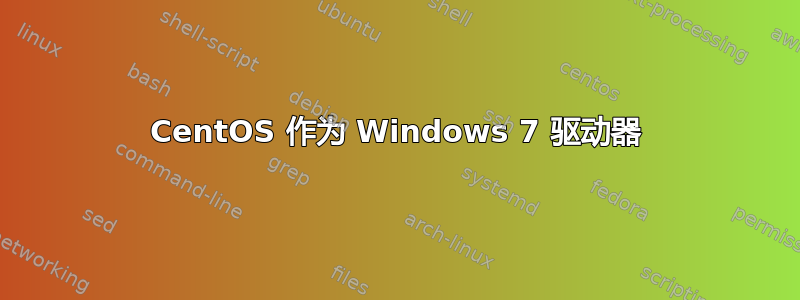
我有一台服务器,通常通过 ssh(密码)连接,该服务器在网络上并运行 CentOS,但我在 Windows 7 计算机上工作。我一直在寻找通过 ssh 创建网络驱动器的方法,但我想知道哪种方式最快、最可靠,可以将服务器作为 Windows、sftp/ftp/samba/等的驱动器来工作?
该服务器仅用于测试,因此不需要具有很多安全功能。
答案1
很多人不会喜欢我为你回答这个问题,但我还是回答一下。如果你需要从 CentOS 6.2 与 samba 共享,你需要执行以下操作(多或少几个步骤):
1. Allow port 445 and 138 through your IPTables firewall or turn
off the IPTables service.
2. Possibly demote SELinux to "permissive" mode using the SELinux
management GUI (that you can download), then reboot.
3. Enable SMB as a service in the services manager.
4. Edit /etc/smbusers so it contains one of the non-root user accounts
on your system.
5. Change smb config:
a. security=share
b. set "write list = +username" in smb.conf
c. set browseable = yes in smb.conf
d. set writable = yes
e. set public =yes
f. think about setting "hosts allow = 192" (or something similar for
at least some amount of security)
然后,最后使用 Windows 7 将驱动器映射到机器。
答案2
您可能希望使用 Samba 共享卷并在 Windows 客户端上映射驱动器。如果您在同一个网络上,则无需使用 SSH。


