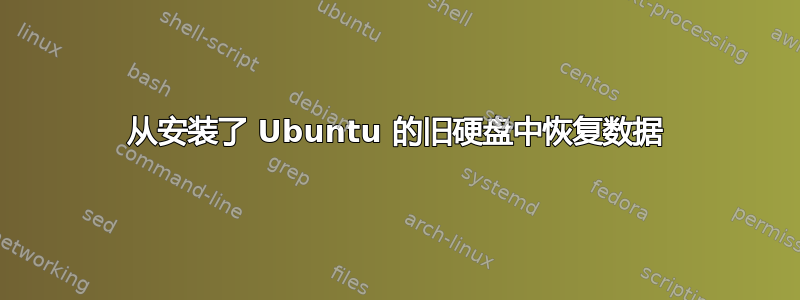
我有一个旧的内置硬盘(320 GB),上面安装了 ubuntu。
我有一个 USB 转 SATA 转换器,希望可以将驱动器插入笔记本电脑并从中提取一些数据。我的笔记本电脑目前运行的是 Ubuntu 18.04
我在安装分区时遇到了问题。
磁盘管理软件
命令 fdisk -l /dev/sda 产生以下信息:
Failed to read extended partition table (offset=623067134): Invalid argument
Disk /dev/sda: 298.1 GiB, 320072933376 bytes, 78142806 sectors
Units: sectors of 1 * 4096 = 4096 bytes
Sector size (logical/physical): 4096 bytes / 4096 bytes
I/O size (minimum/optimal): 4096 bytes / 4096 bytes
Disklabel type: dos
Disk identifier: 0xbdb60d19
Device Boot Start End Sectors Size Id Type
/dev/sda1 * 2048 623065087 623063040 2.3T 83 Linux
/dev/sda2 623067134 625141759 2074626 7.9G 5 Extended
我不太清楚这里发生了什么。这是一个 320 GB 的驱动器,但 sda1 显然是 2.3T。
sda2 没有出现在 /dev 中,当尝试使用 sudo mount /dev/sda1 ~/temp 挂载 sda1 时,我收到以下错误消息:
mount: /home/mike/temp: wrong fs type, bad option, bad superblock on
/dev/sda1, missing codepage or helper program, or other error.
也许分区表已损坏,但是,我实际上有三个其他驱动器,每个驱动器上都安装了 ubuntu,都出现相同的错误(驱动器和 ubuntu 版本不同)。我已经使用一些 Windows 驱动器验证了 USB/SATA 链接,我可以使用上述命令轻松安装这些驱动器。
文件系统校验
命令 sudo fsck -V /dev/sda 产生:
fsck from util-linux 2.31.1
[/sbin/fsck.ext2 (1) -- /dev/sda] fsck.ext2 /dev/sda
e2fsck 1.44.1 (24-Mar-2018)
ext2fs_open2: Bad magic number in super-block
fsck.ext2: Superblock invalid, trying backup blocks...
fsck.ext2: Bad magic number in super-block while trying to open
/dev/sda
The superblock could not be read or does not describe a valid ext2/ext3/ext4
filesystem. If the device is valid and it really contains an ext2/ext3/ext4
filesystem (and not swap or ufs or something else), then the superblock is
corrupt, and you might try running e2fsck with an alternate
superblock:
e2fsck -b 8193 <device>
or
e2fsck -b 32768 <device>
Found a dos partition table in /dev/sda
请帮忙...
答案1
来自评论...
在 sda 上运行testdisk并查看它找到什么。请参阅http://www.cgsecurity.org/wiki/TestDisk_Step_By_Step求助。
结果:
谢谢你的建议。Testdisk 成功重写了分区表,现在我可以毫无问题地安装它们了。很棒的工具!


