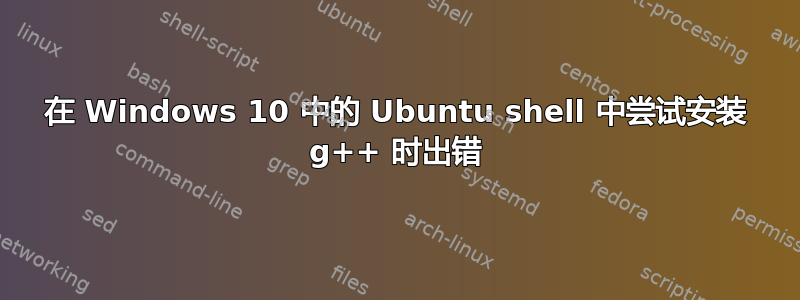
从 Windows 商店下载 Ubuntu 应用程序后,我尝试运行
gcc --version,结果显示command gcc not found情况相同g++。
我尝试使用安装 sudo apt install gcc,但它一直显示类似以下错误
Err:1 http://archive.ubuntu.com/ubuntu bionic-updates/main amd64 binutils-common amd64 2.30-21ubuntu1~18.04.1 404 Not Found
最后它给了我这个
E: Unable to fetch some archives, maybe run apt-get update or try with --fix-missing?
我已经尝试过的方法:-
- 我遇到了这个Bash(在 Windows 10 上)找不到任何包我按照那里说的做了,然后我运行了更新命令,然后运行了
sudo apt install gcc命令。它确实安装了 gcc,我用它检查了gcc --version。但是当我运行“sudo apt install g++”时,它给了我错误
The following packages have unmet dependencies: g++ : Depends: g++-4.8 (>= 4.8.2-5~) but it is not going to be installed E: Unable to correct problems, you have held broken packages.
- 我的问题被识别为可能重复无法纠正问题,您持有破损的包裹,但结果证明这毫无帮助。当我运行命令
dpkg --get-selections | grep hold来查找保留的软件包列表时,我什么也没得到。我再次尝试使用sudo aptitude install g++它,得到了这个作为输出。
The following actions will resolve these dependencies:
Remove the following packages:
1) bind9-host
2) cloud-init
3) dnsutils
4) initramfs-tools-core
5) landscape-common
6) libbind9-160
7) libcom-err2
8) libcurl4
9) libdns1100
10) libext2fs2
11) libirs160
12) libisccfg160
13) python3-cryptography
14) python3-oauthlib
15) python3-openssl
16) python3-service-identity
17) python3-twisted
18) ureadahead
Install the following packages:
19) e2fslibs [1.42.9-3ubuntu1.3 (trusty-updates)]
20) insserv [1.14.0-5ubuntu2 (trusty)]
21) knot-dnsutils [1.4.2-1 (trusty)]
22) libck-connector0 [0.4.5-3.1ubuntu2 (trusty)]
23) libcomerr2 [1.42.9-3ubuntu1.3 (trusty-updates)]
24) libcurl3 [7.35.0-1ubuntu2.20 (trusty-security, trusty-updates)]
25) libgcrypt11 [1.5.3-2ubuntu4.6 (trusty-security, trusty-updates)]
26) libgnutls26 [2.12.23-12ubuntu2.8 (trusty-security, trusty-updates)]
27) librtmp0 [2.4+20121230.gitdf6c518-1ubuntu0.1 (trusty-security, trusty-updates)]
28) module-init-tools [15-0ubuntu7 (trusty-security, trusty-updates)]
29) sysv-rc [2.88dsf-41ubuntu6.3 (trusty-updates)]
Keep the following packages at their current version:
30) g++ [Not Installed]
31) g++-4.8 [Not Installed]
32) libc-dev-bin [Not Installed]
33) libc6-dev [Not Installed]
34) libstdc++-4.8-dev [Not Installed]
Downgrade the following packages:
35) curl [7.58.0-2ubuntu3.6 (now) -> 7.35.0-1ubuntu2.20 (trusty-security, trusty-updates)]
36) e2fsprogs [1.44.1-1ubuntu1.1 (now) -> 1.42.9-3ubuntu1.3 (trusty-updates)]
37) git [1:2.17.1-1ubuntu0.4 (now) -> 1:1.9.1-1ubuntu0.10 (trusty-security, trusty-updates)]
38) git-man [1:2.17.1-1ubuntu0.4 (now) -> 1:1.9.1-1ubuntu0.10 (trusty-security, trusty-updates)]
39) initramfs-tools [0.130ubuntu3.7 (now) -> 0.103ubuntu4.11 (trusty-updates)]
40) initramfs-tools-bin [0.130ubuntu3.7 (now) -> 0.103ubuntu4.11 (trusty-updates)]
41) libcurl3-gnutls [7.58.0-2ubuntu3.6 (now) -> 7.35.0-1ubuntu2.20 (trusty-security, trusty-updates)
42) libgssapi-krb5-2 [1.16-2ubuntu0.1 (now) -> 1.12+dfsg-2ubuntu5.4 (trusty-security, trusty-updates
43) libk5crypto3 [1.16-2ubuntu0.1 (now) -> 1.12+dfsg-2ubuntu5.4 (trusty-security, trusty-updates)]
44) libkrb5-3 [1.16-2ubuntu0.1 (now) -> 1.12+dfsg-2ubuntu5.4 (trusty-security, trusty-updates)]
45) libkrb5support0 [1.16-2ubuntu0.1 (now) -> 1.12+dfsg-2ubuntu5.4 (trusty-security, trusty-updates)
46) libss2 [1.44.1-1ubuntu1.1 (now) -> 1.42.9-3ubuntu1.2 (trusty-security)]
47) manpages [4.15-1 (now) -> 3.54-1ubuntu1 (trusty)]
48) openssh-client [1:7.6p1-4ubuntu0.3 (now) -> 1:6.6p1-2ubuntu2.13 (trusty-security, trusty-updates
49) openssh-server [1:7.6p1-4ubuntu0.3 (now) -> 1:6.6p1-2ubuntu2.13 (trusty-security, trusty-updates
50) openssh-sftp-server [1:7.6p1-4ubuntu0.3 (now) -> 1:6.6p1-2ubuntu2.13 (trusty-security, trusty-up
Leave the following dependencies unresolved:
51) python3-incremental recommends python3-twisted
52) python3-jwt recommends python3-cryptography
53) ubuntu-standard recommends ureadahead
我按了 Y 然后
E: The method driver /usr/lib/apt/methods/http could not be found.
E: The method driver /usr/lib/apt/methods/http could not be found.
E: Internal error: couldn't generate list of packages to download
- 我通过重置应用程序重新开始,然后运行命令
sudo apt update,它显示了这个
Reading package lists... Done
E: Release file for http://archive.ubuntu.com/ubuntu/dists/bionic-updates/InRelease is not valid yet (invalid for another 4h 13min 23s). Updates for this repository will not be applied.
E: Release file for http://security.ubuntu.com/ubuntu/dists/bionic-security/InRelease is not valid yet (invalid for another 4h 12min 44s). Updates for this repository will not be applied.
E: Release file for http://archive.ubuntu.com/ubuntu/dists/bionic-backports/InRelease is not valid yet (invalid for another 4h 14min 2s). Updates for this repository will not be applied.
我还想说一下,我是这个 Linux 环境的初学者,所以如果你能解释一下你的答案,那将会非常有帮助
答案1
问题是(正如@steeldriver 所说)我的系统时间没有同步。也许我的 CMOS 电池没电了,导致 4 小时的延迟。所以每当我尝试更新时,它都会显示错误。因此,在同步我的时间并运行
sudo apt update
sudo apt install g++
sudo apt install gcc
它成功安装了 g++ 和 gcc。


