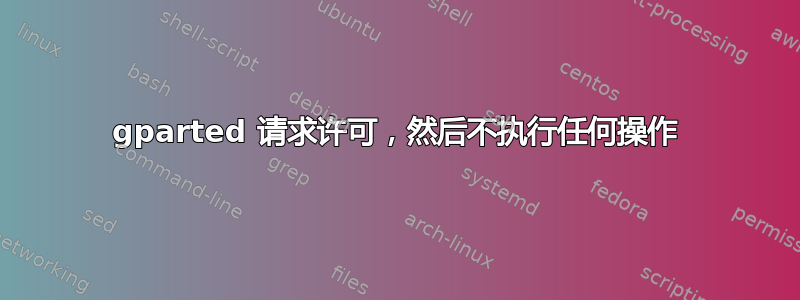
标题,当我尝试从终端运行它时,它在请求权限后显示此信息。
$ gparted
Unit -.mount does not exist, proceeding anyway. /usr/sbin/gpartedbin:
error while loading shared libraries: libgtkmm-2.4.so.1: cannot open
shared object file: No such file or directory
第一天使用 Linux,这是什么意思?我以为这意味着我缺少了一些东西,所以我尝试下载它,结果显示:
$ sudo apt install gparted
Reading package lists... Done Building dependency tree
Reading state information... Done
gparted is already the newest version (0.30.0-3ubuntu2).
0 upgraded, 0 newly installed, 0 to remove and 0 not upgraded.
$ sudo apt install --reinstall gparted
Reading package lists... Done Building dependency tree
Reading state information... Done
0 upgraded, 0 newly installed, 1 reinstalled, 0 to remove and 0 not upgraded.
Need to get 0 B/505 kB of archives.
After this operation, 0 B of additional disk space will be used.
(Reading database ... 192326 files and directories currently installed.)
Preparing to unpack .../gparted_0.30.0-3ubuntu2_i386.deb ...
Unpacking gparted (0.30.0-3ubuntu2) over (0.30.0-3ubuntu2) ...
Processing triggers for mime-support (3.60ubuntu1) ...
Processing triggers for desktop-file-utils (0.23-1ubuntu3.18.04.2) ...
Processing triggers for man-db (2.8.3-2ubuntu0.1) ...
Processing triggers for gnome-menus (3.13.3-11ubuntu1.1) ...
Setting up gparted (0.30.0-3ubuntu2) ...
Processing triggers for hicolor-icon-theme (0.17-2) ...
有什么想法吗?我似乎无法在互联网上找到任何可以解决此问题的方法。运行 Xubuntu 18.04.3,所以我没有其他方法来格式化我的 USB。
答案1
识别缺失的库ldd /usr/sbin/gpartedbin | grep not
你可以通过以下方式找到软件包:apt-file search string of missing libary. 你必须先安装它
sudo apt install apt-file && sudo apt update
例子
apt-file search libgtkmm-2.4.so.1
libgtkmm-2.4-1v5: /usr/lib/i386-linux-gnu/libgtkmm-2.4.so.1
libgtkmm-2.4-1v5: /usr/lib/i386-linux-gnu/libgtkmm-2.4.so.1.1.0


