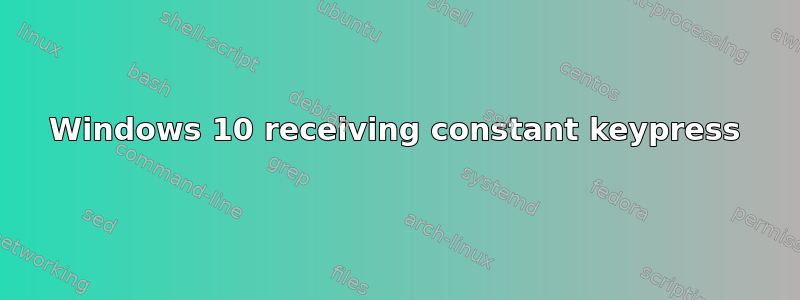
About half the time when I power on my windows 10 PC it constantly receives a keypress. keycode.info shows code 177 (media back/previous) constantly being pressed. Rebooting seems to solve the issue. The issue does not show up randomly while using the PC. It only shows up upon cold boot and stays until I reboot the computer.
The issue persisted after changing both keyboard and mouse, and windows is receiving the keypresses even with no keyboard attached at all. It also does not happen with all the same peripherals connected to a different PC.
So how can I troubleshoot this? Is there any utility that can identify the source of a keypress (which device or software?)
答案1
I would suggest you to try following methods and check if it helps.
Go to Power Options, on the left select Choose what the powwer button does, disable Turn on Fast Startup
Please do let us know if it's work


