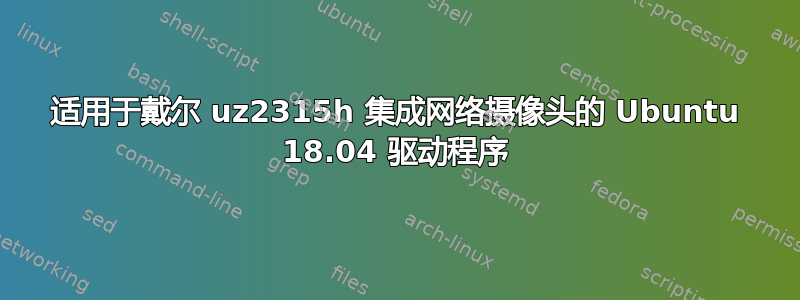
所有视频应用程序(例如“cheese”和“skype”)都无法找到我的戴尔视频显示器 UZ2315H 中的集成网络摄像头。运行该命令lsusb -t会产生以下结果:
/: Bus 04.Port 1: Dev 1, Class=root_hub, Driver=xhci_hcd/6p, 5000M
/: Bus 03.Port 1: Dev 1, Class=root_hub, Driver=xhci_hcd/14p, 480M
|__ Port 3: Dev 114, If 0, Class=Hub, Driver=hub/4p, 480M
|__ Port 1: Dev 115, If 0, Class=Wireless, Driver=btusb, 12M
|__ Port 1: Dev 115, If 1, Class=Wireless, Driver=btusb, 12M
|__ Port 4: Dev 91, If 1, Class=Video, Driver=uvcvideo, 480M
|__ Port 4: Dev 91, If 0, Class=Video, Driver=, 480M
|__ Port 2: Dev 116, If 2, Class=Audio, Driver=snd-usb-audio, 12M
|__ Port 2: Dev 116, If 0, Class=Audio, Driver=snd-usb-audio, 12M
|__ Port 2: Dev 116, If 3, Class=Human Interface Device, Driver=usbhid, 12M
|__ Port 2: Dev 116, If 1, Class=Audio, Driver=snd-usb-audio, 12M
|__ Port 5: Dev 8, If 0, Class=Human Interface Device, Driver=usbhid, 1.5M
|__ Port 6: Dev 5, If 0, Class=Human Interface Device, Driver=usbhid, 1.5M
|__ Port 6: Dev 5, If 1, Class=Human Interface Device, Driver=usbhid, 1.5M
/: Bus 02.Port 1: Dev 1, Class=root_hub, Driver=ehci-pci/2p, 480M
|__ Port 1: Dev 2, If 0, Class=Hub, Driver=hub/8p, 480M
/: Bus 01.Port 1: Dev 1, Class=root_hub, Driver=ehci-pci/2p, 480M
|__ Port 1: Dev 2, If 0, Class=Hub, Driver=hub/6p, 480M
显然,一个视频类端口缺少驱动程序(总线 03::端口 3::端口 4)
显示器附带的 CD-ROM 不包含 Linux 驱动程序。(事实上,CD 浏览器不兼容 Linux。)此外,戴尔网站没有任何 Linux 发行版的 Linux 驱动程序。最后,在网上搜索也没有找到解决方案。
有人可以帮忙吗?
答案1
过了一会儿,我再次尝试,lsusb -t其相关行如下:
/: Bus 03.Port 1: Dev 1, Class=root_hub, Driver=xhci_hcd/14p, 480M
|__ Port 3: Dev 2, If 0, Class=Hub, Driver=hub/4p, 480M
|__ Port 4: Dev 58, If 1, Class=Video, Driver=uvcvideo, 480M
|__ Port 4: Dev 58, If 0, Class=Video, Driver=uvcvideo, 480M
也就是说,丢失的驱动程序突然出现,而我没有采取任何措施。奇怪……!
并且两者cheese都能skype找到集成的网络摄像头和显示视频!
问候
梅尔


