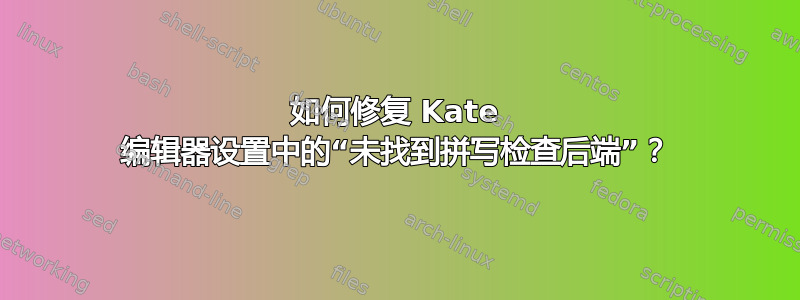
我已经将 Kate 编辑器安装到我的 Ubuntu MATE 16.04.6 LTS 系统中,非常简单
sudo apt-get install kate。
在其设置 → 配置 Kate、编辑器组件、编辑、拼写检查选项卡我发现它没有检测后端进行拼写检查:
$ kate Sonnet: No speller backends available! No language dictionaries for the language: "en"
我安装了以下与拼写检查相关的软件包:
$ dpkg -l | grep -iE "dict|spell.*(check|correct)"
ii anthy 9100h-25ubuntu1 amd64 input method for Japanese - backend, dictionary and utility
ii anthy-common 9100h-25ubuntu1 all input method for Japanese - common files and dictionary
ii aspell 0.60.7~20110707-3build1 amd64 GNU Aspell spell-checker
ii aspell-en 7.1-0-1.1 all English dictionary for GNU Aspell
ii dictionaries-common 1.26.3 all spelling dictionaries - common utilities
ii enchant 1.6.0-10.1build2 amd64 Wrapper for various spell checker engines (binary programs)
ii geany-plugin-spellcheck 1.27+dfsg-2 amd64 spellcheck plugin for Geany
ii hunspell-en-ca 1:5.1.0-1ubuntu2.2 all English (Canada) dictionary for hunspell
ii hunspell-en-gb 1:5.1.0-1ubuntu2.2 all English (GB) dictionary for hunspell
ii hunspell-en-us 20070829-6ubuntu3 all English_american dictionary for hunspell
ii hunspell-en-za 1:5.1.0-1ubuntu2.2 all English (South Africa) dictionary for hunspell
ii hunspell-ru 20120501-1 all Russian dictionary for hunspell
ii iamerican 3.4.00-5 all American English dictionary for ispell (standard version)
ii ienglish-common 3.4.00-5 all Common files for British and American ispell dictionaries
ii ispell 3.4.00-5 amd64 International Ispell (an interactive spelling corrector)
ii libaspell15:amd64 0.60.7~20110707-3build1 amd64 GNU Aspell spell-checker runtime library
ii libenchant1c2a:amd64 1.6.0-10.1build2 amd64 Wrapper library for various spell checker engines (runtime libs)
ii libgdict-common 3.18.0-2 all GNOME Dictionary base library - common files
ii libgtkspell0 2.0.16-1.1ubuntu1 amd64 a spell-checking addon for GTK's TextView widget
ii libgtkspell3-3-0:amd64 3.0.7-2 amd64 spell-checking addon for GTK+'s TextView widget
ii libhunspell-1.3-0:amd64 1.3.3-4ubuntu1 amd64 spell checker and morphological analyzer (shared library)
ii libhunspell-dev:amd64 1.3.3-4ubuntu1 amd64 spell checker and morphological analyzer (development)
ii libjazzy-java 0.5.2-1 all spell checker java library
ii libkf5sonnet5-data 5.18.0-0ubuntu1 all spell checking library for Qt
ii libkf5sonnetcore5:amd64 5.18.0-0ubuntu1 amd64 spell checking library for Qt
ii libkf5sonnetui5:amd64 5.18.0-0ubuntu1 amd64 spell checking library for Qt
ii libmatedict6 1.12.0-1 amd64 MATE desktop utilities (matedict library)
ii link-grammar-dictionaries-en 4.7.4-3 all Carnegie Mellon University's link grammar parser (English dictionary)
ii myspell-en-au 2.1-5.4 all English_australian dictionary for myspell
ii myspell-en-gb 1:5.1.0-1ubuntu2.2 all English (GB) dictionary for hunspell - dummy transitional package
ii myspell-en-za 1:5.1.0-1ubuntu2.2 all English (ZA) dictionary for hunspell - dummy transitional package
rc myspell-ru 0.99g5-20 all Russian dictionary for MySpell
ii python-enchant 1.6.6-2 all spellchecking library for Python
ii python3-enchant 1.6.6-2 all spellchecking library for Python 3
ii wamerican 7.1-1 all American English dictionary words for /usr/share/dict
ii wbritish 7.1-1 all British English dictionary words for /usr/share/dict
我该如何修复这个问题?
答案1
为了解决这个问题,我们只需要安装一个与十四行诗:
十四行诗插件(看packages.ubuntu.com)
Qt 拼写检查库
和
sudo apt-get install sonnet-plugins
因为它依赖于几乎所有的咒语引擎 -阿斯佩尔,亨斯佩尔,拼写检查,沃伊科
然后重新启动 Kate。
很奇怪为什么我之前没有安装它。其他已安装的库推荐它:
$ aptitude why sonnet-plugins
i sonnet-plugins Depends libkf5sonnetcore5 (>= 4.96.0)
i A libkf5sonnetcore5 Recommends sonnet-plugins (= 5.18.0-0ubuntu1)
答案2
我正在运行 kbuntu 20.04 LTS,使用 CLI 加载 kwrite 或 kate 时也出现了同样的“hspell Init failed”错误。我运行了建议的修复程序,
sudo apt-get install sonnet-plugins
但仍然出现 hspell 错误。
以下操作为我解决了这个问题:sudo apt install hspell
下面提供了 GUI 和 CLI 说明。
GUI 说明我运行了 synaptic。搜索了 sonnet-plugins。单击鼠标右键。选择属性。单击“建议安装”。然后应用标记的更改。当弹出“您确定要应用这些更改吗?”对话框窗口时,我单击了“显示详细信息”按钮。软件包 hspell 被标记为要安装。
在 synaptic 安装 hspell 包之后,hspell 错误就消失了。
概括:如果在安装 sonnet-plugins 后在 KDE 上出现 hspell 错误,请安装 hspell。
sudo apt-get install hspell
事后分析:在我的场景中,KDE 已经安装了 sonnet-plugins,但 KDE 尚未安装 hspell。我怀疑 hspell 之所以未安装,是因为它是 sonnet-plugins 的“建议”安装,而不是 sonnet-plugins 的“依赖”。
这是用来证实我的假设的 apt-cache 的输出。
sudo apt-cache show sonnet-plugins
软件包:sonnet-plugins 架构:amd64 版本:5.68.0-0ubuntu1 优先级:可选 部分:universe/kde 来源:十四行诗 起源:Ubuntu 维护者:Ubuntu 开发人员 原始维护者:Debian/Kubuntu Qt/KDE 维护者 错误:https://bugs.launchpad.net/ubuntu/+filebug 安装尺寸:238 依赖:libaspell15(>= 0.60.8)、libc6(>= 2.14)、libhunspell-1.7-0、libkf5sonnetcore5(>= 4.96.0)、libqt5core5a(>= 5.12.2)、libstdc++6(>= 5.2)、libvoikko1、zlib1g(>= 1:1.1.4) 建议:hspell 文件名:pool/universe/s/sonnet/sonnet-plugins_5.68.0-0ubuntu1_amd64.deb 尺寸:50884 MD5sum:35f928ecd0870b56faa5058a030687d0 SHA1:191622b4487124b9f0e27d5f8e712b4c09c7deed SHA256:ef1620c998e436e94816a6d3b42ab00ec363e863922f6024431c88068f72c234 主页:http://projects.kde.org/sonnet 描述:Qt 拼写检查库,插件 描述-md5:cc9e6cd09ccc937f16470287bb2b0ff8 任务:kubuntu-desktop、lubuntu-desktop、ubuntustudio-video



