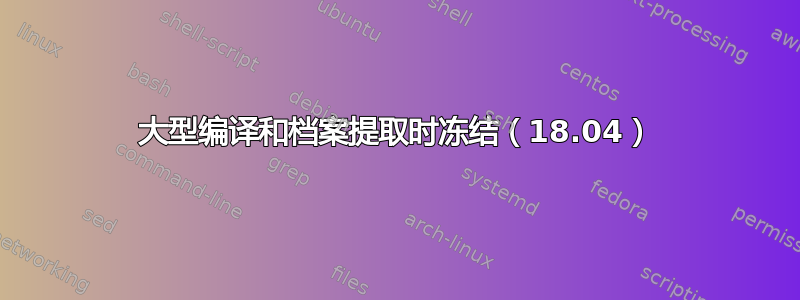
我的ThinkPad T440p当我在 IDEA 中编译大型项目时,Ubuntu 18.04 LTS 会冻结并且停止。解压新版本的存档也会导致系统在一段时间后卡住。每次尝试解压存档或编译大型项目(即使在终端中)时都会重复出现此问题。
操作系统安装在SSD上,SMART数据似乎正常。
=== START OF INFORMATION SECTION ===
Model Family: Intel 53x and Pro 2500 Series SSDs
Device Model: INTEL SSDSC2BW240H6
Serial Number: CVTR5502016D240CGN
LU WWN Device Id: 5 5cd2e4 14ca4b872
Firmware Version: RG21
User Capacity: 240 057 409 536 bytes [240 GB]
Sector Size: 512 bytes logical/physical
Rotation Rate: Solid State Device
Device is: In smartctl database [for details use: -P show]
ATA Version is: ACS-3 (minor revision not indicated)
SATA Version is: SATA 3.2, 6.0 Gb/s (current: 6.0 Gb/s)
Local Time is: Thu Sep 5 19:33:38 2019 MSK
SMART support is: Available - device has SMART capability.
SMART support is: Enabled
=== START OF READ SMART DATA SECTION ===
SMART overall-health self-assessment test result: PASSED
General SMART Values:
Offline data collection status: (0x00) Offline data collection activity
was never started.
Auto Offline Data Collection: Disabled.
Self-test execution status: ( 0) The previous self-test routine completed
without error or no self-test has ever
been run.
Total time to complete Offline
data collection: ( 5860) seconds.
Offline data collection
capabilities: (0x7f) SMART execute Offline immediate.
Auto Offline data collection on/off support.
Abort Offline collection upon new
command.
Offline surface scan supported.
Self-test supported.
Conveyance Self-test supported.
Selective Self-test supported.
SMART capabilities: (0x0003) Saves SMART data before entering
power-saving mode.
Supports SMART auto save timer.
Error logging capability: (0x01) Error logging supported.
General Purpose Logging supported.
Short self-test routine
recommended polling time: ( 2) minutes.
Extended self-test routine
recommended polling time: ( 58) minutes.
Conveyance self-test routine
recommended polling time: ( 4) minutes.
SCT capabilities: (0x0025) SCT Status supported.
SCT Data Table supported.
SMART Attributes Data Structure revision number: 10
Vendor Specific SMART Attributes with Thresholds:
ID# ATTRIBUTE_NAME FLAG VALUE WORST THRESH TYPE UPDATED WHEN_FAILED RAW_VALUE
5 Reallocated_Sector_Ct 0x0032 100 100 000 Old_age Always - 1
9 Power_On_Hours_and_Msec 0x0032 100 100 000 Old_age Always - 6540h+00m+00.000s
12 Power_Cycle_Count 0x0032 100 100 000 Old_age Always - 1393
170 Available_Reservd_Space 0x0033 088 100 010 Pre-fail Always - 0
171 Program_Fail_Count 0x0032 100 100 000 Old_age Always - 0
172 Erase_Fail_Count 0x0032 100 100 000 Old_age Always - 0
174 Unexpect_Power_Loss_Ct 0x0032 100 100 000 Old_age Always - 34
183 SATA_Downshift_Count 0x0032 100 100 000 Old_age Always - 0
184 End-to-End_Error 0x0033 100 100 090 Pre-fail Always - 0
187 Uncorrectable_Error_Cnt 0x0032 100 100 000 Old_age Always - 0
190 Airflow_Temperature_Cel 0x0032 041 100 000 Old_age Always - 41 (Min/Max 15/57)
192 Power-Off_Retract_Count 0x0032 100 100 000 Old_age Always - 34
199 UDMA_CRC_Error_Count 0x0032 100 100 000 Old_age Always - 0
225 Host_Writes_32MiB 0x0032 100 100 000 Old_age Always - 614620
226 Workld_Media_Wear_Indic 0x0032 100 100 000 Old_age Always - 65535
227 Workld_Host_Reads_Perc 0x0032 100 100 000 Old_age Always - 44
228 Workload_Minutes 0x0032 100 100 000 Old_age Always - 65535
232 Available_Reservd_Space 0x0033 088 100 010 Pre-fail Always - 0
233 Media_Wearout_Indicator 0x0032 038 100 000 Old_age Always - 0
241 Host_Writes_32MiB 0x0032 100 100 000 Old_age Always - 614620
242 Host_Reads_32MiB 0x0032 100 100 000 Old_age Always - 487379
249 NAND_Writes_1GiB 0x0032 100 100 000 Old_age Always - 220231
SMART Error Log not supported
SMART Self-test log structure revision number 1
Num Test_Description Status Remaining LifeTime(hours) LBA_of_first_error
# 1 Extended offline Aborted by host 00% 6540 -
# 2 Short offline Aborted by host 00% 6540 -
# 3 Extended offline Aborted by host 00% 6540 -
# 4 Extended offline Aborted by host 00% 6540 -
SMART Selective self-test log data structure revision number 1
SPAN MIN_LBA MAX_LBA CURRENT_TEST_STATUS
1 0 0 Not_testing
2 0 0 Not_testing
3 0 0 Not_testing
4 0 0 Not_testing
5 0 0 Not_testing
Selective self-test flags (0x0):
After scanning selected spans, do NOT read-scan remainder of disk.
If Selective self-test is pending on power-up, resume after 0 minute delay.
这是我的笔记本电脑的参数:
System: Host: WS-5241 Kernel: 5.2.11-050211-generic x86_64 bits: 64 Desktop: Gnome 3.28.4
Distro: Ubuntu 18.04.3 LTS
Machine: Device: laptop System: LENOVO product: 20AWS1A600 v: ThinkPad T440p serial: N/A
Mobo: LENOVO model: 20AWS1A600 v: 0B98401 WIN serial: N/A
UEFI [Legacy]: LENOVO v: GLET74WW (2.28 ) date: 10/21/2014
Battery BAT0: charge: 34.7 Wh 99.9% condition: 34.7/56.2 Wh (62%)
CPU: Dual core Intel Core i3-4000M (-MT-MCP-) cache: 3072 KB
clock speeds: max: 2400 MHz 1: 1064 MHz 2: 1290 MHz 3: 1286 MHz 4: 1150 MHz
Graphics: Card: Intel 4th Gen Core Processor Integrated Graphics Controller
Display Server: x11 (X.Org 1.19.6 ) driver: i915 Resolution: [email protected], [email protected]
OpenGL: renderer: Mesa DRI Intel Haswell Mobile version: 4.5 Mesa 19.0.8
Audio: Card-1 Intel 8 Series/C220 Series High Definition Audio Controller driver: snd_hda_intel
Card-2 Intel Xeon E3-1200 v3/4th Gen Core Processor HD Audio Controller driver: snd_hda_intel
Sound: Advanced Linux Sound Architecture v: k5.2.11-050211-generic
Network: Card-1: Intel Ethernet Connection I217-LM driver: e1000e
IF: enp0s25 state: down mac: 68:f7:28:0a:8e:9e
Card-2: Intel Centrino Advanced-N 6235 driver: iwlwifi
IF: wlp3s0 state: up mac: 08:d4:0c:1e:fa:eb
Drives: HDD Total Size: 748.2GB (20.6% used)
ID-1: /dev/sda model: INTEL_SSDSC2BW24 size: 240.1GB
ID-2: /dev/sdb model: ST500LM021 size: 500.1GB
ID-3: USB /dev/sdc model: Transcend_8GB size: 8.0GB
Partition: ID-1: / size: 220G used: 144G (70%) fs: ext4 dev: /dev/sda1
RAID: No RAID devices: /proc/mdstat, md_mod kernel module present
Sensors: System Temperatures: cpu: 55.0C mobo: 0.0C
Fan Speeds (in rpm): cpu: 3061
Info: Processes: 285 Uptime: 15 min Memory: 2977.8/15729.0MB Client: Shell (bash) inxi: 2.3.56
我还可以检查什么来解决此错误?
- 我的交换大小是:
2097148(2Gb),但我相信该错误与 RAM 大小不足无关。因为我有 16 Gb 的 RAM,当我开始提取存档时,它已满约 3 Gb,并且不会快速增加。 使用 7z 我也得到了类似的结果。工作到 35%-40% 就完全卡住了。
我已经在恢复模式下启动,命令 tar -zxvf ***tar.gz(已测试的存档)顺利完成。我猜是在 gnome 环境更新后出现了一些错误。


