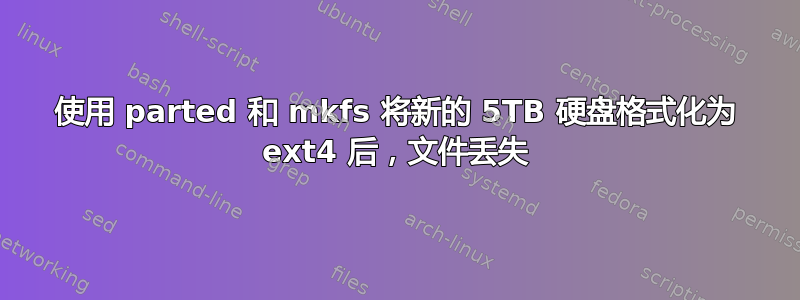
按照以下步骤连接新的外部 5TB 硬盘并使用 parted 和 mkfs 将其格式化为 ext4 后,我安装了该硬盘,将文件复制到其中,卸载了该硬盘并重新启动了主机(运行 Ubuntu 18.04.3 LTS)。再次安装该硬盘后,文件不再位于硬盘上。我做错了什么?
使用 lshw 获取驱动器信息:
# sudo lshw -C disk *-disk description: ATA Disk product: ST2000LM015-2E81 vendor: Seagate physical id: 0.0.0 bus info: scsi@2:0.0.0 logical name: /dev/sda version: SDM1 serial: ZDZ5H230 size: 1863GiB (2TB) capabilities: gpt-1.00 partitioned partitioned:gpt configuration: ansiversion=5 guid=2f8a9ef2-85cf-49fe-8cf6- 04d7caae1a08 logicalsectorsize=512 sectorsize=4096 *-disk description: SCSI Disk product: Portable vendor: Seagate physical id: 0.0.0 bus info: scsi@3:0.0.0 logical name: /dev/sdb version: 9300 serial: NAA5C9V7 size: 4657GiB (5TB) capabilities: gpt-1.00 partitioned partitioned:gpt configuration: ansiversion=6 guid=bea19262-56ed-43c1-a4cd- 62bca45eeb62 logicalsectorsize=512 sectorsize=4096使用parted实现ext4文件系统:
# sudo parted /dev/sdb GNU Parted 3.2 Using /dev/sdb Welcome to GNU Parted! Type 'help' to view a list of commands. (parted) mklabel gpt Warning: The existing disk label on /dev/sdb will be destroyed and all data on this disk will be lost. Do you want to continue? Yes/No? Yes (parted) unit TB (parted) mkpart Partition name? []? 5tb File system type? [ext2]? ext4 Start? 0 End? 5 (parted) print Model: Seagate Portable (scsi) Disk /dev/sdb: 5.00TB Sector size (logical/physical): 512B/4096B Partition Table: gpt Disk Flags: Number Start End Size File system Name Flags 1 0.00TB 5.00TB 5.00TB ext4 5tb (parted) quit Information: You may need to update /etc/fstab.制作或构建 Linux 文件系统(使用 mkfs)
# sudo mkfs -t ext4 /dev/sdb1 mke2fs 1.44.1 (24-Mar-2018) /dev/sdb1 alignment is offset by 512 bytes. This may result in very poor performance, (re)-partitioning suggested. Creating filesystem with 1220933433 4k blocks and 152616960 inodes Filesystem UUID: e29ea500-1588-4128-9e12-b2f62891b318 Superblock backups stored on blocks: 32768, 98304, 163840, 229376, 294912, 819200, 884736, 1605632, 2654208, 4096000, 7962624, 11239424, 20480000, 23887872, 71663616, 78675968, 102400000, 214990848, 512000000, 550731776, 644972544 Allocating group tables: done Writing inode tables: done Creating journal (262144 blocks): done Writing superblocks and filesystem accounting information: done使用 mount 手动安装/卸载硬盘:
Create a mount point: # sudo mkdir /media/5tb Manually mount the drive (not automatic at boot) # sudo mount /dev/sdb1 /media/5tb Unmount the drive # sudo umount /media/5tb
延长至2019年9月11日:
重新启动后,驱动器似乎被“反转”(即,5TB 驱动器现在是 /dev/sda,而 2TB 驱动器现在是 /dev/sdb):
root@nuc3:/media/5tb# sudo lshw -C 磁盘
*-磁盘
描述:SCSI 磁盘
产品:便携式
供应商:希捷
物理 ID:0.0.0
总线信息:scsi@0:0.0.0
逻辑名称:/dev/sda
版本:9300
序列号:NAA5C9V7
大小:4657GiB(5TB)
功能:gpt-1.00 分区 分区:gpt
配置:ansiversion=6 guid=657182bf-8953-4001-b0d0-4b81832b17e6 logicalsectorsize=512 sectorsize=4096
*-磁盘
描述:ATA 磁盘
产品:ST2000LM015-2E81
供应商:希捷
物理 ID:0.0.0
总线信息:scsi@3:0.0.0
逻辑名称:/dev/sdb
版本:SDM1
序列号: ZDZ5H230
大小:1863GiB(2TB)
功能:gpt-1.00 分区 分区:gpt
配置:ansiversion=5 guid=2f8a9ef2-85cf-49fe-8cf6-04d7caae1a08 logicalsectorsize=512 sectorsize=4096
@jos,我将 fdisk 应用于两个驱动器:
# sudo fdisk -l /dev/sda 磁盘 /dev/sda:4.6 TiB,5000981077504 字节,9767541167 个扇区 单位:扇区 1 * 512 = 512 字节 扇区大小(逻辑/物理):512 字节 / 4096 字节 I/O 大小(最小/最佳):4096 字节 / 4096 字节 磁盘标签类型:gpt 磁盘标识符:657182BF-8953-4001-B0D0-4B81832B17E6 设备 起始 结束 扇区 大小 类型 /dev/sda1 65535 9767533004 9767467470 4.6T Linux 文件系统 分区 1 不是从物理扇区边界开始的。
# sudo fdisk -l /dev/sdb 磁盘 /dev/sdb:1.8 TiB,2000398934016 字节,3907029168 个扇区 单位:扇区 1 * 512 = 512 字节 扇区大小(逻辑/物理):512 字节 / 4096 字节 I/O 大小(最小/最佳):4096 字节 / 4096 字节 磁盘标签类型:gpt 磁盘标识符:2F8A9EF2-85CF-49FE-8CF6-04D7CAAE1A08 设备 起始 结束 扇区 大小 类型 /dev/sdb1 2048 1050623 1048576 512M EFI 系统 /dev/sdb2 1050624 3907026943 3905976320 1.8T Linux 文件系统


