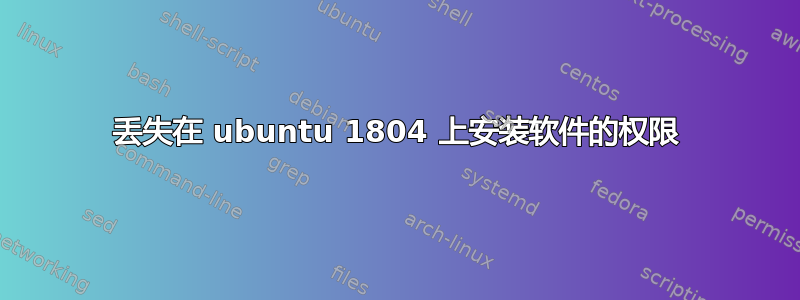
刚接触 ubuntu...安装后,我能够使用软件中心安装软件。但是现在,我收到消息说我没有安装软件的权限。没有任何详细信息,也没有提示我输入凭据或任何其他内容。
在使用软件安装权限安装 ubuntu 之间,现在我已经使用 zabbix、nginx、php、mysql、eclipse 等设置系统......没有任何问题。
我也没有软件和更新等方面的权限。
提前感谢你的帮助!
以下是 sudo apt update 的输出:
jparker@jparker-desktop:~$ sudo apt update
Hit:1 security.ubuntu.com/ubuntu bionic-security InRelease
Hit:2 us.archive.ubuntu.com/ubuntu bionic InRelease
Ign:3 dl.google.com/linux/chrome-remote-desktop/deb stable InRelease
Hit:4 us.archive.ubuntu.com/ubuntu bionic-updates InRelease
Hit:5 ppa.launchpad.net/x2go/stable/ubuntu bionic InRelease
Ign:6 dl.google.com/linux/chrome/deb stable InRelease
Hit:7 us.archive.ubuntu.com/ubuntu bionic-backports InRelease
Hit:8 dl.google.com/linux/chrome-remote-desktop/deb stable Release
Hit:9 dl.google.com/linux/chrome/deb stable Release
Reading package lists... Done
Building dependency tree
Reading state information... Done
18 packages can be upgraded. Run 'apt list --upgradable' to see them.
jparker@jparker-desktop:~$
以下是输出echo $UID
jparker@jparker-desktop:~$ echo $UID
1000
答案1
我在这里找到了解决方案:需要管理员权限时提示输入错误而不是密码。
这与我安装的 x2go 有关....


