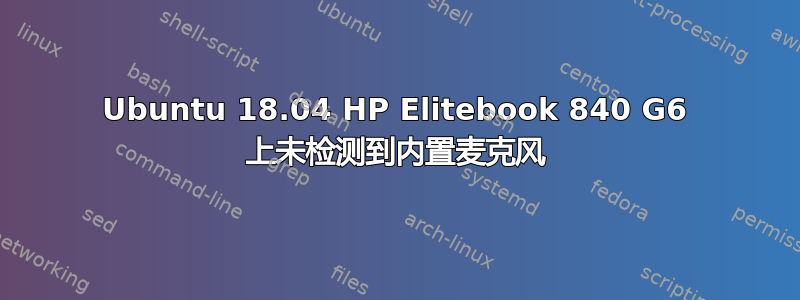
答案1
您需要最新版本的 alsa、pulseaudio 和 Linux 内核。在 Ubuntu 18.04 上,您可以手动安装 Ubuntu 20.04 中的相应程序。这依赖于声音开放固件在最近的内核版本中支持。如果你不明白自己在做什么,请不要这样做:
创造
~# cat << EOF > /etc/apt/sources.list.d/focal.list
deb [arch=amd64] http://us-east-1.ec2.archive.ubuntu.com/ubuntu/ focal main restricted
EOF
和
~# cat << EOF >> /etc/apt/preferences
Package: *
Pin: release a=focal
Pin-Priority: 100
EOF
最后运行
sudo apt update && sudo apt install -t focal alsa-topology-conf pulseaudio
如果您有选择,只需更新到 Ubuntu 20.04(或安装 Ubuntu 20.04 内核)。
或者
从源代码编译内核 5.6
wget https://cdn.kernel.org/pub/linux/kernel/v5.x/linux-5.6.5.tar.xz
tar xf linux-5.6.5.tar.xz
cd linux-5.6.5
cp /boot/config-$(uname -r) .config
make deb-pkg -j$(nproc)
cd ..
sudo dkpg -i linux-headers-5.6.5_5.6.5-1_amd64.deb linux-image-5.6.r_5.6.5-1_amd64.deb linux-libc-dev_5.6.5-1_amd64.deb
然后重新启动。
感谢来自英特尔和 SoF 的 Pierre-Louis Bossart,他证实如果不更新 alsa 和 pulseaudio 软件包就无法修复此问题:https://github.com/thesofproject/linux/issues/1994




