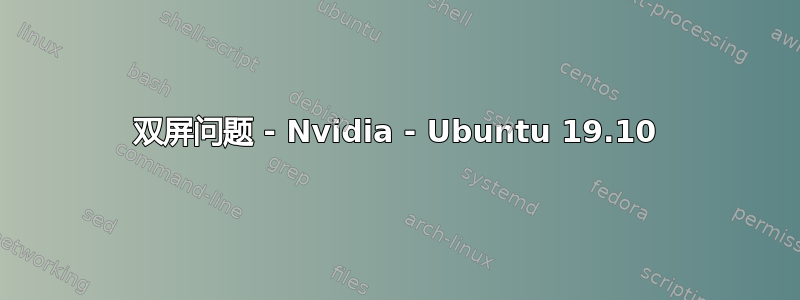
我有一台通过 HDMI 连接的笔记本电脑和外接显示器。
已安装 NVIDIA 推荐的驱动程序。
$ ubuntu-drivers devices
== /sys/devices/pci0000:00/0000:00:01.1/0000:01:00.0 ==
modalias : pci:v000010DEd00001F91sv00001043sd0000109Fbc03sc00i00
vendor : NVIDIA Corporation
driver : nvidia-driver-435 - distro non-free recommended
driver : nvidia-driver-430 - distro non-free
driver : xserver-xorg-video-nouveau - distro free builtin
我还生成了 xorg.conf 文件,重启后我注意到桌面在我的外接显示器上可用,而笔记本电脑屏幕是空白的。我推测这与向 xorg.conf 文件添加额外的屏幕有关。
以下是 xandr 输出
$ xrandr -q
Screen 0: minimum 8 x 8, current 1920 x 1080, maximum 32767 x 32767
HDMI-0 connected primary 1920x1080+0+0 (normal left inverted right x axis y axis) 476mm x 268mm
1920x1080 60.00*+ 74.97 59.94 50.00
1680x1050 59.95
1440x900 59.89
1280x1024 75.02 60.02
1280x960 60.00
1280x720 60.00 59.94 50.00
1024x768 75.03 70.07 60.00
800x600 75.00 72.19 60.32 56.25
720x576 50.00
720x480 59.94
640x480 75.00 72.81 59.94 59.93
下面是我的 xorg.conf 文件
# nvidia-xconfig: X configuration file generated by nvidia-xconfig
# nvidia-xconfig: version 435.21
Section "ServerLayout"
Identifier "Layout0"
Screen 0 "Screen0"
InputDevice "Keyboard0" "CoreKeyboard"
InputDevice "Mouse0" "CorePointer"
EndSection
Section "Files"
EndSection
Section "InputDevice"
# generated from default
Identifier "Mouse0"
Driver "mouse"
Option "Protocol" "auto"
Option "Device" "/dev/psaux"
Option "Emulate3Buttons" "no"
Option "ZAxisMapping" "4 5"
EndSection
Section "InputDevice"
# generated from default
Identifier "Keyboard0"
Driver "kbd"
EndSection
Section "Monitor"
Identifier "Monitor0"
VendorName "Unknown"
ModelName "Unknown"
Option "DPMS"
EndSection
Section "Device"
Identifier "Device0"
Driver "nvidia"
VendorName "NVIDIA Corporation"
EndSection
Section "Screen"
Identifier "Screen0"
Device "Device0"
Monitor "Monitor0"
DefaultDepth 24
SubSection "Display"
Depth 24
EndSubSection
EndSection
我不知道如何向配置文件添加其他屏幕。在 NVDIA-SETTINGS 对话框中,我看到了配置文件中的相同信息。如果我尝试使用 ubuntu 提供的默认开源驱动程序,我会看到我的显示器屏幕像素化且模糊。
有人能指导我如何修复这个问题吗?谢谢
答案1
虽然它对其他人有帮助,但我有一个双 gpu,下面的脚本帮助我自动修复 xconf。
在此处更新线程详细信息。


