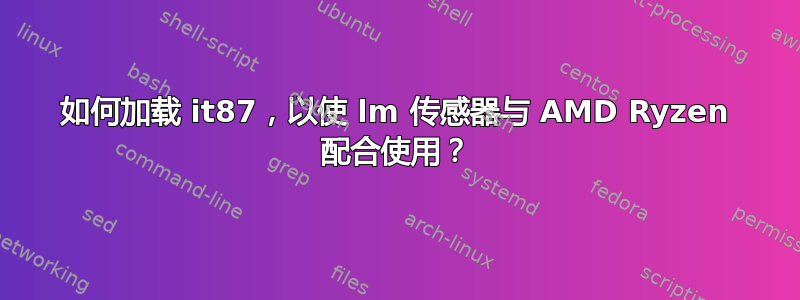
我想要获得适用于 AMD Ryzen 3900x 的 CPU 温度/速度监视器。
在这个问题中我发现,我需要激活 it87 模块才能使用 如何在 Ubuntu 18.04 上监控 Ryzen 温度?
但当我尝试这样做时,出现了错误:
$ sudo modprobe it87
modprobe: ERROR: could not insert 'it87': No such device
如何设置?ubuntu 版本 19.10,linux 5.3,lsmod 输出:
$ lsmod
Module Size Used by
snd_usb_audio 241664 2
snd_usbmidi_lib 36864 1 snd_usb_audio
btrfs 1257472 0
xor 24576 1 btrfs
zstd_compress 167936 1 btrfs
raid6_pq 114688 1 btrfs
ufs 81920 0
qnx4 16384 0
hfsplus 110592 0
hfs 61440 0
minix 36864 0
ntfs 106496 0
msdos 20480 0
jfs 188416 0
xfs 1273856 0
libcrc32c 16384 2 btrfs,xfs
cpuid 16384 0
edac_mce_amd 32768 0
snd_hda_codec_hdmi 61440 1
nvidia_uvm 913408 0
kvm 643072 0
nvidia_drm 49152 8
irqbypass 16384 1 kvm
nvidia_modeset 1122304 15 nvidia_drm
nls_iso8859_1 16384 1
nvidia 19517440 744 nvidia_uvm,nvidia_modeset
snd_hda_codec_realtek 114688 1
snd_hda_codec_generic 81920 1 snd_hda_codec_realtek
ledtrig_audio 16384 2 snd_hda_codec_generic,snd_hda_codec_realtek
snd_hda_intel 49152 6
snd_hda_codec 131072 4 snd_hda_codec_generic,snd_hda_codec_hdmi,snd_hda_intel,snd_hda_codec_realtek
snd_hda_core 90112 5 snd_hda_codec_generic,snd_hda_codec_hdmi,snd_hda_intel,snd_hda_codec,snd_hda_codec_realtek
snd_ctxfi 114688 4
snd_hwdep 20480 2 snd_usb_audio,snd_hda_codec
snd_pcm 106496 6 snd_ctxfi,snd_hda_codec_hdmi,snd_hda_intel,snd_usb_audio,snd_hda_codec,snd_hda_core
crct10dif_pclmul 16384 1
snd_seq_midi 20480 0
crc32_pclmul 16384 0
snd_seq_midi_event 16384 1 snd_seq_midi
ghash_clmulni_intel 16384 0
snd_rawmidi 36864 2 snd_seq_midi,snd_usbmidi_lib
uvcvideo 98304 0
input_leds 16384 0
videobuf2_vmalloc 20480 1 uvcvideo
videobuf2_memops 20480 1 videobuf2_vmalloc
videobuf2_v4l2 24576 1 uvcvideo
videobuf2_common 53248 2 videobuf2_v4l2,uvcvideo
aesni_intel 372736 0
drm_kms_helper 184320 1 nvidia_drm
snd_seq 69632 2 snd_seq_midi,snd_seq_midi_event
videodev 208896 3 videobuf2_v4l2,uvcvideo,videobuf2_common
aes_x86_64 20480 1 aesni_intel
crypto_simd 16384 1 aesni_intel
snd_seq_device 16384 3 snd_seq,snd_seq_midi,snd_rawmidi
wmi_bmof 16384 0
cryptd 24576 2 crypto_simd,ghash_clmulni_intel
mc 53248 5 videodev,snd_usb_audio,videobuf2_v4l2,uvcvideo,videobuf2_common
glue_helper 16384 1 aesni_intel
snd_timer 36864 2 snd_seq,snd_pcm
drm 491520 11 drm_kms_helper,nvidia_drm
ipmi_devintf 20480 0
ipmi_msghandler 102400 2 ipmi_devintf,nvidia
fb_sys_fops 16384 1 drm_kms_helper
syscopyarea 16384 1 drm_kms_helper
sysfillrect 16384 1 drm_kms_helper
sysimgblt 16384 1 drm_kms_helper
snd 86016 38 snd_hda_codec_generic,snd_ctxfi,snd_seq,snd_seq_device,snd_hda_codec_hdmi,snd_hwdep,snd_hda_intel,snd_usb_audio,snd_usbmidi_lib,snd_hda_codec,snd_hda_codec_realtek,snd_timer,snd_pcm,snd_rawmidi
soundcore 16384 1 snd
ccp 94208 0
mac_hid 16384 0
sch_fq_codel 20480 2
parport_pc 40960 0
ppdev 24576 0
lp 20480 0
parport 53248 3 parport_pc,lp,ppdev
ip_tables 32768 0
x_tables 40960 1 ip_tables
autofs4 45056 2
hid_generic 16384 0
usbhid 57344 0
hid 126976 2 usbhid,hid_generic
i2c_piix4 28672 0
ahci 40960 6
libahci 32768 1 ahci
r8169 81920 0
realtek 20480 1
wmi 32768 1 wmi_bmof
答案1
看起来“it87”不再受支持。我曾经禅监控反而
答案2
感谢 reddit:
https://www.reddit.com/r/Amd/comments/cer8s9/3900xgigabyte_x570_elite_working_well_on_linux/
(尽管我使用了这个 git repo:https://github.com/a1wong/it87)
构建模块后,像这样加载
sudo modprobe it87 ignore_resource_conflict=1 force_id=0x8622
请注意我还有内核启动参数
acpi_enforce_resources=lax
我现在在搭载 Ryzen 3900X 的 Aorus X570 主板上看到三种风扇速度
因为这似乎有效,所以我
/etc/modprobe.d/it87.conf
包含内容
options it87 ignore_resource_conflict=1 force_id=0x8622
并添加
it87
到/etc/modules


