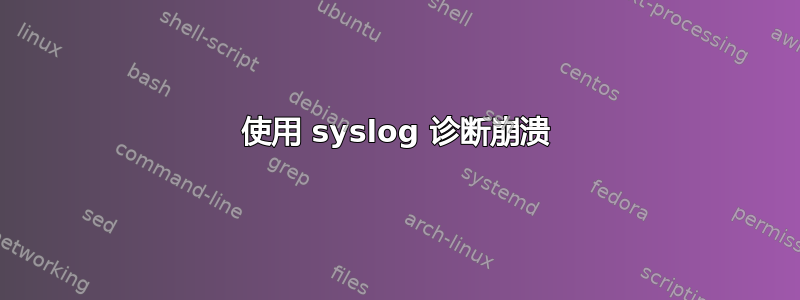
这更多的是对经验丰富的眼光的要求,而不是一个连贯的问题。
我在一家图书馆工作,我们使用一台来自中国的价值 100 美元的小型英特尔凌动电脑在支持 HDMI 的电视上循环播放 LibreOffice Impress 幻灯片。
我今晚注意到,无论我看多久,幻灯片都没有前进。尝试 SSH 进入,没有响应。(我们运行计算机时没有连接鼠标或键盘,只使用 SSH 和 VNC。)
我正在运行 Ubuntu 18.04,但它的内核可能比标准内核更新。这样做的原因如下:我无法通过 HDMI 输出声音,而且我也遇到了视频播放问题(尤其是在 LibreOffice Impress 演示文稿中)。现在我们只能播放静音幻灯片,所以如果我必须回滚内核(如果可能的话),这可能也不是世界末日。
我将约 300KB 的 /var/log/syslog.1 日志放入了 Pastebin 中: https://pastebin.com/PiU8MnTX (11 月 18 日 16:38 事情变得糟糕。)
但以下是最后几条记录:
Nov 18 16:13:53 circtv kernel: [24890.051044] RIP: 0033:0x7f493aacf0b4 Nov 18 16:13:53 circtv kernel: [24890.051054] Code: c3 0f 1f 44 00 00 41 54 55 49 89 d4 53 48 89 f5 89 fb 48 83 ec 10 e8 3b 06 02 00 4c 89 e2 41 89 c0 48 89 ee 89 df 31 c0 0f 05 <48> 3d 00 f0 ff ff 77 38 44 89 c7 48 89 44 24 08 e8 77 06 02 00 48 Nov 18 16:13:53 circtv kernel: [24890.051060] RSP: 002b:00007fff197ac7a0 EFLAGS: 00000246 ORIG_RAX: 0000000000000000 Nov 18 16:13:53 circtv kernel: [24890.051070] RAX: ffffffffffffffda RBX: 0000000000000021 RCX: 00007f493aacf0b4 Nov 18 16:13:53 circtv kernel: [24890.051076] RDX: 0000000000001000 RSI: 0000560b853093b0 RDI: 0000000000000021 Nov 18 16:13:53 circtv kernel: [24890.051081] RBP: 0000560b853093b0 R08: 0000000000000000 R09: 0000000000000000 Nov 18 16:13:53 circtv kernel: [24890.051087] R10: 0000560b8529d010 R11: 0000000000000246 R12: 0000000000001000 Nov 18 16:13:53 circtv kernel: [24890.051093] R13: 0000000000001001 R14: 0000000000000d68 R15: 0000000000001001 Nov 18 16:13:53 circtv kernel: [24890.051105] ---[ end trace 3051b4539069419d ]--- Nov 18 16:13:53 circtv kernel: [24890.051117] i2c_designware 808622C1:06: couldn't acquire bus ownership Nov 18 16:13:53 circtv kernel: [24890.051136] axp288_fuel_gauge axp288_fuel_gauge: axp288 reg read err:-110 Nov 18 16:13:53 circtv kernel: [24890.051167] power_supply axp288_fuel_gauge: driver failed to report 'present' property: -110
然后出现了一大堆有趣的 \00\00,可能是因为机器崩溃了或者我按住了电源按钮所以机器关机了。
\00\00\00\00\00\00Nov 19 18:27:31 circtv systemd-modules-load[339]: Inserted module 'lp' Nov 19 18:27:31 circtv ureadahead[337]: ureadahead: Error while tracing: No such file or directory Nov 19 18:27:31 circtv systemd-modules-load[339]: Inserted module 'ppdev' Nov 19 18:27:31 circtv systemd-modules-load[339]: Inserted module 'parport_pc' Nov 19 18:27:31 circtv systemd[1]: Starting Flush Journal to Persistent Storage... Nov 19 18:27:31 circtv systemd[1]: Activated swap /swapfile. Nov 19 18:27:31 circtv systemd[1]: Reached target Swap. Nov 19 18:27:31 circtv systemd[1]: Started Set the console keyboard layout. Nov 19 18:27:31 circtv systemd[1]: Reached target Local File Systems (Pre). Nov 19 18:27:31 circtv systemd[1]: Mounting Mount unit for gnome-3-28-1804, revision 91... Nov 19 18:27:31 circtv systemd[1]: Mounting Mount unit for gnome-system-monitor, revision 107... Nov 19 18:27:31 circtv systemd[1]: Mounting Mount unit for core18, revision 1265... Nov 19 18:27:31 circtv systemd[1]: Mounting Mount unit for gtk-common-themes, revision 1353... Nov 19 18:27:31 circtv systemd[1]: Mounting Mount unit for gnome-characters, revision 367... Nov 19 18:27:31 circtv systemd[1]: Mounting Mount unit for core, revision 8039... Nov 19 18:27:31 circtv systemd[1]: Mounting Mount unit for gnome-3-28-1804, revision 110... Nov 19 18:27:31 circtv systemd[1]: Mounting Mount unit for core18, revision 1223... Nov 19 18:27:31 circtv systemd[1]: Mounting Mount unit for gtk-common-themes, revision 1313... Nov 19 18:27:31 circtv kernel: [ 0.000000] microcode: microcode updated early to revision 0x411, date = 2019-04-23 Nov 19 18:27:31 circtv kernel: [ 0.000000] Linux version 5.2.0+ (root@caaf6e0195cc) (gcc version 7.4.0 (Ubuntu 7.4.0-1ubuntu1~18.04)) #1 SMP Sat Jul 13 13:16:00 UTC 2019 Nov 19 18:27:31 circtv kernel: [ 0.000000] Command line: BOOT_IMAGE=/boot/vmlinuz-5.2.0+ root=UUID=0601cece-43b2-465d-8d21-f8f57b540383 ro quiet splash vt.handoff=1 Nov 19 18:27:31 circtv kernel: [ 0.000000] KERNEL supported cpus: Nov 19 18:27:31 circtv kernel: [ 0.000000] Intel GenuineIntel Nov 19 18:27:31 circtv kernel: [ 0.000000] AMD AuthenticAMD Nov 19 18:27:31 circtv kernel: [ 0.000000] Hygon HygonGenuine Nov 19 18:27:31 circtv kernel: [ 0.000000] Centaur CentaurHauls Nov 19 18:27:31 circtv kernel: [ 0.000000] x86/fpu: x87 FPU will use FXSAVE Nov 19 18:27:31 circtv kernel: [ 0.000000] BIOS-provided physical RAM map: Nov 19 18:27:31 circtv kernel: [ 0.000000] BIOS-e820: [mem 0x0000000000000000-0x000000000008efff] usable Nov 19 18:27:31 circtv kernel: [ 0.000000] BIOS-e820: [mem 0x000000000008f000-0x000000000008ffff] ACPI NVS
答案1
您的错误信息位于此处错误报告。
i2c_designware 808622C1:06: punit semaphore timed out, resetting i2c_designware 808622C1:06: PUNIT SEM: 2 i2c_designware 808622C1:06: couldn't acquire bus ownership axp288_fuel_gauge axp288_fuel_gauge: axp288 reg read err:-110 axp288_fuel_gauge axp288_fuel_gauge: PWR STAT read failed:-110 usb 1-2: reset high-speed USB device number 2 using xhci_hcd usb 1-2: reset high-speed USB device number 2 using xhci_hcd usb 1-2: reset high-speed USB device number 2 using xhci_hcd i2c_designware 808622C1:06: punit semaphore timed out, resetting i2c_designware 808622C1:06: PUNIT SEM: 0 i2c_designware 808622C1:06: couldn't acquire bus ownership axp288_fuel_gauge axp288_fuel_gauge: IIO channel read error: fffffffb, 0 power_supply axp288_fuel_gauge: driver failed to report `voltage_now' property: -5 ***SYSTEM FREEZE***
该错误报告的标题是:
[v2,4/5] i2c: designware-baytrail:在保持 punit 信号量的同时强制 CPU 进入 C1 状态
这个解决方法将我们引向了 Linux-Land / Ubuntu-Utopia 中这个臭名昭著的线程:
最好的办法是使用以下命令更新 grub 命令行(sudo -H gedit /etc/default/grub):
GRUB_CMDLINE_LINUX_DEFAULT="quiet splash intel_idle.max_cstate=1"
然后运行:
sudo update-grub


