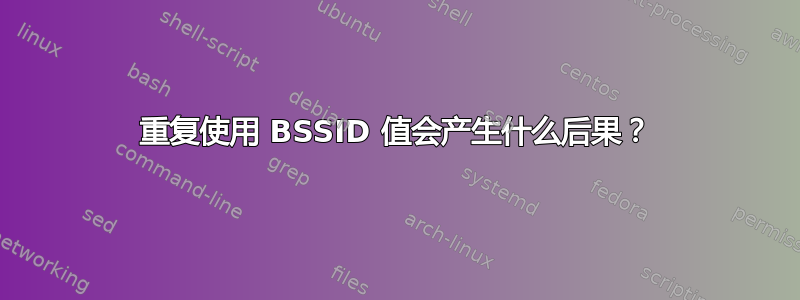
# hostapd will generate BSSID mask based on the BSSIDs that are
# configured. hostapd will verify that dev_addr & MASK == dev_addr. If this is
# not the case, the MAC address of the radio must be changed before starting
# hostapd (ifconfig wlan0 hw ether <MAC addr>). If a BSSID is configured for
# every secondary BSS, this limitation is not applied at hostapd and other
# masks may be used if the driver supports them (e.g., swap the locally
# administered bit)
#
# BSSIDs are assigned in order to each BSS, unless an explicit BSSID is
# specified using the 'bssid' parameter.
# If an explicit BSSID is specified, it must be chosen such that it:
# - results in a valid MASK that covers it and the dev_addr
# - is not the same as the MAC address of the radio
# - is not the same as any other explicitly specified BSSID
LEDE 17.01.2 生成的 hostap 违反了最后一点:(。多个接口是使用 LUCI Web 界面创建的。我也不认为自 OpenWrt 15.05 以来这一点发生了变化。
interface=wlan0
ctrl_interface=/var/run/hostapd
disassoc_low_ack=1
preamble=1
wmm_enabled=1
ignore_broadcast_ssid=0
uapsd_advertisement_enabled=1
wpa_passphrase=hunter2
auth_algs=1
wpa=2
wpa_pairwise=CCMP
ssid=VOYAGER2091-90-jenkins
wpa_key_mgmt=WPA-PSK
okc=0
disable_pmksa_caching=1
bssid=74:44:01:86:42:d4
bss=wlan0-1
ctrl_interface=/var/run/hostapd
disassoc_low_ack=1
preamble=1
wmm_enabled=1
ignore_broadcast_ssid=0
uapsd_advertisement_enabled=1
wpa_passphrase=hunter2
auth_algs=1
wpa=2
wpa_pairwise=CCMP
ssid=VOYAGER2091-alan
wpa_key_mgmt=WPA-PSK
okc=0
disable_pmksa_caching=1
bssid=76:44:01:86:42:d4
为什么 hostapd 说它需要不同的 BSSID?违反此规定可能会产生什么结果?
在以前的版本中,我什至在创建多个像这样的 wifi 网络时都遇到了问题。切换到此 LEDE 版本后,似乎可以正常创建网络。然而,从接入点移至房间 B 时,通常会出现一个网络,但不会出现另一个网络。 (客户端是带有 Intel 无线卡的 Fedora 26)。但这在可用范围内,如果我已经连接到其中一个网络,我认为当移动到 B 房间时它始终能够保持连接。所以我对 BSSID 的这种业务有点怀疑。
答案1
嗯,我觉得它们看起来很不同,一个以 74 开头,另一个以 76 开头? –用户1998586
啊。让我困惑的是你必须检查我期望是 OUI 的部分。
原始 Netgear OUI 似乎是 74:44:01,如我的 WNDR3800 上所用。这在 wlan0 (2.4Ghz)、wlan1 (5Ghz) 和 eth1 (WAN) 上使用。
103: wlan0: <BROADCAST,MULTICAST,UP,LOWER_UP> mtu 1500 qdisc noqueue state UP qlen 1000
link/ether 74:44:01:86:42:d4 brd ff:ff:ff:ff:ff:ff
107: wlan1: <BROADCAST,MULTICAST,UP,LOWER_UP> mtu 1500 qdisc noqueue state UP qlen 1000
link/ether 74:44:01:86:42:d6 brd ff:ff:ff:ff:ff:ff
3: eth1: <BROADCAST,MULTICAST,UP,LOWER_UP> mtu 1500 qdisc fq_codel state UP qlen 1000
link/ether 74:44:01:86:42:d5 brd ff:ff:ff:ff:ff:ff
其他接口似乎使用不同的 OUI,但未显示为已注册。但这是因为通用/本地位 0x02 已被设置(意味着本地分配)。每个 BSSID 都是不同的。
104: wlan0-1: <BROADCAST,MULTICAST,UP,LOWER_UP> mtu 1500 qdisc noqueue state UP qlen 1000
link/ether 76:44:01:86:42:d4 brd ff:ff:ff:ff:ff:ff
108: wlan1-1: <BROADCAST,MULTICAST,UP,LOWER_UP> mtu 1500 qdisc noqueue state UP qlen 1000
link/ether 76:44:01:86:42:d6 brd ff:ff:ff:ff:ff:ff
109: wlan1-2: <BROADCAST,MULTICAST,UP,LOWER_UP> mtu 1500 qdisc noqueue state UP qlen 1000
link/ether 72:44:01:86:42:d6 brd ff:ff:ff:ff:ff:ff
113: wlan1-3: <BROADCAST,MULTICAST,UP,LOWER_UP> mtu 1500 qdisc noqueue state UP qlen 1000
link/ether 7e:44:01:86:42:d6 brd ff:ff:ff:ff:ff:ff
121: wlan1-4: <BROADCAST,MULTICAST,UP,LOWER_UP> mtu 1500 qdisc noqueue state UP qlen 1000
link/ether 7a:44:01:86:42:d6 brd ff:ff:ff:ff:ff:ff
161: wlan1-5: <BROADCAST,MULTICAST,UP,LOWER_UP> mtu 1500 qdisc noqueue state UP qlen 1000
link/ether 66:44:01:86:42:d6 brd ff:ff:ff:ff:ff:ff
2: eth0: <BROADCAST,MULTICAST,UP,LOWER_UP> mtu 1500 qdisc fq_codel state UP qlen 1000
link/ether 76:44:01:86:42:d4 brd ff:ff:ff:ff:ff:ff
65: br-lan: <BROADCAST,MULTICAST,UP,LOWER_UP> mtu 1500 qdisc noqueue state UP qlen 1000
link/ether 76:44:01:86:42:d4 brd ff:ff:ff:ff:ff:ff
66: eth0.1@eth0: <BROADCAST,MULTICAST,UP,LOWER_UP> mtu 1500 qdisc noqueue master br-lan state UP qlen 1000
link/ether 76:44:01:86:42:d4 brd ff:ff:ff:ff:ff:ff
我不太清楚生成的 MAC 地址的顺序。但是,如果我删除最后一个网络然后重新创建它,它似乎会重现。
我不确定为什么 eth0 / br-lan 被分配了与 wlan0-1 相同的 MAC 地址,或者这是否会导致一些问题其他问题。 br-lan不包括wlan0-1;该网桥的唯一成员是 eth0.1。


