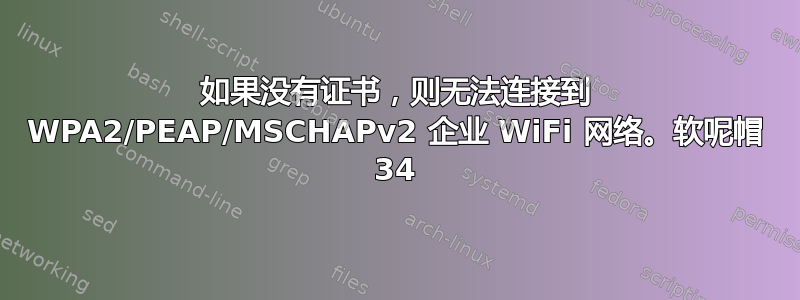
我的大学wifi使用WPA2 Enterprise让学生连接他们的登录名和密码,但我无法做到这一点,网络管理员总是说密码不正确,并提示我输入另一个密码,即使密码是正确的。
我的问题类似于https://askubuntu.com/questions/279762/how-to-connect-to-wpa2-peap-mschapv2-enterprise-wifi-networks-that-dont-use-ac但没有一个解决方案对我有用。我使用 Fedora 34 Gnome,我的 wifi 适配器型号是 Intel AX200
我的/etc/NetworkManager/system-connections/UNIVERSITY.WIFI样子是这样的
[connection]
id=UNIVERSITY.WIFI
uuid=0cdeb50f-03dd-45ba-85df-465027f0e12a
type=wifi
interface-name=wlp1s0
permissions=
[wifi]
hidden=true
mac-address-blacklist=
mode=infrastructure
ssid=UNIVERSITY.WFIFI
[wifi-security]
key-mgmt=wpa-eap
[802-1x]
eap=peap;
identity=my_login
password=my_password
phase2-auth=mschapv2
[ipv4]
dns-search=
method=auto
[ipv6]
addr-gen-mode=stable-privacy
dns-search=
method=auto
[proxy]
答案1
这是您的答案:
看起来像在设置第 2 阶段加密设置后:
update-crypto-policies --set LEGACY如此处所示:我能够毫无问题地连接。
您的 TLS 证书可能使用 SHA-1(最有可能)或 RSA-1028(不太可能)。现在两者都被拒绝了。
通过降级系统策略以允许 Fedora 32 中允许的所有加密进行测试:
$ sudo dnf install crypto-policies-scripts $ sudo update-crypto-policies --set DEFAULT:FEDORA32如果我的猜测是错误的,您将需要恢复到安全的 Fedora 33 默认 > 设置:
$ sudo update-crypto-policies --set DEFAULT
长话短说:
sudo update-crypto-policies --set LEGACY


