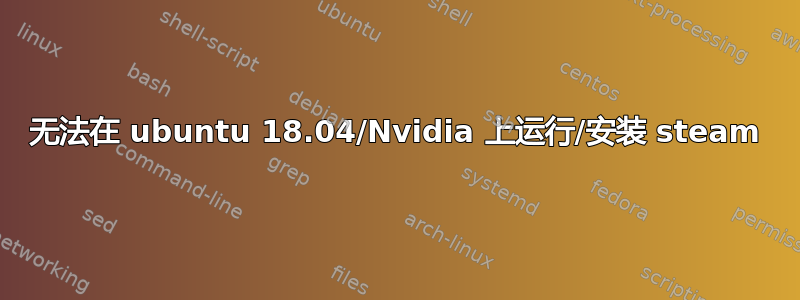
我之前在 Ubuntu 18.04 上安装并运行 steam 时没有出现任何问题。然而,在游戏更新后,我不得不回滚 Nvidia 驱动程序才能玩它。过了一段时间(可能一个月或更长时间)我才尝试再次启动 steam。当我尝试从应用程序列表启动它时,什么也没发生,当我尝试从终端启动它时,steam我收到命令未找到错误。
我尝试了几种不同的 Nvidia 驱动程序,并恢复到 Nouveau 驱动程序,但没有成功,所以我尝试重新安装。这将返回以下内容:
Reading package lists... Done
Building dependency tree
Reading state information... Done
Some packages could not be installed. This may mean that you have
requested an impossible situation or if you are using the unstable
distribution that some required packages have not yet been created
or been moved out of Incoming.
The following information may help to resolve the situation:
The following packages have unmet dependencies.
steam:i386 : Depends: libgl1-mesa-dri:i386 (>= 17.3) but it is not going to be installed or
libtxc-dxtn0:i386 but it is not installable
Depends: libgl1-mesa-dri:i386 but it is not going to be installed
Depends: libgl1-mesa-glx:i386 but it is not going to be installed
Recommends: nvidia-driver-libs-i386:i386 but it is not installable
E: Unable to correct problems, you have held broken packages.
我尝试安装依赖包,但所有包都返回类似的错误。
我尝试sudo apt-get install -f修复损坏的依赖关系。
我已卸载sudo apt remove steam并返回:
Package 'steam:i386' is not installed, so not removed
0 to upgrade, 0 to newly install, 0 to remove and 13 not to upgrade.
以下是输出apt-cache policy libgl1-mesa-dri libgl1-mesa-dri:i386
Installed: 1:20.0~git191205111100.96aef08~b~padoka0
Candidate: 1:20.0~git191209141100.86dfe92~b~padoka0
Version table:
1:20.0~git191209141100.86dfe92~b~padoka0 500
500 http://ppa.launchpad.net/paulo-miguel-dias/mesa/ubuntu bionic/main amd64 Packages
*** 1:20.0~git191205111100.96aef08~b~padoka0 100
100 /var/lib/dpkg/status
18.0.0~rc5-1ubuntu1 500
500 http://archive.ubuntu.com/ubuntu bionic/main amd64 Packages
libgl1-mesa-dri:i386:
Installed: (none)
Candidate: 1:20.0~git191209141100.86dfe92~b~padoka0
Version table:
1:20.0~git191209141100.86dfe92~b~padoka0 500
500 http://ppa.launchpad.net/paulo-miguel-dias/mesa/ubuntu bionic/main i386 Packages
18.0.0~rc5-1ubuntu1 500
500 http://archive.ubuntu.com/ubuntu bionic/main i386 Packages
我尝试了网上找到的所有修复方法,但还是卡住了,我尝试了很多随机命令,现在我不知道我改变了什么,正在考虑恢复出厂设置。抱歉发了这么长的帖子,提前感谢大家的帮助。
编辑
sudo apt remove libgl1-mesa-dri返回:
Reading package lists... Done
Building dependency tree
Reading state information... Done
Some packages could not be installed. This may mean that you have
requested an impossible situation or if you are using the unstable
distribution that some required packages have not yet been created
or been moved out of Incoming.
The following information may help to resolve the situation:
The following packages have unmet dependencies.
kio : Depends: libkf5notifications5 (>= 4.96.0) but it is not going to be installed
Depends: libkf5wallet-bin but it is not going to be installed
libatk-wrapper-java-jni : Depends: libatk-wrapper-java (>= 0.33.3-20ubuntu0.1) but it is not going to be installed
libgl1 : Depends: libglx0 (= 1.2.0-1~b~padoka0) but it is not going to be installed
libglx-mesa0 : Depends: libgl1-mesa-dri but it is not going to be installed
libkf5wallet5 : Depends: libkwalletbackend5-5 (= 5.44.0-0ubuntu1) but it is not going to be installed
E: Error, pkgProblemResolver::Resolve generated breaks, this may be caused by held packages.
的输出apt cache policy为:
Package files:
100 /var/lib/dpkg/status
release a=now
500 http://ppa.launchpad.net/umang/indicator-stickynotes/ubuntu bionic/main i386 Packages
release v=18.04,o=LP-PPA-umang-indicator-stickynotes,a=bionic,n=bionic,l=Indicator Stickynotes,c=main,b=i386
origin ppa.launchpad.net
500 http://ppa.launchpad.net/umang/indicator-stickynotes/ubuntu bionic/main amd64 Packages
release v=18.04,o=LP-PPA-umang-indicator-stickynotes,a=bionic,n=bionic,l=Indicator Stickynotes,c=main,b=amd64
origin ppa.launchpad.net
500 http://ppa.launchpad.net/paulo-miguel-dias/mesa/ubuntu bionic/main i386 Packages
release v=18.04,o=LP-PPA-paulo-miguel-dias-mesa,a=bionic,n=bionic,l=padoka PPA,c=main,b=i386
origin ppa.launchpad.net
500 http://ppa.launchpad.net/paulo-miguel-dias/mesa/ubuntu bionic/main amd64 Packages
release v=18.04,o=LP-PPA-paulo-miguel-dias-mesa,a=bionic,n=bionic,l=padoka PPA,c=main,b=amd64
origin ppa.launchpad.net
500 http://ppa.launchpad.net/graphics-drivers/ppa/ubuntu bionic/main i386 Packages
release v=18.04,o=LP-PPA-graphics-drivers,a=bionic,n=bionic,l=Proprietary GPU Drivers,c=main,b=i386
origin ppa.launchpad.net
500 http://ppa.launchpad.net/graphics-drivers/ppa/ubuntu bionic/main amd64 Packages
release v=18.04,o=LP-PPA-graphics-drivers,a=bionic,n=bionic,l=Proprietary GPU Drivers,c=main,b=amd64
origin ppa.launchpad.net
500 http://archive.ubuntu.com/ubuntu bionic/multiverse i386 Packages
release v=18.04,o=Ubuntu,a=bionic,n=bionic,l=Ubuntu,c=multiverse,b=i386
origin archive.ubuntu.com
500 http://archive.ubuntu.com/ubuntu bionic/multiverse amd64 Packages
release v=18.04,o=Ubuntu,a=bionic,n=bionic,l=Ubuntu,c=multiverse,b=amd64
origin archive.ubuntu.com
500 http://archive.ubuntu.com/ubuntu bionic/universe i386 Packages
release v=18.04,o=Ubuntu,a=bionic,n=bionic,l=Ubuntu,c=universe,b=i386
origin archive.ubuntu.com
500 http://archive.ubuntu.com/ubuntu bionic/universe amd64 Packages
release v=18.04,o=Ubuntu,a=bionic,n=bionic,l=Ubuntu,c=universe,b=amd64
origin archive.ubuntu.com
500 http://archive.ubuntu.com/ubuntu bionic/restricted i386 Packages
release v=18.04,o=Ubuntu,a=bionic,n=bionic,l=Ubuntu,c=restricted,b=i386
origin archive.ubuntu.com
500 http://archive.ubuntu.com/ubuntu bionic/restricted amd64 Packages
release v=18.04,o=Ubuntu,a=bionic,n=bionic,l=Ubuntu,c=restricted,b=amd64
origin archive.ubuntu.com
500 http://archive.ubuntu.com/ubuntu bionic/main i386 Packages
release v=18.04,o=Ubuntu,a=bionic,n=bionic,l=Ubuntu,c=main,b=i386
origin archive.ubuntu.com
500 http://archive.ubuntu.com/ubuntu bionic/main amd64 Packages
release v=18.04,o=Ubuntu,a=bionic,n=bionic,l=Ubuntu,c=main,b=amd64
origin archive.ubuntu.com
Pinned packages:


