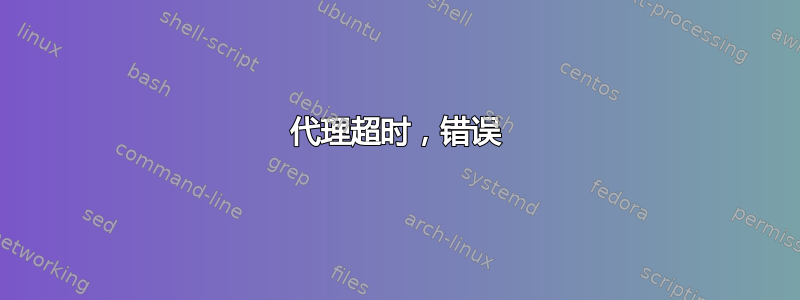
我正在尝试设置代理,但每次我尝试使用它时,它都会拒绝我或超时。我尝试了一切。 Tor 已启动并正常运行。我的系统已完全更新,并且使用的是 Kali Linux。有时甚至无法通过。
root@kali:~# proxychains iceweasel
ProxyChains-3.1 (http://proxychains.sf.net)
(process:9547): GLib-CRITICAL **: g_slice_set_config: assertion 'sys_page_size == 0' failed
|DNS-request| www.kali.org
|DNS-request| tools.kali.org
|DNS-request| www.offensive-security.com
|D-chain|-<>-127.0.0.1:9050-<>-127.0.0.1:9050-<--denied
|D-chain|-<>-127.0.0.1:9050-<><>-4.2.2.2:53-|D-chain|-<>-127.0.0.1:9050-<>-127.0.0.1:9050-<--denied
|D-chain|-<>-127.0.0.1:9050-<><>-4.2.2.2:53-|D-chain|-<>-127.0.0.1:9050-<>-127.0.0.1:9050-<--denied
|D-chain|-<>-127.0.0.1:9050-<><>-4.2.2.2:53-<--timeout
|D-chain|-<>-127.0.0.1:9050-<><>-4.2.2.2:53-<--timeout
|D-chain|-<>-127.0.0.1:9050-<><>-4.2.2.2:53-<--timeout
|D-chain|-<>-127.0.0.1:9050-<><>-4.2.2.2:53-<--timeout
|D-chain|-<>-127.0.0.1:9050-<><>-4.2.2.2:53-<--timeout
|D-chain|-<>-127.0.0.1:9050-<><>-4.2.2.2:53-<--timeout
|D-chain|-<>-127.0.0.1:9050-<><>-4.2.2.2:53-<--timeout
<--timeout
|DNS-response|: www.offensive-security.com does not exist
这是我的代理配置:
# proxychains.conf VER 3.1
#
# HTTP, SOCKS4, SOCKS5 tunneling proxifier with DNS.
#
# The option below identifies how the ProxyList is treated.
# only one option should be uncommented at time,
# otherwise the last appearing option will be accepted
#
#dynamic_chain
#
# Dynamic - Each connection will be done via chained proxies
# all proxies chained in the order as they appear in the list
# at least one proxy must be online to play in chain
# (dead proxies are skipped)
# otherwise EINTR is returned to the app
#
strict_chain
#
# Strict - Each connection will be done via chained proxies
# all proxies chained in the order as they appear in the list
# all proxies must be online to play in chain
# otherwise EINTR is returned to the app
#
#random_chain
# Random - Each connection will be done via random proxy
# (or proxy chain, see chain_len) from the list.
# this option is good to test your IDS :)
# Make sense only if random_chain
#chain_len = 2
# Quiet mode (no output from library)
#quiet_mode
# Proxy DNS requests - no leak for DNS data
proxy_dns
# Some timeouts in milliseconds
tcp_read_time_out 15000
tcp_connect_time_out 8000
# ProxyList format
# type host port [user pass]
# (values separated by 'tab' or 'blank')
#
#
# Examples:
#
# socks5 192.168.67.78 1080 lamer secret
# http 192.168.89.3 8080 justu hidden
# socks4 192.168.1.49 1080
# http 192.168.39.93 8080
#
#
# proxy types: http, socks4, socks5
# ( auth types supported: "basic"-http "user/pass"-socks )
#
[ProxyList]
# add proxy here ...
# meanwile
# defaults set to "tor"
socks4 127.0.0.1 9050
答案1
如果您注意到读数,它正在连接到默认端口和默认 DNS/var/lib/proxychains3/proxyresolv主机。问题不是由多个未注释的链引起的。
您可以编辑上述文件,将 DNS 指向 8.8.8.8/8.8.4.4 (Google) 或 203.67.222.222/203.67.220.220 (OpenDNS)。
注意:默认为 TOR 因此,如果您使用代理链而没有添加其他代理,则应该使用 TOR。
请记住在输入之前关闭所有浏览器实例proxychains firefox/chrome/safari/etc
答案2
Iceweasel 有自己的代理设置,您应该能够对其进行配置以使用 Tor。如果没有,只需使用 Tor 浏览器。我用过 Windows 和 OS X 上的一个。当然也有 Linux 上的。
proxychains主要适用于您希望代理但没有本机代理设置的应用程序,或者我想我应该说,没有本机代理设置足够的代理设置。
也可能是您的 Iceweasel 代理设置与proxychains.尝试禁用所有代理设置,或使用 Iceweasel 中的系统代理设置,然后尝试通过proxychains.
否则,尝试在 Iceweasel 中配置 Tor,或者尝试使用不同的浏览器。
尝试proxychains curl -skLvi 'https://www.google.com'
这应该会给你一些关于可能发生的情况的详细输出。如果它返回有效的响应,您就知道它proxychains正在工作,您需要开始查看您的浏览器设置。如果不是,则可能是 DNS 本身的问题或 Tor 中继的问题。
另外,如果这是一台在多个网络上与其他代理一起使用的笔记本电脑,echo $http_proxy; echo $https_proxy请确保未设置这些变量。如果是这样,它们会干扰proxychains,它会首先尝试通过这些代理发送信息,这意味着如果您不在这些代理所在的网络上,那么 DNS 将失败,其他一切也会失败。
作为最后的手段,只要您没有从事任何非法活动,请尝试关闭 中的 DNS 泄漏保护proxychains.conf,看看是否有帮助。众所周知,它有时会在某些情况下引起问题。
您还可以尝试在 中使用动态链而不是严格链proxychains.conf。这可能就是你的问题所在。在动态链中,死代理会被跳过。您可能会遇到死代理,这可能会导致您所看到的问题,因为链中的所有代理都必须处于活动状态并按照严格的链顺序运行。
答案3
你应该:
#前面加一个strict_chains- 去掉
#之前的dynamic_chains - 添加
(socks5 127.0.0.1 9050)而不是()在下面socks4 127.0.0.1 9050)
并保存这些更改的conf文件


