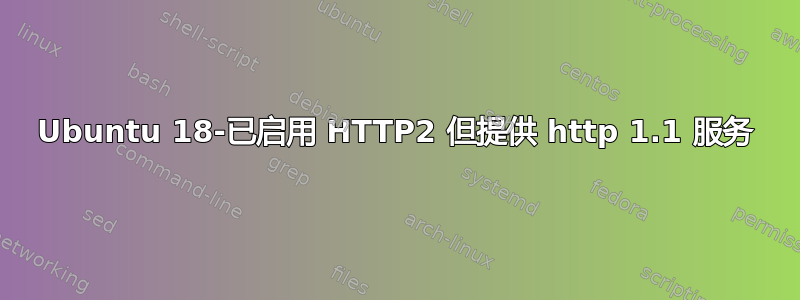
我使用以下方式设置 http2本指南在这里。
我最初在错误日志中收到 MPM Prefork 错误,因此我按照本指南在这里。
根据这个工具,http2已启用: https://tools.keycdn.com/http2-test
但是当我在 chrome 中检查时,我仍然可以看到内容是通过 http 1.1 提供的。
<VirtualHost>在我的 vhost 文件中,开头行后面紧接着 Protocols h2 http/1.1
我尝试了以下命令:
curl -I -k --http2 https://www.example.com
答复是:
HTTP/2 200
date: Fri, 20 Dec 2019 12:07:54 GMT
server: Apache
strict-transport-security: max-age=31536000; includeSubDomains
x-frame-options: SAMEORIGIN
x-xss-protection: 1; mode=block
x-content-type-options: nosniff
referrer-policy: no-referrer-when-downgrade
link: <https://www.example.com/wp-json/>; rel="https://api.w.org/", <https://www.example.com/>; rel=shortlink
cache-control: max-age=0, no-cache
content-type: text/html; charset=UTF-8
我不确定这里还有什么问题,有什么想法吗?
答案1
Curl 以 HTTP/2 进行响应,keycdn 测试也是如此。因此,您的服务器正在使用 HTTP/2,但您的浏览器没有。
这表明了下列情况之一:


