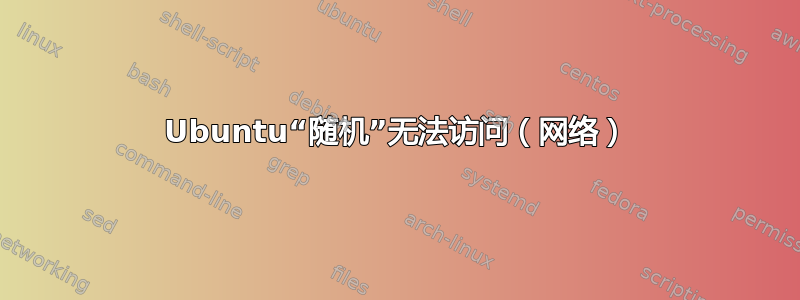
我有一台运行 Ubuntu 18.04(内核:4.15.0-74)的家庭服务器,托管一些 Samba 文件共享和一些服务。我仅从本地网络访问它。
有时服务器完全无法访问,文件共享和服务都无法访问,我无法 ping 或 ssh 进入。我暂时无法找出规律,但可能与重新启动路由器有关(最后一次事件发生在我重新启动路由器后的一段时间)
我通常会插入键盘和显示器并尝试排除故障,并注意到以下情况:
- 操作系统没有冻结。我可以通过键盘与其交互
- 网络运行良好(从服务器开始):我可以 ping 内部和外部地址,并 curl 外部站点
- 我试图关闭防火墙,但这并不能解决问题(+为什么这会随机导致问题,而其他情况下却有效)
- 服务运行良好,应用日志中没有任何错误或任何内容
- 禁用和启用无线适配器没有帮助(使用 ifconfig ...开/关)
- 重启机器即可解决问题
安装非常简单,我没有添加任何外部防火墙安装或任何与网络相关的内容。它通过 WLAN 连接到路由器,路由器使用 DHCP。我通过本地 IP 访问服务/共享,但我总是在重新启动适配器/机器后检查它是否具有“正确”的 IP。
我真的不知道问题出在哪里,也不知道该往哪个方向走,但这真的很烦人。您知道如何解决或排除此问题吗?
我很乐意找到一种解决方法,我可以编写一个脚本,当这种情况发生时重新启动机器,但我甚至找不到一个“触发器”,因为从机器上看,网络工作正常,一切看起来都是绿色和正确的。
编辑:
/etc/netplan/*.yaml:
# This file describes the network interfaces available on your system
# For more information, see netplan(5).
network:
version: 2
renderer: networkd
wifis:
wlp3s0:
dhcp4: yes
access-points:
CableBox-0741:
password: <password>
lshw(以太网端口未使用):
*-network
description: Wireless interface
product: AR9287 Wireless Network Adapter (PCI-Express)
vendor: Qualcomm Atheros
physical id: 0
bus info: pci@0000:03:00.0
logical name: wlp3s0
version: 01
serial: f8:d1:11:ce:84:a6
width: 64 bits
clock: 33MHz
capabilities: pm msi pciexpress bus_master cap_list ethernet physical wireless
configuration: broadcast=yes driver=ath9k driverversion=4.15.0-74-generic firmware=N/A ip=192.168.10.11 latency=0 link=yes multicast=yes wireless=IEEE 802.11
resources: irq:19 memory:f7300000-f730ffff
*-network DISABLED
description: Ethernet interface
product: AR8161 Gigabit Ethernet
vendor: Qualcomm Atheros
physical id: 0
bus info: pci@0000:06:00.0
logical name: enp6s0
version: 10
serial: 90:2b:34:6e:f9:e1
capacity: 1Gbit/s
width: 64 bits
clock: 33MHz
capabilities: pm pciexpress msi msix bus_master cap_list ethernet physical tp 10bt 10bt-fd 100bt 100bt-fd 1000bt-fd autonegotiation
configuration: autonegotiation=on broadcast=yes driver=alx latency=0 link=no multicast=yes port=twisted pair
resources: irq:18 memory:f7200000-f723ffff ioport:d000(size=128)
lshc -C 内存:
*-firmware
description: BIOS
vendor: American Megatrends Inc.
physical id: 0
version: F10
date: 08/09/2012
size: 64KiB
capacity: 8128KiB
capabilities: pci upgrade shadowing cdboot bootselect socketedrom edd int13floppy1200 int13floppy720 int13floppy2880 int5printscreen int9keyboard int14serial int17printer acpi usb biosbootspecification uefi
*-cache:0
description: L1 cache
physical id: 4
slot: CPU Internal L1
size: 128KiB
capacity: 128KiB
capabilities: internal write-through
configuration: level=1
*-cache:1
description: L2 cache
physical id: 5
slot: CPU Internal L2
size: 1MiB
capacity: 1MiB
capabilities: internal write-through instruction
configuration: level=2
*-cache:2
description: L3 cache
physical id: 6
slot: CPU Internal L3
size: 6MiB
capacity: 6MiB
capabilities: internal write-back instruction
configuration: level=3
*-memory
description: System Memory
physical id: 7
slot: System board or motherboard
size: 8GiB
*-bank:0
description: DIMM [empty]
product: [Empty]
vendor: [Empty]
physical id: 0
serial: [Empty]
slot: ChannelA-DIMM0
*-bank:1
description: DIMM DDR3 Synchronous 1333 MHz (0.8 ns)
product: KHX1600C9D3/4GX
vendor: Kingston
physical id: 1
serial: D72E79CB
slot: ChannelA-DIMM1
size: 4GiB
width: 64 bits
clock: 1333MHz (0.8ns)
*-bank:2
description: DIMM [empty]
product: [Empty]
vendor: [Empty]
physical id: 2
serial: [Empty]
slot: ChannelB-DIMM0
*-bank:3
description: DIMM DDR3 Synchronous 1333 MHz (0.8 ns)
product: KHX1600C9D3/4GX
vendor: Kingston
physical id: 3
serial: D42EF3CB
slot: ChannelB-DIMM1
size: 4GiB
width: 64 bits
clock: 1333MHz (0.8ns)
免费-h:
total used free shared buff/cache available
Mem: 7.7G 503M 121M 3.6M 7.1G 7.0G
Swap: 979M 47M 932M
另外回答评论中的问题:不幸的是,路由器无法通过物理方式访问(技术室从壁橱打开,纳尼亚风格)。这就是它采用无线连接的原因。此外,由于这个原因,我很少通过物理方式重置它(无论是按钮还是拔掉电源),而是通过 Web 界面重新启动它。
该路由器是SagemCom FAST3890_D0。
我确实为我们所有的设备设置了一个保留地址。每次重启后(连接键盘后),我都会验证它是否具有我期望的 IP 地址。
如上所述,我很少进行物理重置,上次遇到此问题时也没有这样做。
这是我的老旧(4 年)台式电脑,我把它改造成了一台“服务器”。它上面只运行一些基本程序,而且 CPU/内存负载很少超过 20%。


