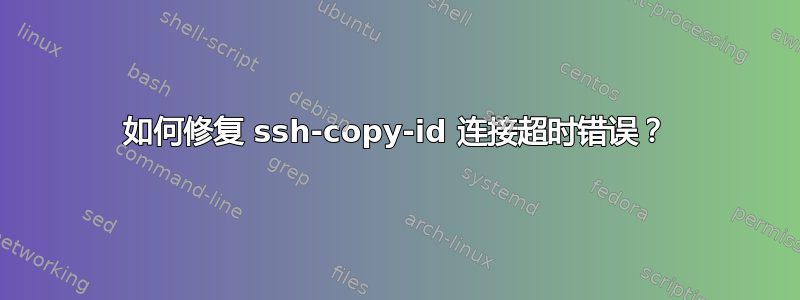
我按照自动化 ssh 登录的步骤登录后,最终断开了与服务器的连接。
# ssh-keygen
# ssh-copy-id userid@hostname -p 2242
#
/usr/bin/ssh-copy-id: INFO: Source of key(s) to be installed: "/home/user/.ssh/id_rsa.pub"
/usr/bin/ssh-copy-id: INFO: attempting to log in with the new key(s), to filter out any that are already installed
/usr/bin/ssh-copy-id: ERROR: ssh: connect to host userid@hostname port 2242: Connection timed out
我不知道它没有完成将密钥导入服务器。


