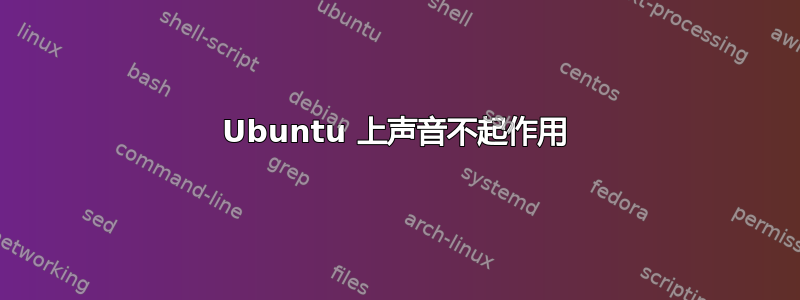
使用华硕 TUF FX505GD。我的扬声器刚刚停止工作,我认为这与我的显卡有关。
这是我运行时显示的内容lspci:
00:00.0 Host bridge: Intel Corporation Device 3e10 (rev 07)
00:01.0 PCI bridge: Intel Corporation Xeon E3-1200 v5/E3-1500 v5/6th Gen Core Processor PCIe Controller (x16) (rev 07)
00:02.0 VGA compatible controller: Intel Corporation Device 3e9b
00:04.0 Signal processing controller: Intel Corporation Xeon E3-1200 v5/E3-1500 v5/6th Gen Core Processor Thermal Subsystem (rev 07)
00:08.0 System peripheral: Intel Corporation Xeon E3-1200 v5/v6 / E3-1500 v5 / 6th/7th Gen Core Processor Gaussian Mixture Model
00:12.0 Signal processing controller: Intel Corporation Cannon Lake PCH Thermal Controller (rev 10)
00:14.0 USB controller: Intel Corporation Cannon Lake PCH USB 3.1 xHCI Host Controller (rev 10)
00:14.2 RAM memory: Intel Corporation Cannon Lake PCH Shared SRAM (rev 10)
00:14.3 Network controller: Intel Corporation Wireless-AC 9560 [Jefferson Peak] (rev 10)
00:15.0 Serial bus controller [0c80]: Intel Corporation Device a368 (rev 10)
00:16.0 Communication controller: Intel Corporation Cannon Lake PCH HECI Controller (rev 10)
00:17.0 SATA controller: Intel Corporation Device a353 (rev 10)
00:1d.0 PCI bridge: Intel Corporation Cannon Lake PCH PCI Express Root Port 9 (rev f0)
00:1d.4 PCI bridge: Intel Corporation Device a334 (rev f0)
00:1e.0 Communication controller: Intel Corporation Device a328 (rev 10)
00:1f.0 ISA bridge: Intel Corporation Device a30d (rev 10)
00:1f.3 Audio device: Intel Corporation Cannon Lake PCH cAVS (rev 10)
00:1f.4 SMBus: Intel Corporation Cannon Lake PCH SMBus Controller (rev 10)
00:1f.5 Serial bus controller [0c80]: Intel Corporation Cannon Lake PCH SPI Controller (rev 10)
01:00.0 VGA compatible controller: NVIDIA Corporation GP107M [GeForce GTX 1050 Mobile] (rev a1)
01:00.1 Audio device: NVIDIA Corporation GP107GL High Definition Audio Controller (rev ff)
02:00.0 Non-Volatile memory controller: Sandisk Corp Device 5003 (rev 01)
03:00.0 Ethernet controller: Realtek Semiconductor Co., Ltd. RTL8111/8168/8411 PCI Express Gigabit Ethernet Controller (rev 15)
这就是我运行时显示的内容aplay --list-devices:
**** List of PLAYBACK Hardware Devices ****
card 0: NVidia [HDA NVidia], device 3: HDMI 0 [HDMI 0]
Subdevices: 1/1
Subdevice #0: subdevice #0
非常感谢您的帮助。
答案1
好消息!我找到了解决方案
Ubuntu 内核 5.3.0-41 和 -42 似乎报告了这个问题,你可以在这里查看详细信息错误报告
无论如何,修复此问题的最简单方法是:
以 root 身份进行编辑,并通过在终端上写入以下内容在文件末尾
/etc/modprobe.d/alsa-base.conf添加选项:snd-hda-inteldmic_detect=0echo "options snd-hda-intel dmic_detect=0" | sudo tee -a /etc/modprobe.d/alsa-base.conf以 root身份编辑,并在文件末尾
/etc/modprobe.d/blacklist.conf添加黑名单,方法是在终端上写入以下内容:snd_soc_sklecho "blacklist snd_soc_skl" | sudo tee -a /etc/modprobe.d/blacklist.conf重启计算机


