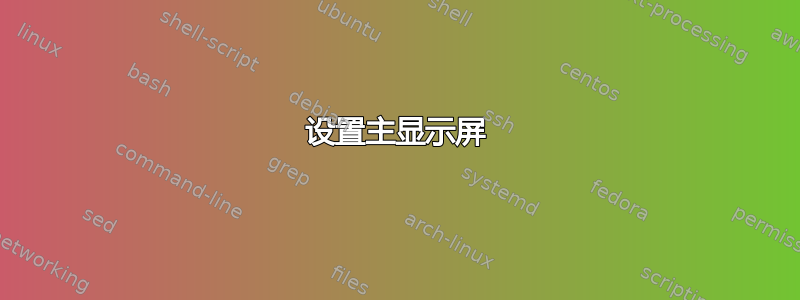
我有一台笔记本电脑,屏幕坏了,无法看到主显示屏。因此,我使用第二个显示器。我记得,第一天我决定使用第二个显示器,我不得不在英特尔设置中更改输出(我的意思是主显示屏)。幸运的是,图形设置窗口在两个显示器上都可见:))) 现在,问题是我无法安装 xubuntu 并出现此问题;因为我无法在实时模式下看到任务栏(我是新手,我不知道名称,抱歉),也看不到我们用来创建分区的窗口。所以,问题是:安装时有没有办法更改主显示屏?
答案1
是的,您可以在命令行中执行 xrandr...您唯一需要知道的是您想要连接的显示器的名称...打开终端并执行 xrandr:
xrandr -q
答案如下:
Screen 0: minimum 8 x 8, current 2720 x 1024, maximum 32767 x 32767
LVDS1 connected primary 1440x900+0+0 (normal left inverted right x axis y axis) 300mm x 190mm
1440x900 60.06*+ 50.18
1400x900 59.88
1368x768 59.88 59.85
1280x800 59.81 60.00 59.91
1280x720 59.86 59.74
1024x768 60.00
1024x576 59.90 59.82
960x540 59.63 59.82
800x600 60.32 56.25
864x486 59.92 59.57
720x450 60.00
640x480 59.94
720x405 59.51 58.99
640x360 59.84 59.32
DP1 disconnected (normal left inverted right x axis y axis)
DP2 disconnected (normal left inverted right x axis y axis)
DP3 disconnected (normal left inverted right x axis y axis)
HDMI1 disconnected (normal left inverted right x axis y axis)
HDMI2 disconnected (normal left inverted right x axis y axis)
HDMI3 disconnected (normal left inverted right x axis y axis)
VGA1 connected 1280x1024+1440+0 (normal left inverted right x axis y axis) 380mm x 300mm
1280x1024 75.02*
1152x864 75.00
1024x768 75.03
832x624 74.55
800x600 75.00
640x480 75.00
由于 LVDS1 是笔记本电脑的默认显示器,因此另一个
VGA1 已连接
是外部显示器(在我的示例中 - 您的可能是另一个)。只有“已连接”的显示器可用!
现在执行
xrandr --output VGA1 --primary --auto
连接的显示器将有任务栏。如果您想完全关闭损坏的“主屏幕”,可以执行:
xrandr --output VGA1 --primary --auto --output LVDS1 --off
请注意,VGA1 和 LVDS1 是我的旧 ThinkPad 的示例。您需要用 xrandr 列表中的显示器替换它们。
这在 Wayland 上不起作用,但通常 X 会话应该在安装期间处于活动状态...


