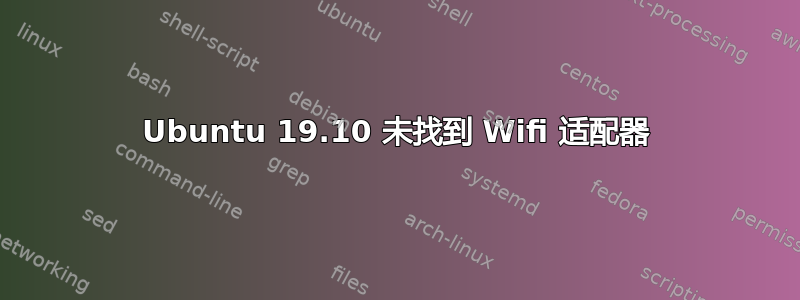
每个人
所以我以前是 Windows 用户,最后决定进入 Linux 的开源世界,并成功在我的 Lenovo Ideapad e21-25 上安装了 Ubuntu 19.10。但自从安装后我就无法使用 wifi,它说没有找到 wifi 适配器。我在网上搜索解决方案,尝试了不同的方法来解决这个问题,但都没有奏效。这里我给出了“sudo lshw -c NETWORK”命令的输出:
*-网络未认领
description: Network controller
product: QCA9377 802.11ac Wireless Network Adapter
vendor: Qualcomm Atheros
physical id: 0
bus info: pci@0000:02:00.0
version: 31
width: 64 bits
clock: 33MHz
capabilities: pm msi pciexpress cap_list
configuration: latency=0
它显示了未声明的网络部分上的适配器,这里是“lspci -knn | grep Net -A3; rfkill list”命令的另一个输出:
02:00.0 Network controller [0280]: Qualcomm Atheros QCA9377 802.11ac Wireless Network Adapter [168c:0042] (rev 31)
Subsystem: Lenovo QCA9377 802.11ac Wireless Network Adapter [17aa:0901]
Kernel modules: ath10k_pci
0: ideapad_wlan: Wireless LAN
Soft blocked: no
Hard blocked: no
1: ideapad_bluetooth: Bluetooth
Soft blocked: yes
Hard blocked: no
4: hci0: Bluetooth
Soft blocked: yes
Hard blocked: no
“ dmesg | grep ath ”命令的输出:
[ 6.096141] systemd[1]: /lib/systemd/system/dbus.socket:4: ListenStream= references a path below legacy directory /var/run/, updating /var/run/dbus/system_bus_socket → /run/dbus/system_bus_socket; please update the unit file accordingly.
[ 14.667054] ath10k_pci 0000:02:00.0: failed to iomap BAR0
[ 14.667101] ath10k_pci 0000:02:00.0: failed to claim device: -5
[ 14.667198] ath10k_pci: probe of 0000:02:00.0 failed with error -5
我也用“sudo apt update && sudo apt upgrade”更新和升级了系统。但 Wifi 仍然无法使用。如果有任何解决方案,请帮助解决此问题。谢谢


