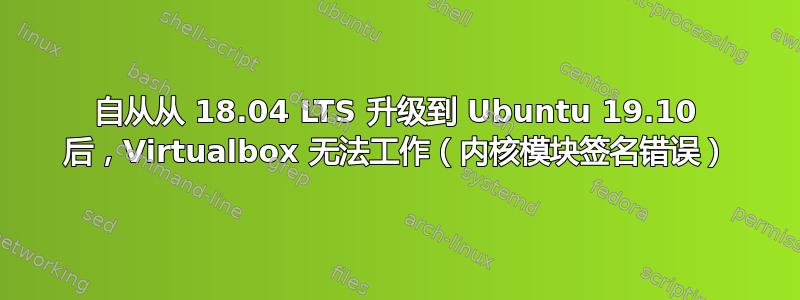
- 我最近从 Ubuntu 18.04 LTS 升级到现在
4.15.0-1079-oem x86_64内核运行的 19.10。 - 由于升级,Virtualbox 不再工作。我尝试安装 Ubuntu 提供的版本
6.0.14-dfsg-1,也尝试通过添加正确的 apt 源安装 Oracle 的官方版本,并安装virtualbox-6.1在版本中6.1.4-136177~Ubuntu~eoan。但不起作用,稍后会解释。 - 同时,我清除了与 virtualbox 相关的所有内容,并尝试干净地安装两个 Virtualbox 软件包。对于这两个软件包,在安装和运行时我仍然会收到以下错误。
我遇到的错误
在 Virtualbox 中启动虚拟机时,我得到:
Kernel driver not installed (rc=-1908)
The VirtualBox Linux kernel driver is either not loaded or not set up correctly. Please reinstall virtualbox-dkms package and load the kernel module by executing
'modprobe vboxdrv'
as root.
If your system has EFI Secure Boot enabled you may also need to sign the kernel modules (vboxdrv, vboxnetflt, vboxnetadp, vboxpci) before you can load them. Please see your Linux system's documentation for more information.
where: suplibOsInit what: 3 VERR_VM_DRIVER_NOT_INSTALLED (-1908) - The support driver is not installed. On linux, open returned ENOENT.
如果我按照说明执行 modprobe,我会得到:
# sudo modprobe vboxdrv
modprobe: ERROR: could not insert 'vboxdrv': Exec format error
dmesg 同时显示:
[ 50.877935] PKCS#7 signature not signed with a trusted key
[ 50.878345] module: x86/modules: Skipping invalid relocation target, existing value is nonzero for type 1, loc 00000000ba2f4083, val ffffffffc10a4a7f
这个错误很奇怪,因为我已禁用安全启动。
# mokutil --sb-state
SecureBoot disabled
并由以下人员仔细检查:
# mokutil --disable-validation
我已经发现了但没有帮助
我已经在 Google 上搜索了好几个小时了。
- 有人说,这是因为
binutils从版本开始就“变砖”了> 2.30。我已经2.33-2ubuntu1.2安装了,但不能在 19.10 中降级,否则会破坏所有内容。 - 它说当前内核有问题,因为完整的 Retpoline 修复尚未完全添加,
--force-vermagic应该添加,modprobe但这也没有帮助。
其他内核模块运行良好。我可以毫无问题地安装 wireguard。
我到了一个完全沮丧的地步,希望在这里能找到一些帮助。


