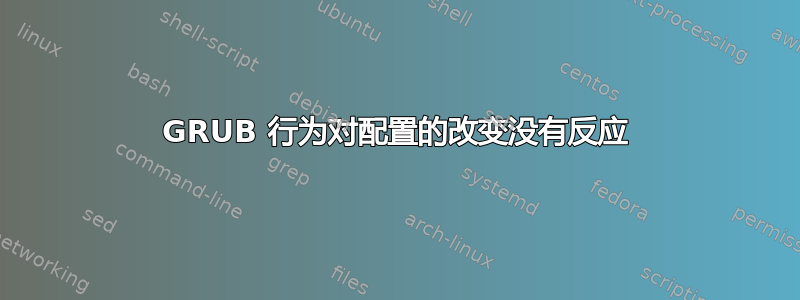
我希望 GRUB 隐藏并等待 2 秒钟,然后直接启动到 Windows 10,除非我按下 Esc。我根据文档修改了 /etc/default/grub:
'GRUB_TIMEOUT_STYLE'
If this option is unset or set to 'menu', then GRUB will display
the menu and then wait for the timeout set by 'GRUB_TIMEOUT' to
expire before booting the default entry. Pressing a key interrupts
the timeout.
If this option is set to 'countdown' or 'hidden', then, before
displaying the menu, GRUB will wait for the timeout set by
'GRUB_TIMEOUT' to expire. If <ESC> is pressed during that time, it
will display the menu and wait for input. If a hotkey associated
with a menu entry is pressed, it will boot the associated menu
entry immediately. If the timeout expires before either of these
happens, it will boot the default entry. In the 'countdown' case,
it will show a one-line indication of the remaining time.
现在看起来像这样:
GRUB_DEFAULT="0"
GRUB_TIMEOUT_STYLE="countdown"
GRUB_TIMEOUT="2"
不幸的是,没有任何变化,运行后仍然显示 GRUB
sudo 更新 grub
我也尝试过 Grub Customizer,它成功更改了顺序列表和选项的名称,但没有起到隐藏作用。
我正在使用 Ubuntu 18.04.4 和 Windows 10。安全启动已启用和禁用,但没有任何效果。
有人可以帮忙吗?
提前谢谢您,J。
编辑:我已经看到了答案这里但如果我设置
GRUB_DISABLE_OS_PROBER=true
我无法启动 Windows,因为 GRUB 无法识别它。
有没有什么办法可以解决这个问题?


