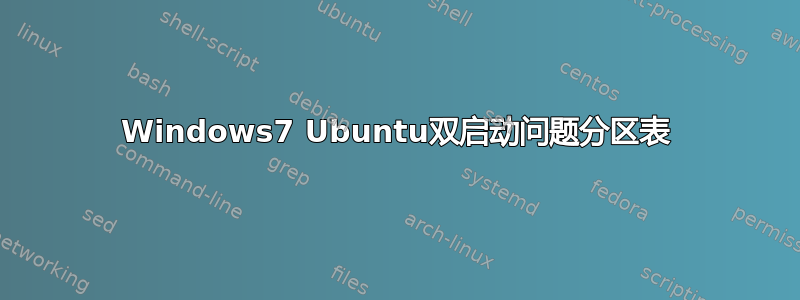
我在安装 Windows 7 之后安装了 Ubuntu 18.04.4 LTS。我从 2 个不同的 Windows 卷中释放了一些空间,并将两者缩小到大约 104 GB 的分配磁盘空间。然后我在 Windows 7 旁边安装了 Ubuntu。我可能应该选择另一种方法来手动格式化分区。现在我的 Windows 7 无法启动,它抱怨 MBR。
的输出free -h为:
total used free shared buff/cache available
Mem: 19G 2.3G 15G 351M 1.7G 16G
Swap: 2.0G 0B 2.0G
fdisk -l显示分区乱序。
有什么方法可以修复分区顺序并能够启动 Windows 7?
Device Start End Sectors Size Type
/dev/sda1 2048 204861 202814 99M EFI System
/dev/sda2 206848 239946359 239739512 114.3G Microsoft basic data
/dev/sda3 379048568 856529526 477480959 227.7G Microsoft basic data
/dev/sda4 239947776 239949823 2048 1M BIOS boot
/dev/sda5 239949824 379047935 139098112 66.3G Linux filesystem
Partition table entries are not in disk order.


